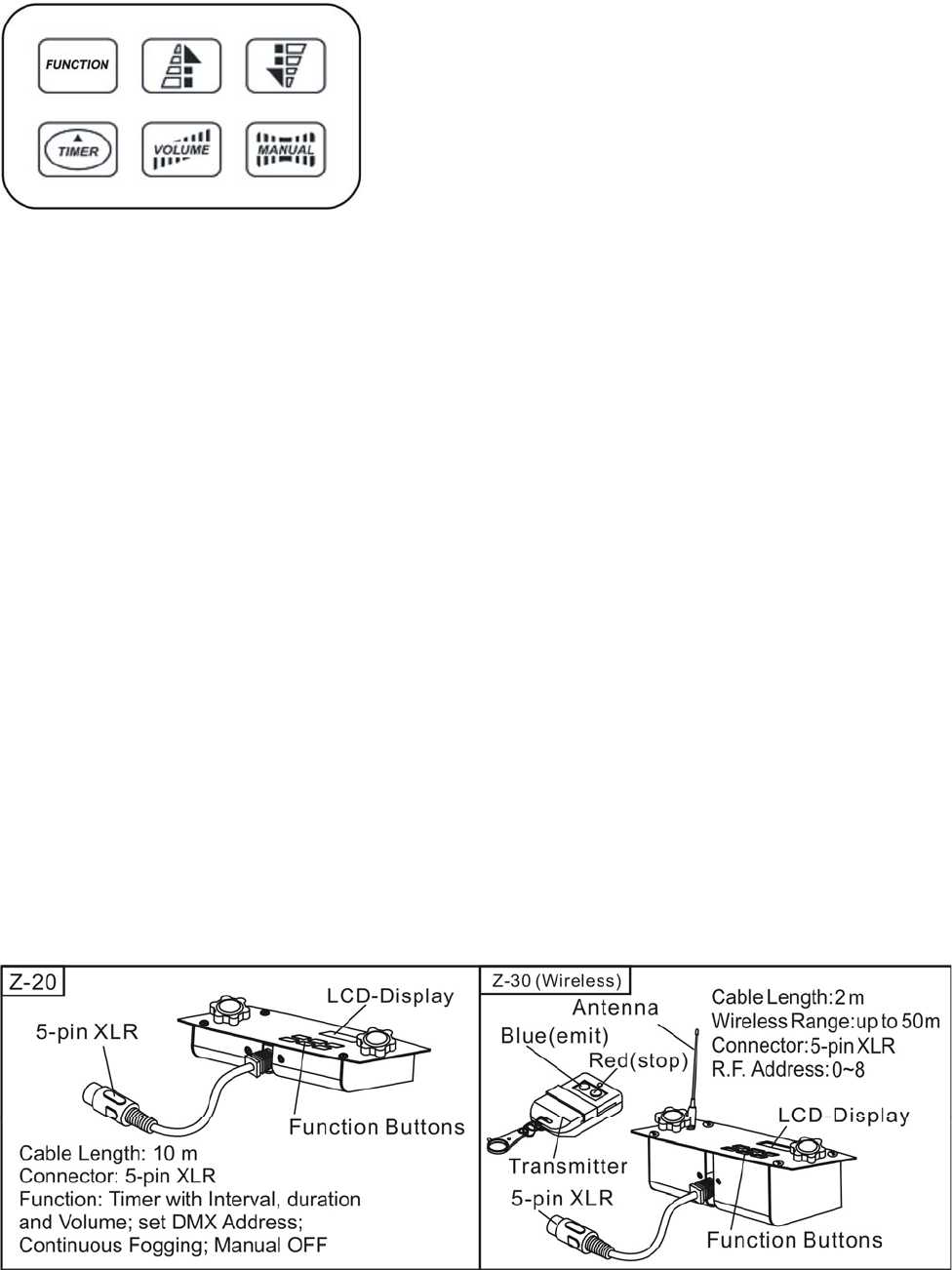
7
Control Module Operation
♦ Z-20: A 10 meter wired multi-function remote control with 5-pin XLR connector for ANTARI Fog Machine
models Z-1500II and Z-3000II. Its interface allows the operator to customize fog machine functions by
adjusting fogging duration, interval and volume. Its LCD displays current operating parameters, which are
automatically stored in non-volatile memory, allowing the machine to be powered down without losing
function settings. Instructions below:
1. LCD-Display
2. Function-button
3. Up-/Down-button
4. Timer-button
5. Volume-button
6. Manual-button
1. Via the Function key, you can adjust the desired settings. After pressing the Function key once, the display
shows "Interval Set". Adjust the interval between each fog emission (within the range of 1 to 255 seconds)
by means of the Up-/Down keys. By pressing the Function-key twice, the display shows "Duration Set".
Adjust the duration of each fog emission (within the range of 1 to 20 seconds) by means of the Up/Down
keys. Under the menus "Timer Out" and "Volume Out" you can adjust the output volume by means of the
Up/Down keys. The menu "DMX Add" refers to adjusting the DMX address for DMX control or
synchronization. Adjust the desired DMX-address by means of the Up/Down keys.
2. Press the Timer key to activate the timer function. The display shows the adjusted interval and the device
counts the seconds down to "0". After that, the fog emission is triggered at the volume adjusted under
"Timer Out". The duration depends on the settings adjusted under "Duration Set". If you wish to deactivate
the timer function, press the Timer key once more.
3. Press the Volume switch for immediate triggering of the fog emission at the volume adjusted under
"Volume Out". Press the Volume switch once more in order to stop the fog emission.
4. Press the Manual key for immediate triggering of the fog emission at 100 % volume. Let the Manual key
loose in order to stop the fog emission.
♦ Z-30: All the Z-20 features plus wireless capability. Wireless operation is possible up to a distance of 50
meters. The address can be set from 0 to 8, which means a max. 9 different units can be controlled
separately or in any combination desired. Press FUNCTION to cycle to RF mode to select desired address
number. Make sure the address setting on the Z-30 matches the address setting on the transmitter. There
are two buttons on the transmitter. The blue one is to emit fog and red one is to stop the operation.


















