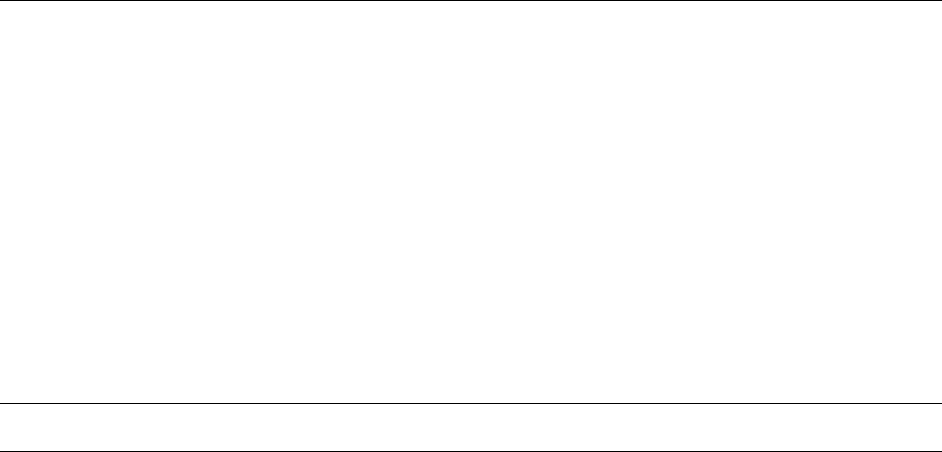
6 - Language Dictionary
70
API Function Definitions
cfAbort
Syntax
int cfAbort(CF_HANDLE server);
Description
Aborts a forming sequence, which sets the run state to CF_IDLE. In the idle state the output
conditions of each cell are defined by the functions cfSetVoltage, cfSetCurrent, and
cfSetOutputState. The server argument can be either a handle to a group obtained by
cfOpenGroup, or a handle to all cells in the instrument if no groups are defined.
cfCal
CAUTION: Make sure that no cells are connected when executing cfCal.
Syntax
int cfCal(CF_HANDLE server);
Description
Begins a full calibration sequence. This function calibrates the Agilent MCCD’s internal
references and then transfers the calibration of the references to each channel. Thus, cfCal
performs the same work as the cfCalStandard and cfCalTransfer functions.
Calibration requires that one of the supported voltmeters be connected to Serial Port A. There
cannot be any loads or cells connected to the channel outputs, and the voltmeter input must be
connected to the calibration output.
Since full calibration can take up to 15 minutes, calibration functions do not wait for calibration
to complete. They return immediately after starting calibration. To monitor the progress and
results of calibration, use cfGetInstStatus. While calibration is in progress, the
CF_CALIBRATING_STAT bit is true. If any errors occur during calibration, the
CF_CAL_ERROR_STAT bit is true. Details of the errors can be obtained using cfReadTestLog.
cfCalStandard
Syntax
int cfCalStandard(CF_HANDLE server);
Description
Begins calibration of the instrument’s internal references. This requires that one of the supported
voltmeters be connected to Serial Port A.
Calibration functions do not wait for calibration to complete. They return immediately after
starting calibration. To monitor the progress and results of calibration, use cfGetInstStatus.
While calibration is in progress, the CF_CALIBRATING_STAT bit is true. If any errors occur
during calibration, the CF_CAL_ERROR_STAT bit is true. Details of the errors can be obtained
using cfReadTestLog.


















