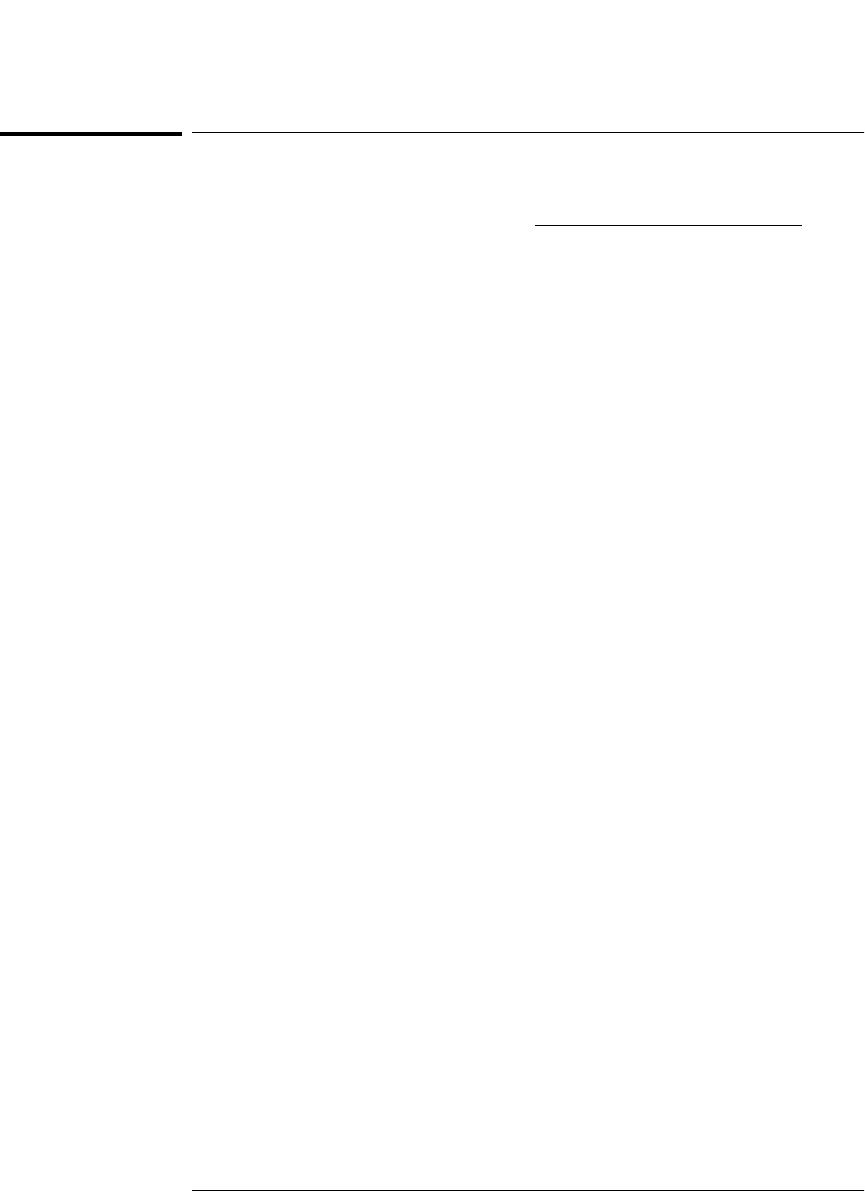
2-18
Preparing the Oscilloscope for Use
Loading a language from floppy disk
Loading a language from floppy disk
Language files can be downloaded from www.agilent.com/find/5462xsw or call
an Agilent center and request a language disk for your instrument.
1 Insert the floppy disk with a language file into the floppy disk drive on
the oscilloscope.
2Press the
Utility key, then press the Language softkey to display the
Language menu.
3Press the
Load Languages softkey to load the updated language file into
the oscilloscope.
4Press the
Language softkey and select the language to be viewed.
For more information about loading and deleting languages, refer to the
“Utilities” chapter in the User’s Guide.
service.book Page 18 Wednesday, December 18, 2002 8:35 AM


















