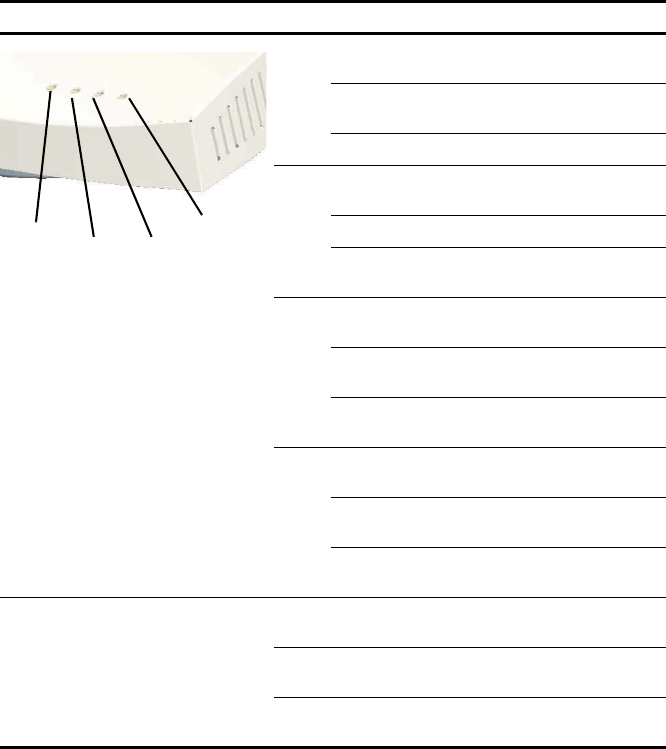
8
6. Checking the LED Indicators
When the sensor is connected to power, LEDs indicate activity as follows:
Troubleshooting
Refer to the 3Com AirProtect Engine 6100 Configuration Guide for more details on the product.
Or visit www.3Com.com.
LED Color Indicates
Power Steady
green
Power on, system OK.
Amber Indicates an error, check other lit
LEDs (see below).
Off Power off, or system is booting.
LAN Steady
green
Indicates Ethernet connection to the
AirProtect Engine is OK.
Fast flash No IP address received from DHCP.
Slow
flash
The sensor is unable to connect to
AirProtect Enterprise Engine.
11a Steady
green
802.11a status is OK.
Fast flash The sensor is performing 802.11a
troubleshooting.
Slow
flash
The sensor is performing 802.11a
intrusion protection.
11b/g Steady
green
802.11b/g status is OK.
Fast flash The sensor is performing 802.11b/g
troubleshooting.
Slow
flash
The sensor is performing 802.11b/g
intrusion protection.
Error conditions Power = Amber
LAN = Green
The sensor cannot get an Ethernet
link.
Power = Amber
11a = Green
There is an error on the 802.11a/b/g
interfaces.
Power = Amber
11b/g = Green
There is a sensor software error.
Power
LAN
11a
11b/g
















