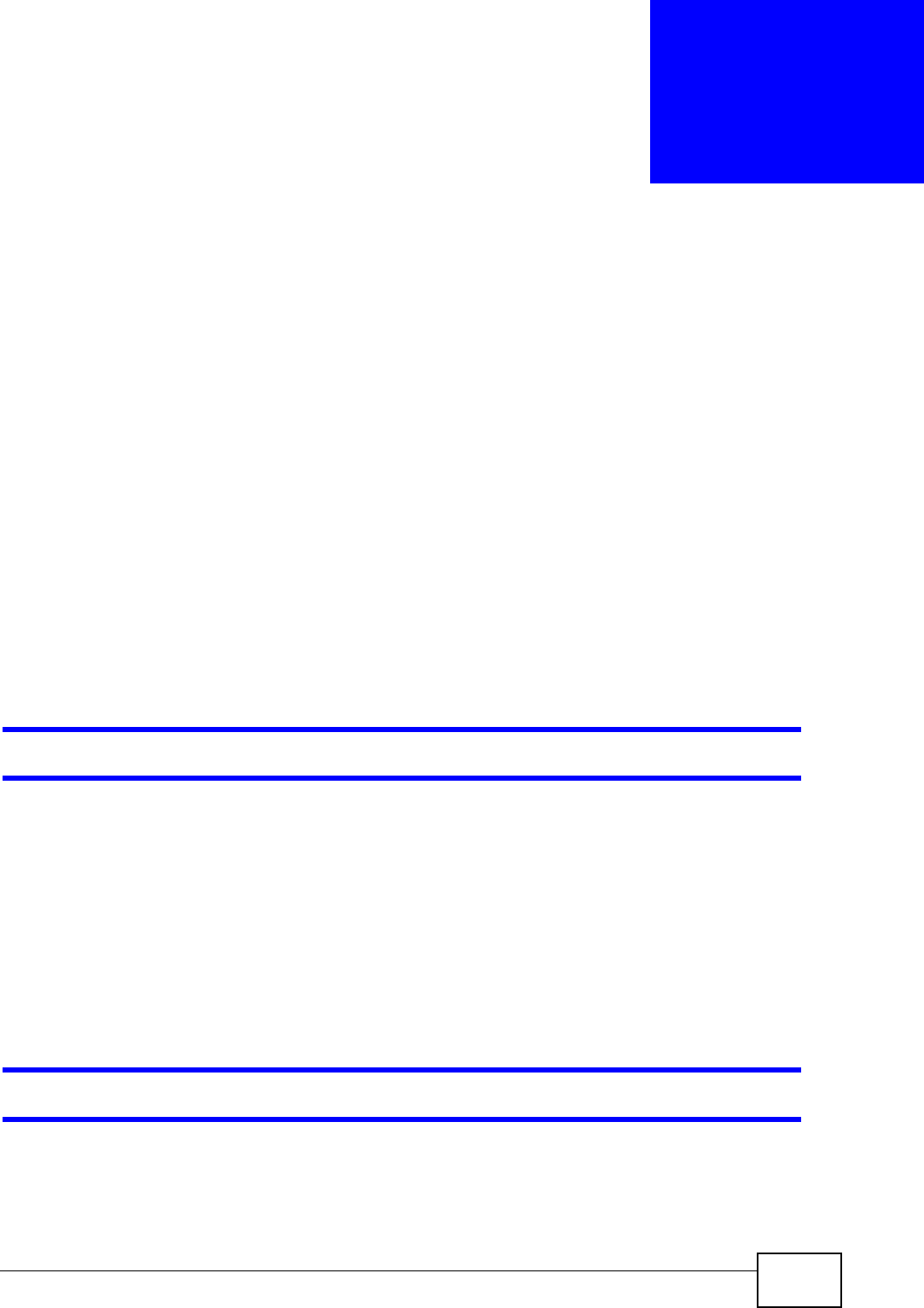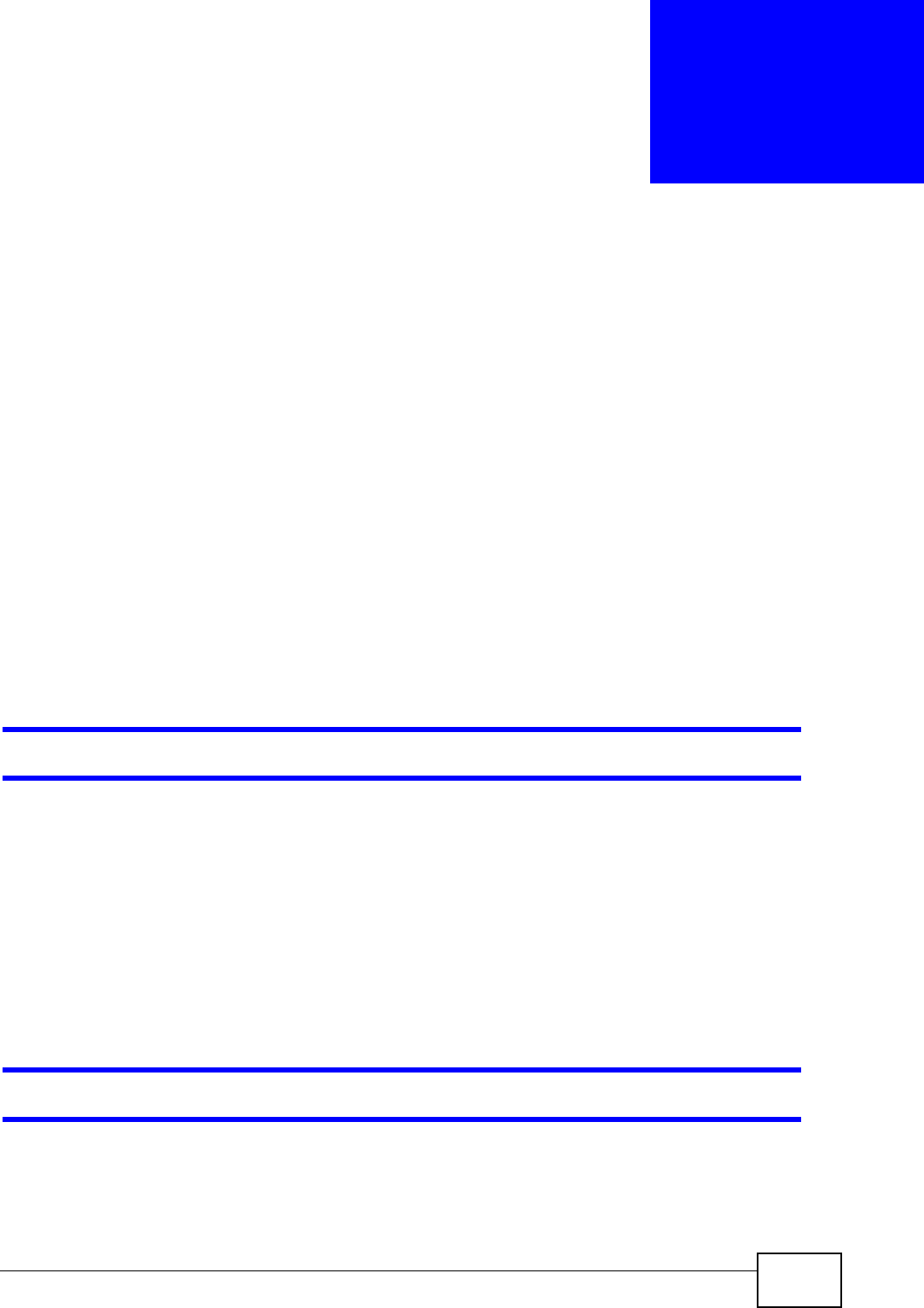
NWA1300-NJ User’s Guide
69
CHAPTER 8
Troubleshooting
8.1 Overview
This chapter offers some suggestions to solve problems you might encounter. The
potential problems are divided into the following categories.
• Power, Hardware Connections, and LEDs
• NWA1300-NJ Access and Login
• Internet Access
• Wireless LAN Troubleshooting
8.2 Power, Hardware Connections, and LEDs
The NWA1300-NJ does not turn on. None of the LEDs turn on.
1 Make sure the NWA1300-NJ is connected to a PoE switch.
2 Make sure the PoE switch is connected to an appropriate power source and the
power source is turned on.
3 Disconnect and re-connect the Ethernet cable between the NWA1300-NJ and the
PoE switch.
4 If the problem continues, contact the vendor.
One of the LEDs does not behave as expected.
1 Make sure you understand the normal behavior of the LED. See Section 1.6 on
page 20.