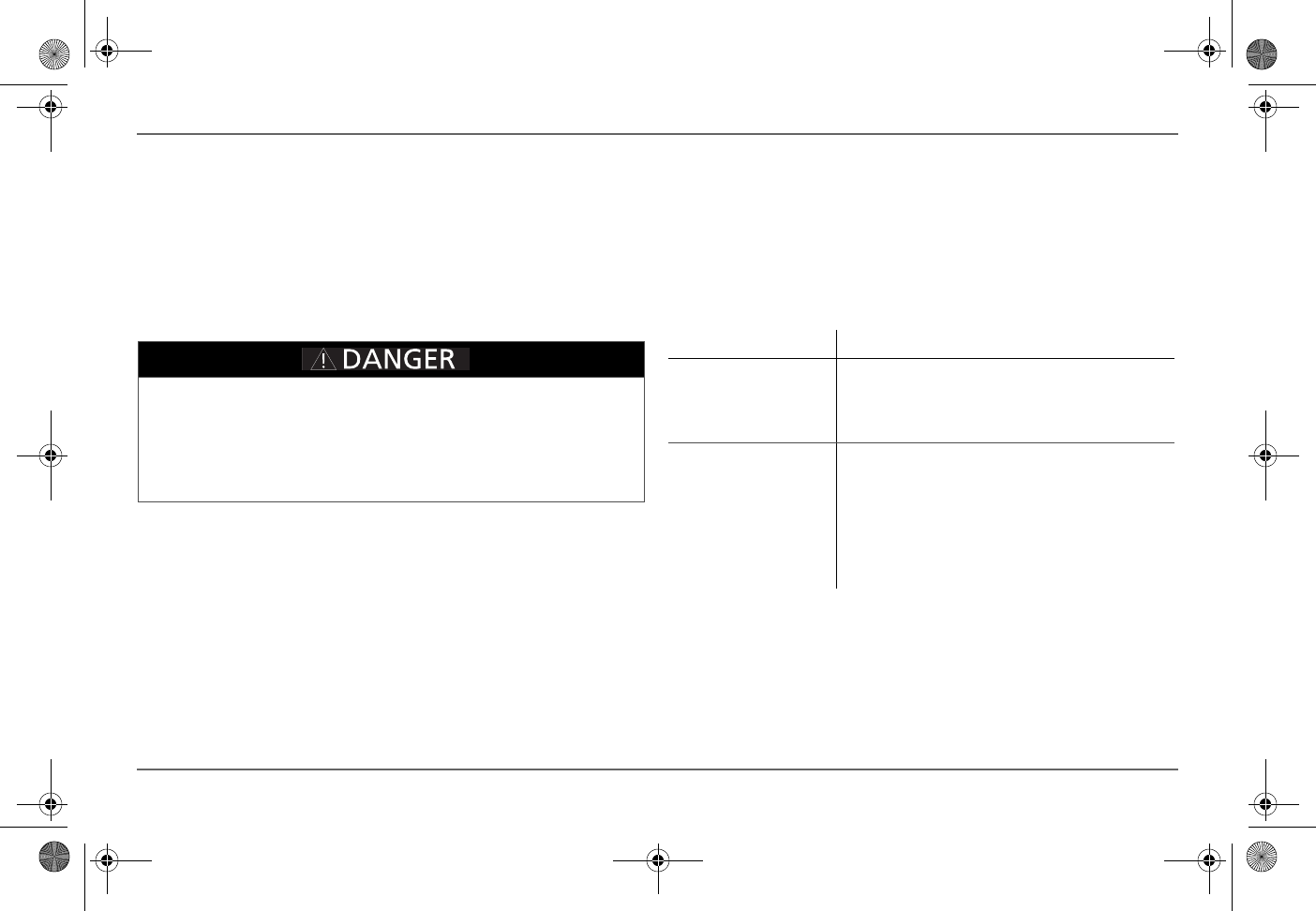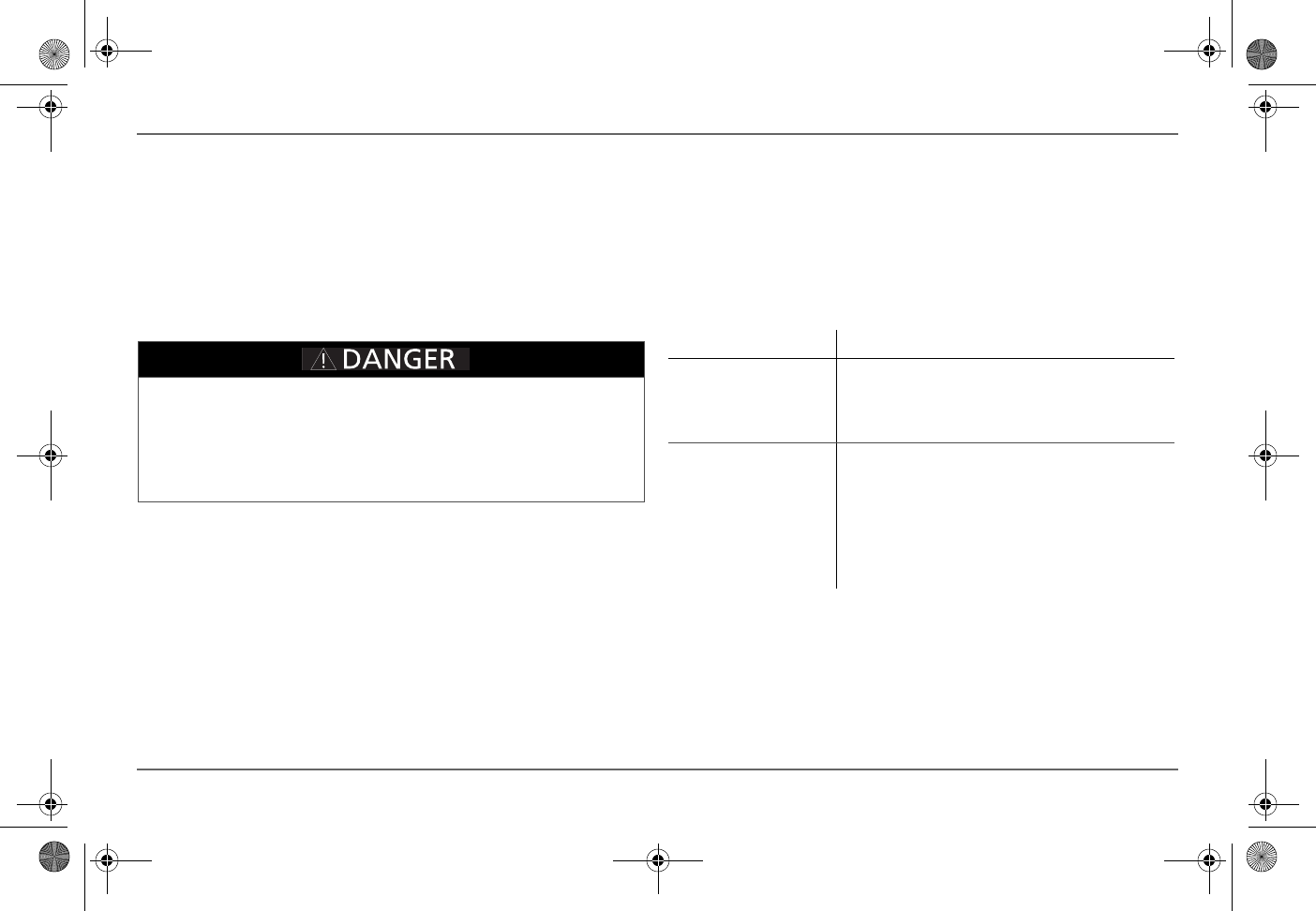
68 Freedom SW Owner’s Guide
Troubleshooting
Troubleshooting the Freedom SW via the SCP
The Freedom SW is designed with a number of protection features to
provide efficient operation. If, however, you have any problems operating
your inverter/charger read this troubleshooting chapter.
If you cannot resolve the problem, record the information about your
system. This information will help your dealer or customer service to assist
you better when you contact them.
When a fault or warning message appears, you can acknowledge the
message to clear the screen. To acknowledge a fault or warning message,
press the Enter button on the SCP. This action does not clear the fault or
warning condition, so you should consult Table 4 for suggested actions after
you have acknowledged the message. Refer to the Xanbus System Control
Panel Owner’s Guide for more information on faults and warnings.
Fault Types
There are three types of fault messages: automatic faults, manual faults, and
escalating automatic faults. Table 2 describes how they differ in their
behavior and how you can respond to them when they appear on the SCP.
ELECTRICAL SHOCK HAZARD
Do not disassemble the inverter/charger. The Freedom SW contains no
user-serviceable parts.
Failure to follow these instructions will result in death or serious
injury.
Table 2
Faults Types and Behaviors
Fault type Behavior
Automatic fault Clears automatically if the condition that
generated the message goes away. You can also
acknowledge automatic faults without waiting
for them to clear automatically.
Manual fault Requires you to clear it by:
• selecting Clear Faults on the Freedom SW
or on the device that generated the fault (if
the condition still exists, the fault message
reappears).
• correcting the condition that caused the
fault.
Freedom SW 3K2K InvChg Owners Guide.book Page 68 Wednesday, October 9, 2013 1:34 PM