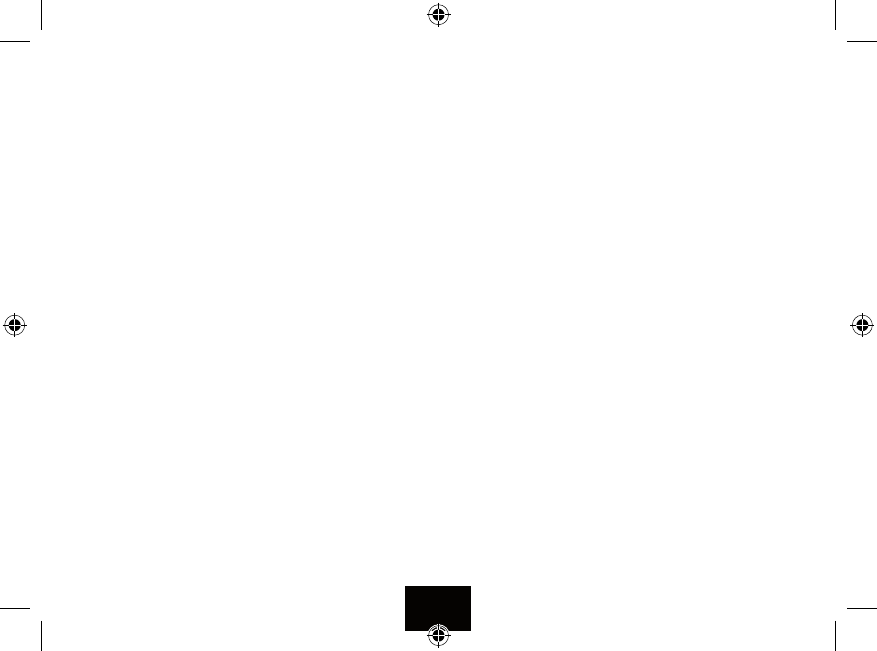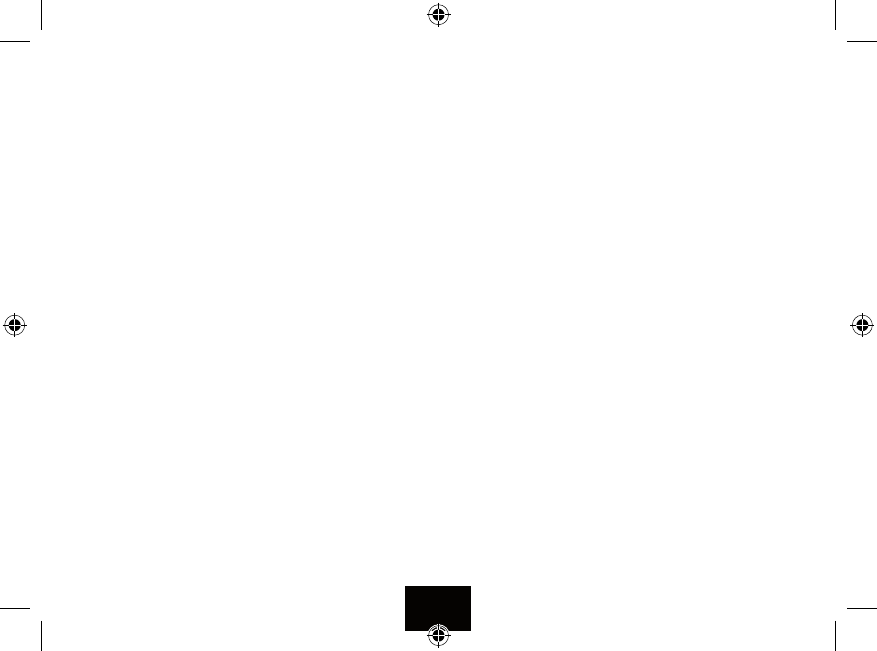
TROUBLESHOOTING
If your DPF seems not to be working as well as you might expect, please
work through this checklist before returning the product to Tesco.
The DPF will not switch on.
Switch o, Check the power supply connections, switch on again.
The DPF will not recognise a memory card.
Re-insert the card. You may need to reformat the card.
The DPF will not play pictures on a card.
The pictures must be in jpg form and smaller than 8000x8000 pixels.
The handset is erratic.
The handset is too far from the frame. There is something between the
handset and the DPF. Replace the battery.
AFTER USE
Though you can leave the frame in Standby indenitely we do not rec-
ommend this for the following reasons:
• The connected AC adaptor cable could be a source of danger.
• You will consume power unnecessarily. If you have enabled the Power
ON facility swiitch the DPF into standby.
Otherwise, witch the set o via the POWER switch. Unplug the adaptor
from the mains and then unplug the adaptor from the Picture Frame.
Unplug any memory card or USB stick.
Store the unit and power adaptor in a cool dry place, out of the reach
of children and pets.
Further Information
After extended use, the frame may get warm. This is normal and not a
cause for concern.
The best resolution for pictures is 432*234 pixels. Pictures above this
resolution will not display any better and large pictures will slow load-
ing times.
Page 18