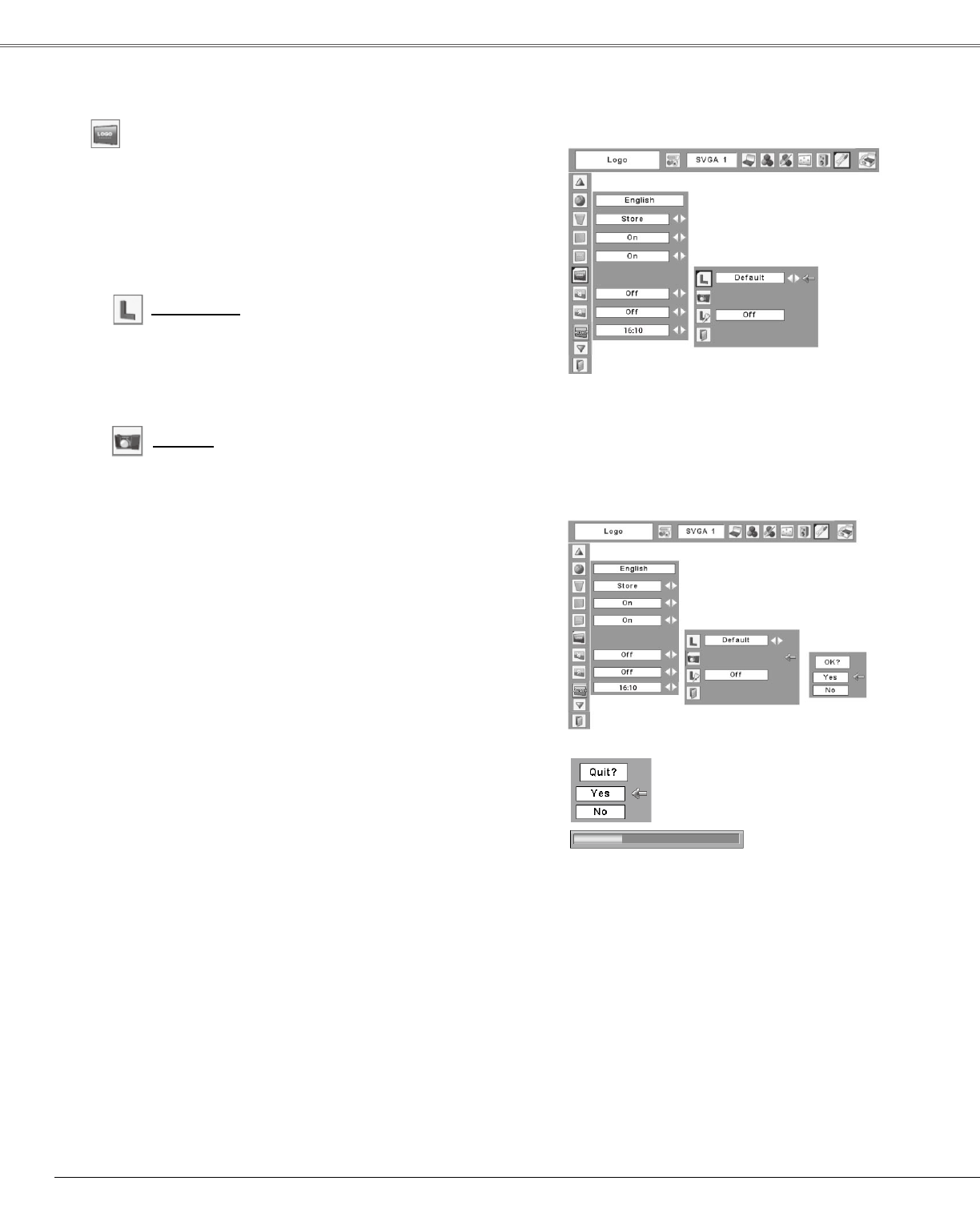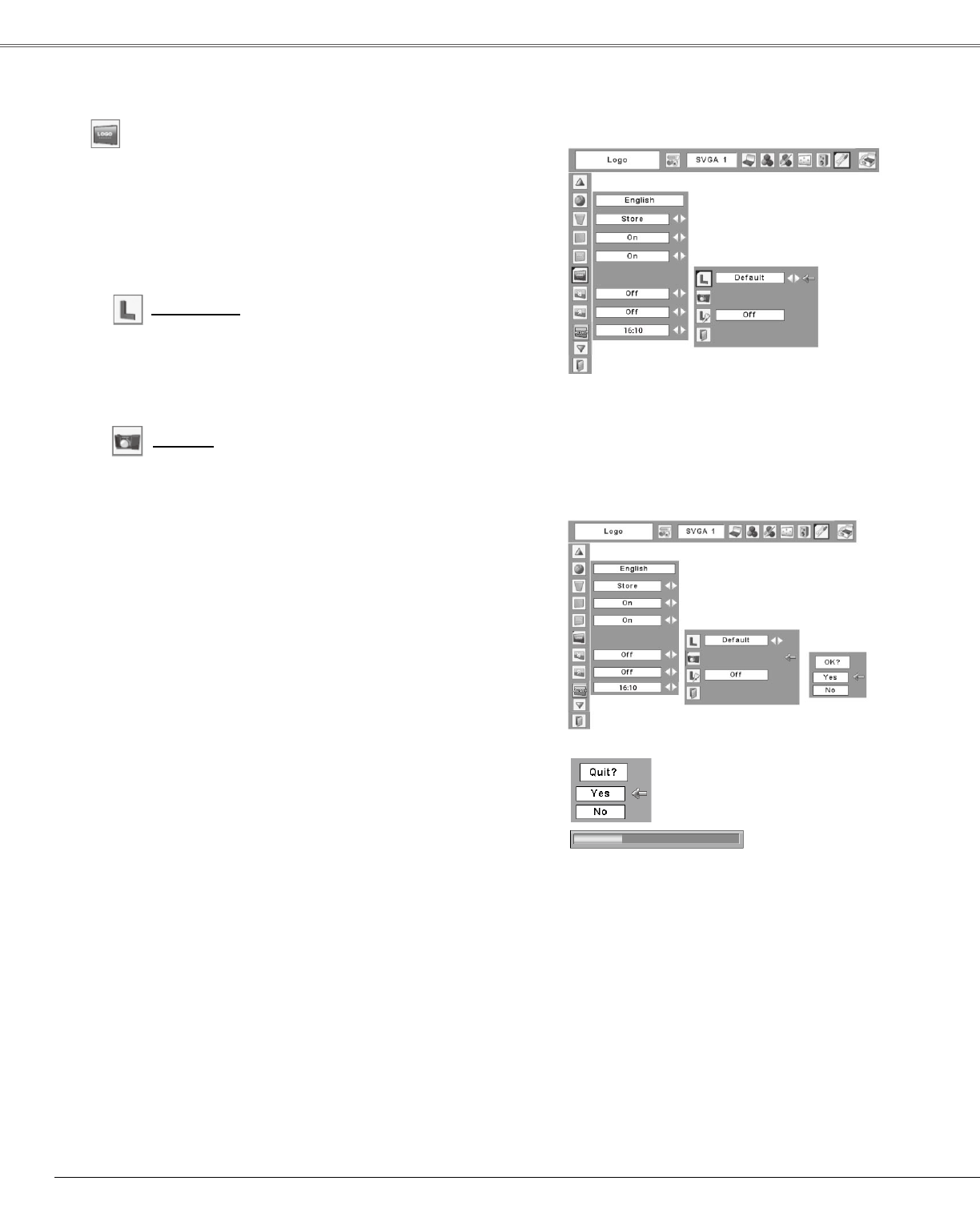
Capture
Thisfunctionenablesyoutocapturetheimagebeing
projectedanduseitforastart-updisplayorintervalof
presentations.
Aftercapturingtheprojectedimage,gototheLogoselect
functionandsetitto“User.”Thenthecapturedimageis
displayedwhentheprojectoristurnedonnexttimeorthe
NOSHOWbuttonispressed(p24).
Tocapturetheimage,select“Yes.”TocanceltheCapture
function,select“No.”
Select"Yes"tocapture
theprojectedimage.
Select"Yes"to
stopcapturing.
Capture
Lo�o select
Thisfunctiondecidesthestart-updisplayasfollows:
User………Theimageyoucaptured
Default……Thefactory-setlogo
Off…………Countdownonly
Lo�o (Lo�o and Lo�o PIN code lock settin�s)
Thisfunctionallowsyoutocustomizethescreenlogowith
Logoselect,Capture,andLogoPINcodelockfunctions.
Lo�o select
Note:
When“On”isselectedinLogoPINcodelockfunction,
LogoselectandCapturefunctionscannotbeselected.
Note:
•Beforecapturinganimage,select"Standard"inthe
ImageSelectMenutocaptureaproperimage(pp.30,
37).
•Asignalfromacomputercanbecapturedupto
WXGA(1280x800).Asignalfromvideoequipment
canbecapturedexceptfor720p,1035i,and1080i.
•Whenyoucapturetheimagethathasbeenadjusted
bytheKeystoneortheCustomfunction,theadjusted
dataisautomaticallyresetandtheprojectorcaptures
animagewithoutkeystoneorcustomadjustment.
•WhentheLogoPINcodelockfunctionis“On,”Capture
menucannotbeselected.
•Whenyoustarttocaptureanewimage,thepreviously
storedimageisclearedevenifyoucancelthe
capturing.
•“User” cannot be selectedwhen the image isnot
captured.
42
Settin�