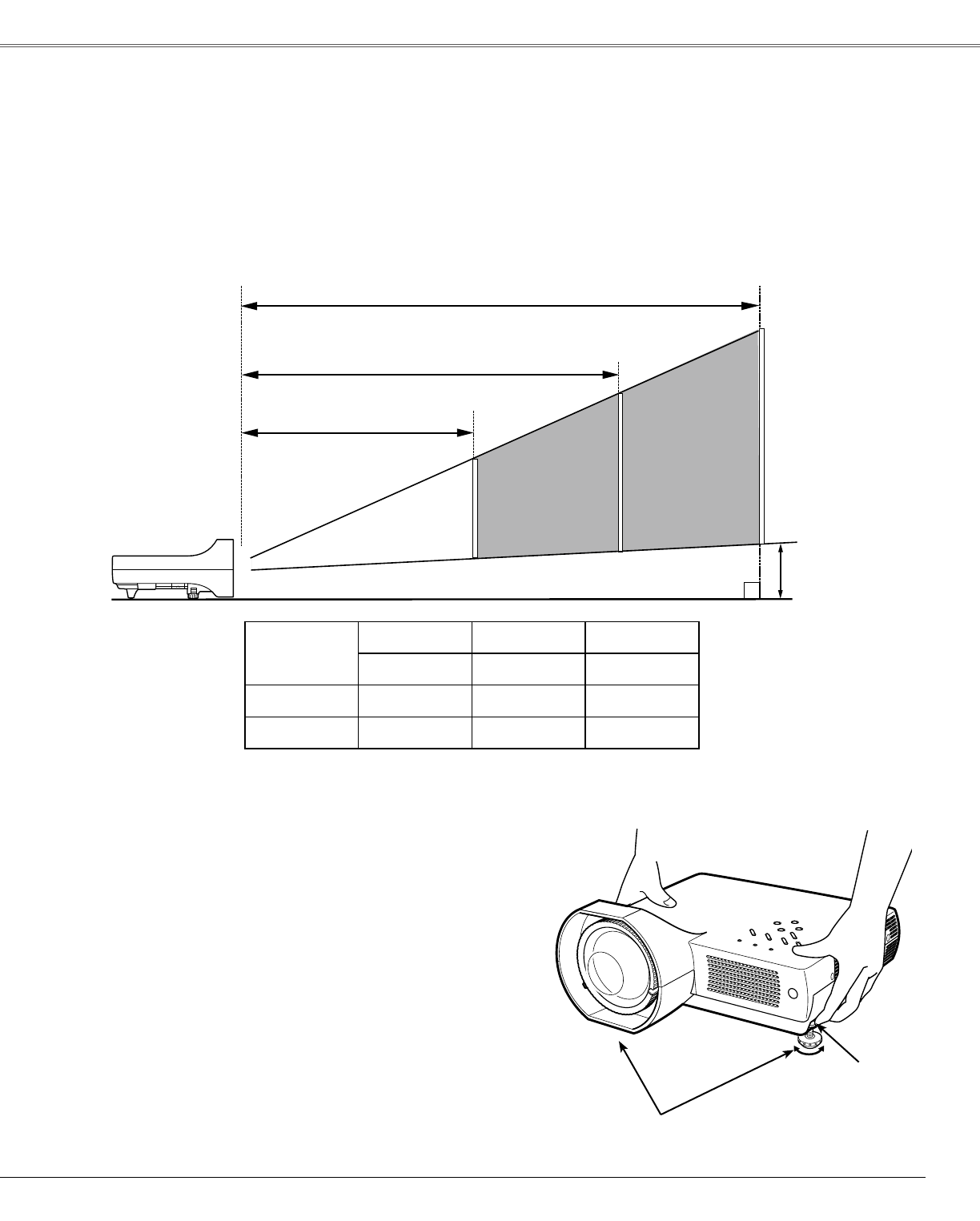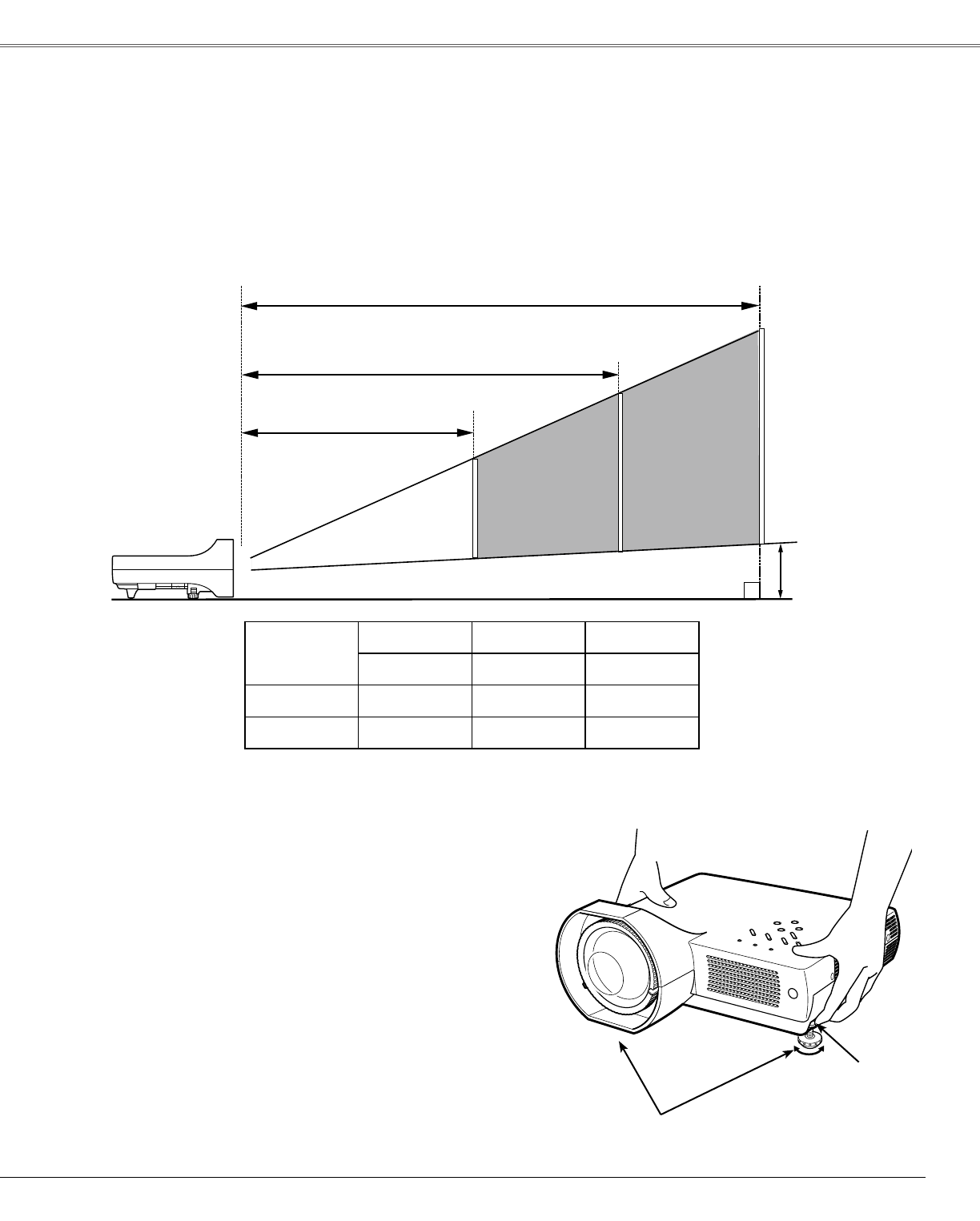
Note:
•Thisprojectorisnotequippedwithanopticalzoom.Toadjustthescreensize,changethethrowdistance.
•Thebrightnessintheroomhasagreatinfluenceonpicturequality.Itisrecommendedtolimittheambient
lightinginordertogetthebestimage.
•Allmeasurementsareapproximateandmayvaryfromtheactualsizes.
3.927’(119.7cm)
2.826’(86.1cm)
1.726’(52.6cm)
(InchDiagonal)
Fortheprojectorpositioning,seethefiguresbelow.
Theprojectorshouldbesetperpendicularlytotheplaneofthescreen.
Projectionanglecanbeadjustedupto10.0degreeswith
theadjustablefeet.
Liftthefrontoftheprojectorandpullthefeetlocklatches
onbothsidesoftheprojectorupward.
1
AdjustableFeet
FeetLockLatches
Releasethefeetlocklatchestolocktheadjustablefeet
androtatetheadjustablefeettoadjustthepositionand
tilt.
2
Toretracttheadjustablefeet,liftthefrontoftheprojector
andpullandundothefeetlocklatches.
Keystonedistortionoftheprojectedimagecanbe
correctedbyremotecontroloperationormenuoperation
(pp.22,41).
3
Adjustable Feet
Positionin� the Projector
Installation
13
ScreenSize
(WxH)mm
16:10aspectratio
50” 80” 110”
1077x673 1723x1077 2369x1481
Throwdistance 1.726’(52.6cm) 2.826’(86.1cm) 3.927’(119.7cm)
A
0.623’(19.0cm) 0.846’(25.8cm) 1.069’(32.6cm)