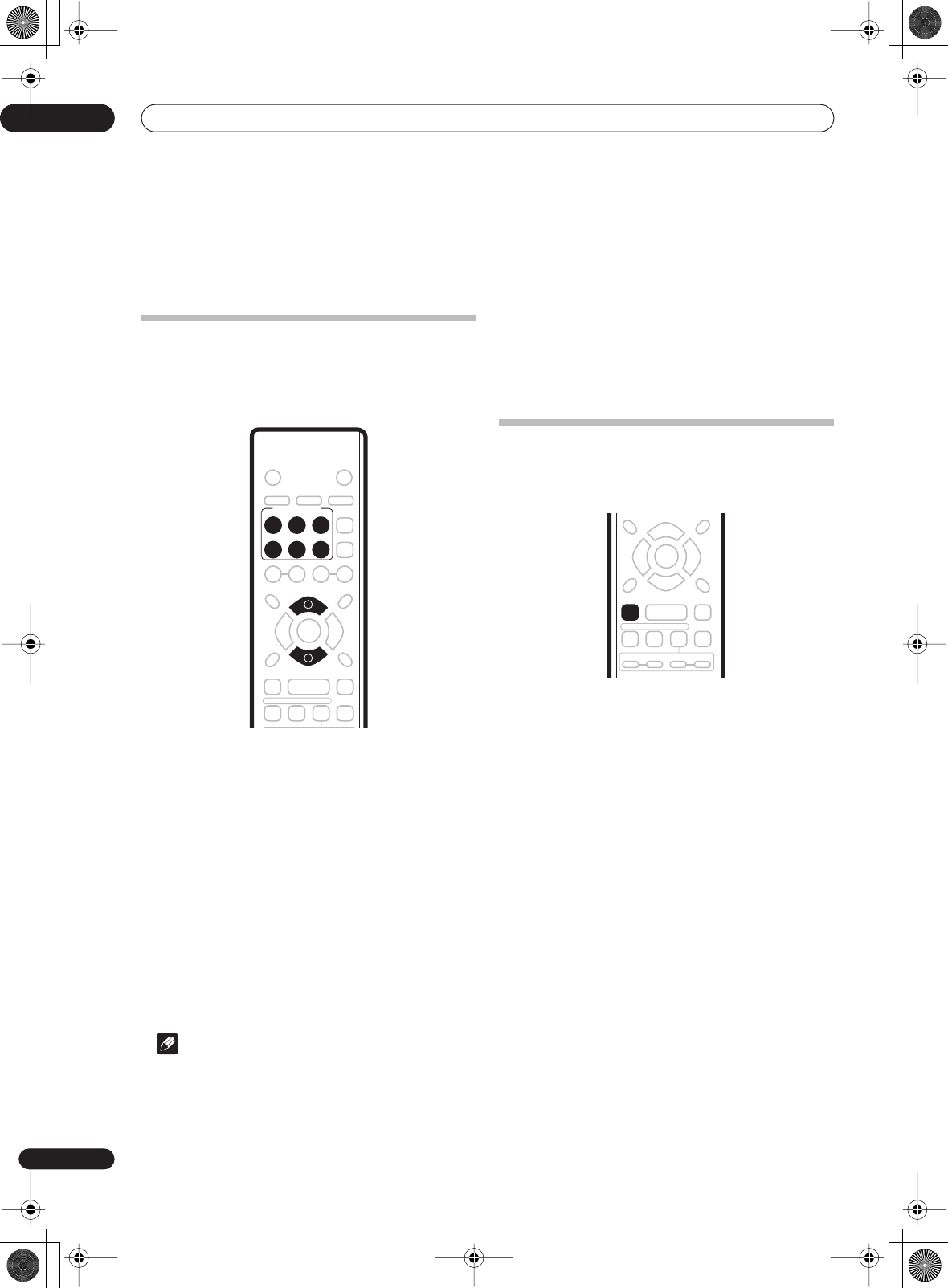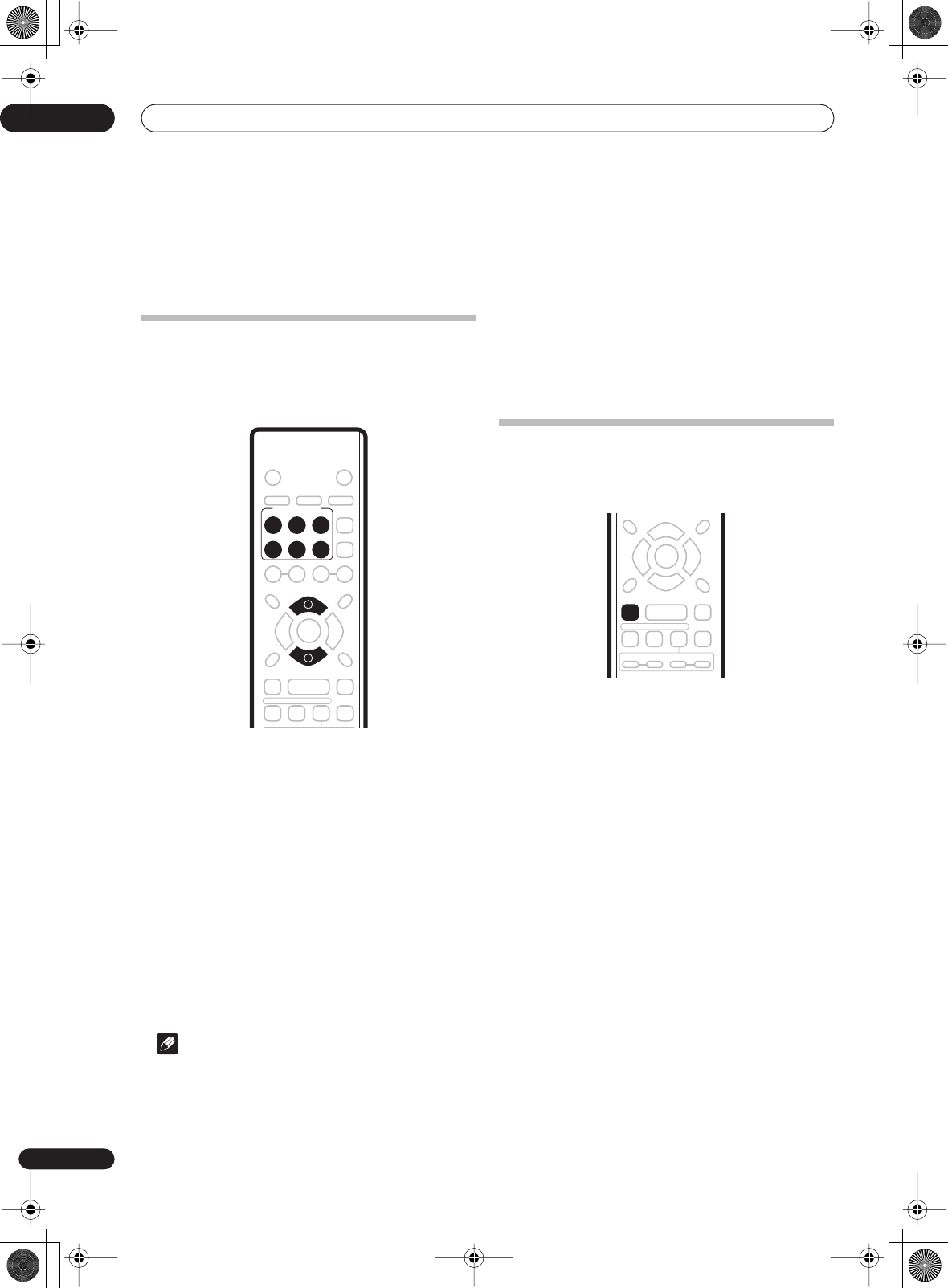
Listening to your system
05
18
En
Chapter 05:
Listening to your system
Selecting a source
You can use either the front panel buttons or the remote
control to select what you want to listen to; your DVD
player, the sound from your TV, the built-in radio tuner,
and so on.
1 Use one of the INPUT SELECTOR buttons to select
an input source.
•
DVD/DVR
– Coaxial digital input for a DVD player or
recorder.
•
STB
– Coaxial digital input for a set-top box such as a
satellite receiver or cable box.
•
DIGITAL
– Optical digital input for any kind of digital
audio component (CD, DVD, MD player, etc.).
•
TV
– Analog inputs for your TV’s stereo audio output.
•
TAPE/VCR
– Analog inputs for a tape deck or VCR.
•
FM/AM
– The built-in radio tuner. See the following
chapter for how to use this.
2 Use the front panel MASTER VOLUME knob or
the VOLUME +/– buttons on the remote to adjust the
volume.
Note
• The input level for
TAPE/VCR
can be adjusted if it is
too high. See
Input attenuator setting
on page 25.
• If the channel level has been raised using the
channel level settings (see page 16), it’s possible that
the volume level will not go all the way up to
MAX
with a sound mode on. This is indicated by a blinking
volume indicator in the display.
Using the Auto listening mode
The simplest way to listen to any source is using the Auto
listening mode. This lets the receiver choose a default
setting depending on the kind of source playing.
• While listening to a source, press AUTO (front
panel or remote) to select Auto listening mode.
Depending on the kind of source you’re listening to,
2 ch
,
Multich
or
1 ch
is automatically selected:
•
2 ch
– Sound plays through the front left and right
speakers only (used for two-channel Dolby Digital,
DTS, PCM or analog sources).
•
Multi ch
– Sound plays through all the speakers used
in the multichannel source (used for multichannel
Dolby Digital or DTS sources).
•
1 ch
– Sound plays through the center speaker only
(used for dual mono Dolby Digital or single channel
DTS sources).
FM/AM TAPE/VCR TV
DIGITAL
INPUT SELECTOR
STB DVD/DVR
VOLUME
+
–
SX-315.book Page 18 Friday, February3, 2006 12:18 PM