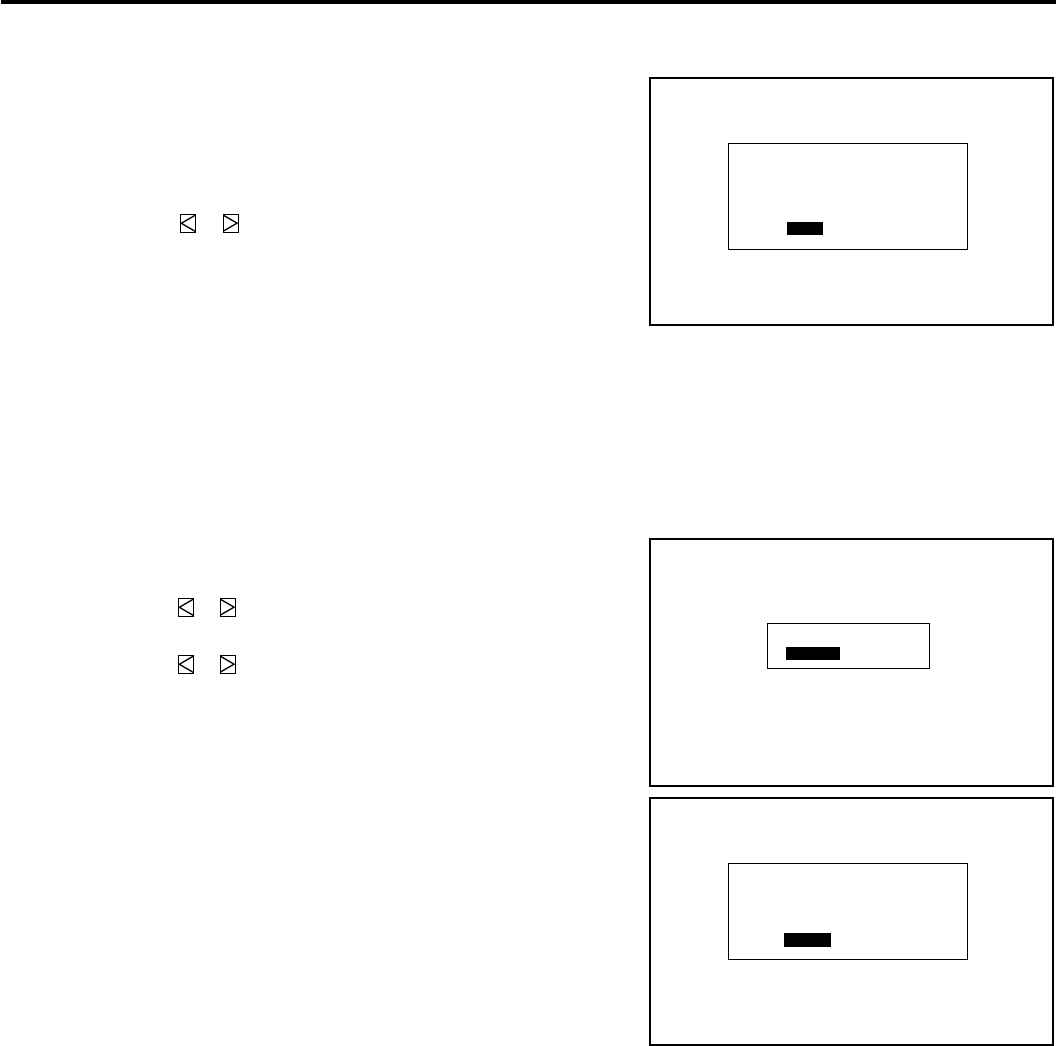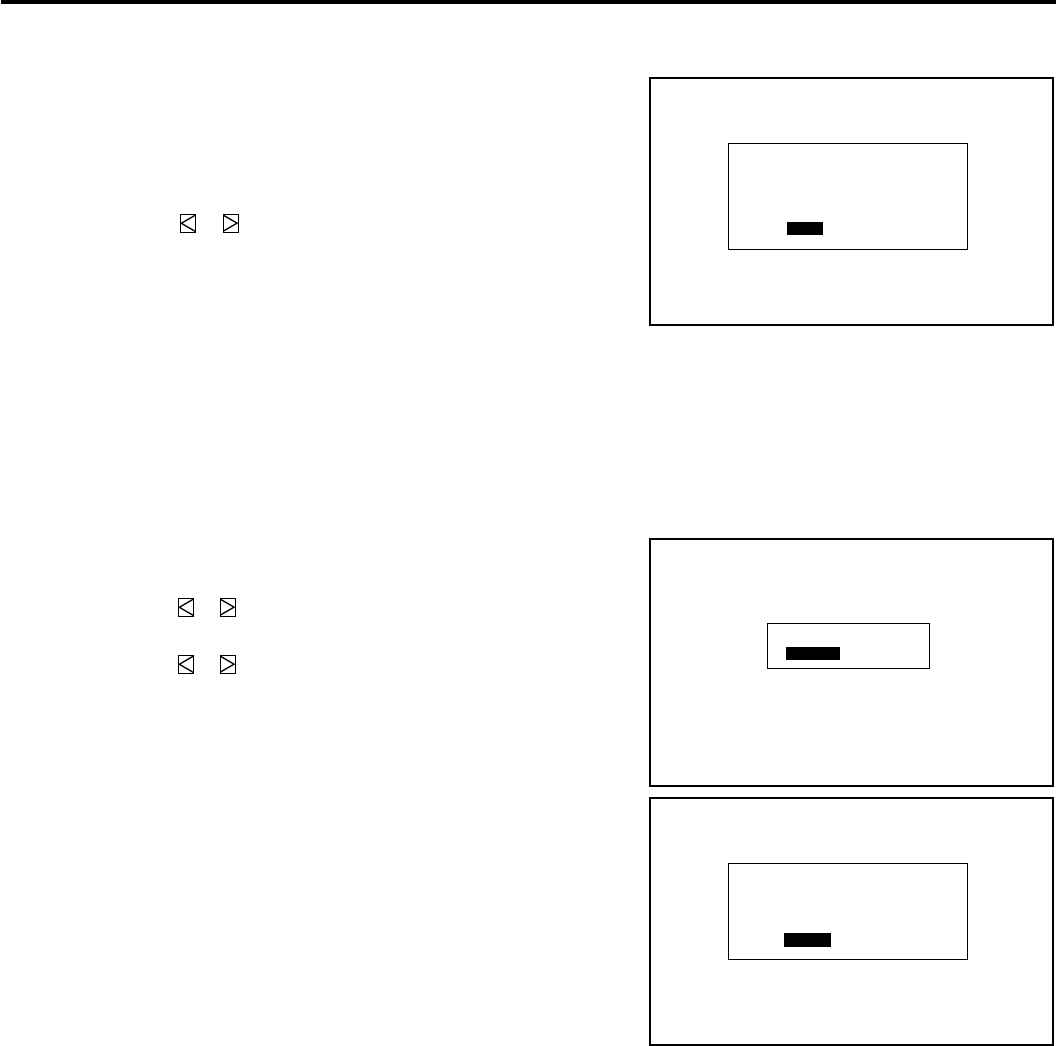
76
3.OPERATION
■ Normal, Load, and Cancel Function
Adjustment settings can be returned to the factory preset level,
previously stored level, or can be canceled.
To return to the standard level (Normal):
1. Press the NORMAL button.
The confirmation message is displayed.
2. Use the CURSOR or button to select Yes.
A confirmation message is displayed.
3. Press ENTER.
The Normal function is performed.
If you select “No”, you will exit this mode suspending current
status.
Test Pattern
Yes No
White Balance
-WhiteE/Black Level-
White
Data Noramalize?
■ To return to the last stored level (Load):
Memory
Load Cancel
Load
Yes No
White Balance
-Color Temperature-
Data Load?
1. Press and hold the CTL button then press the NORMAL button.
• The Memory menu is displayed.
2. Use the CURSOR or button to select Load.
A confirmation message is displayed.
3. Use the CURSOR or button to select Yes.
• If you select No, you will exit this mode suspending current
status.
4. Press ENTER.
• The LOAD function is performed.