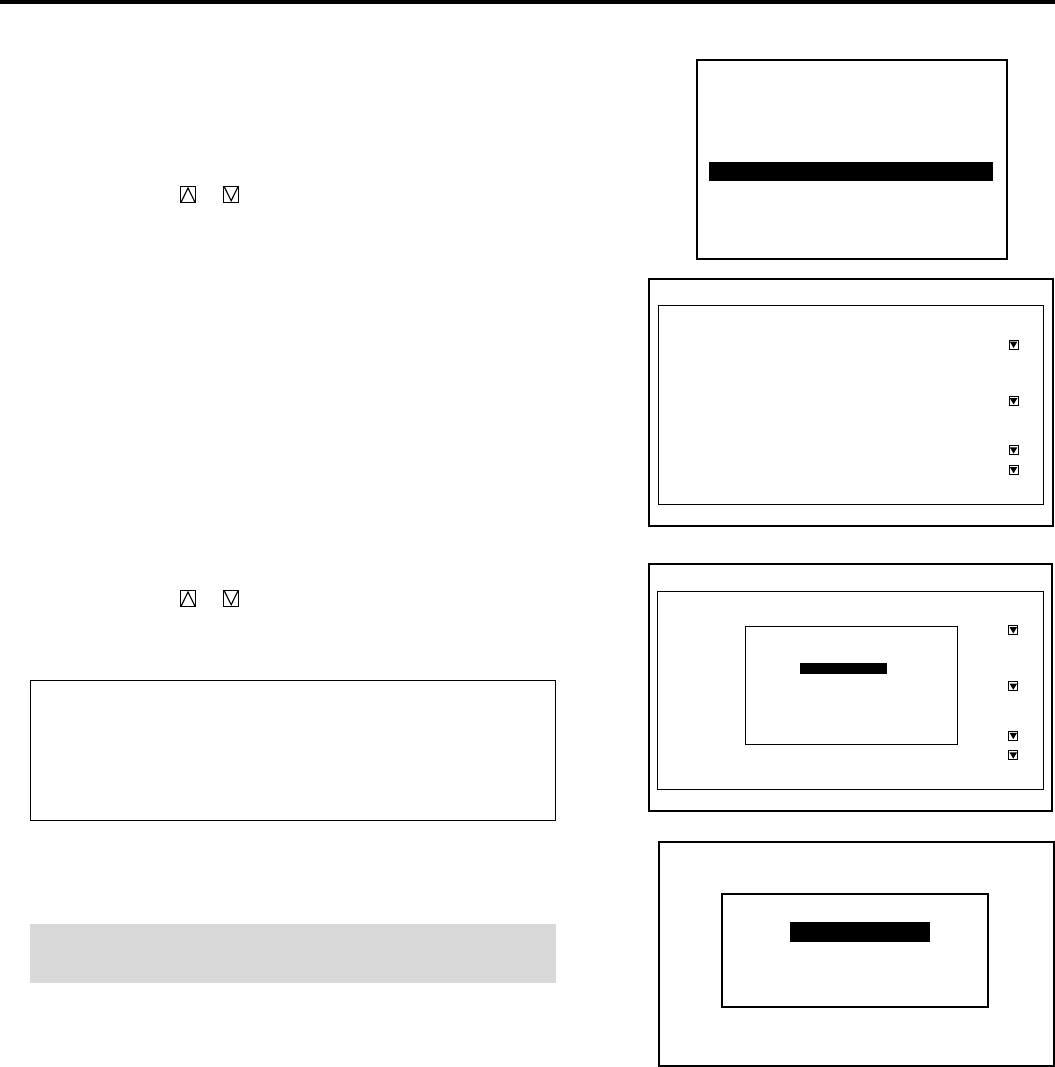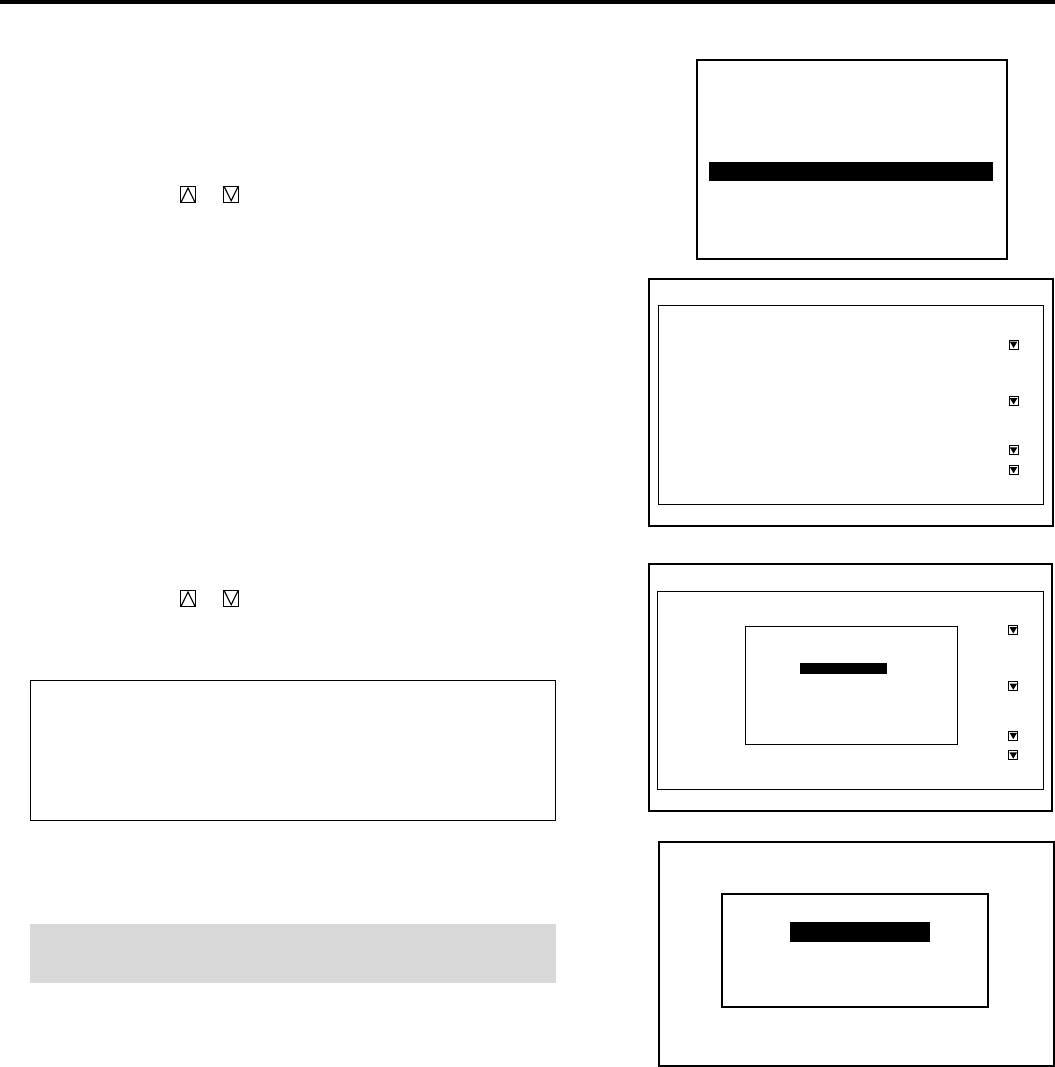
63
This function is used to select the NTSC 3.58, NTSC 4.43, PAL or
SECAM video standard.
To select any one of the video standards, proceed as follows:
1 Use the CURSOR or button to select the “Video System
Select ” item, then press ENTER to display the “Video System
Select” menu.
■ Video System Select
-Setting Mode-
1. PJ Orientation
2. Default Source Select
3. S-Video Mode Select
4. Video System Select
5. Auto Data Store
6. Option Terminal Speed
7. Uniformity Switching
Setting Mode
PJ Orientation
Default Mode Select
S-Video Mode Select
Video System Select
Auto Data Store
Option Terminal Speed
[Ceiling/Front ]
[S2 ]
[Disable ]
[38400 BPS ]
Manual
NTSC3.58
Default
INPUT-A
S-Video
2Use the CURSOR or button to select either “Auto” or a
video standard manually and then press ENTER.
When selecting “AUTO”
Video Modes
• NTSC3.58 ............Indicates the NTSC3.58 video standard
• NTSC4.43 ............Indicates the NTSC4.43 video standard
• PAL .....................Indicates the PAL video standard
• SECAM ................Indicates the SECAM video standard
• Select “Auto” in normal operation.
• Select a video standard manually when connecting to poor
quality signal or non-standard signals such as video games.
NOTE: The projector may not function correctly with a mono-
chrome signals in the Auto mode.
NTSC 3.58
NTSC 4.43
PAL
SECAM
VIDEO MODE SELECT
Setting Mode
Pj Orientation
Default Mode Select
S-Video Mode Select
Video System Select
Auto Data Store
Option Terminal Speed
[Ceiling/Front ]
[?????????? ]
[Disable ]
[38400 Bps ]
Manual
NTSC3.58
Default
Input-A
S-Video
Video System Select
AUTO
NTSC3.58
NTSC4.43
PAL
SECAM
3.OPERATION