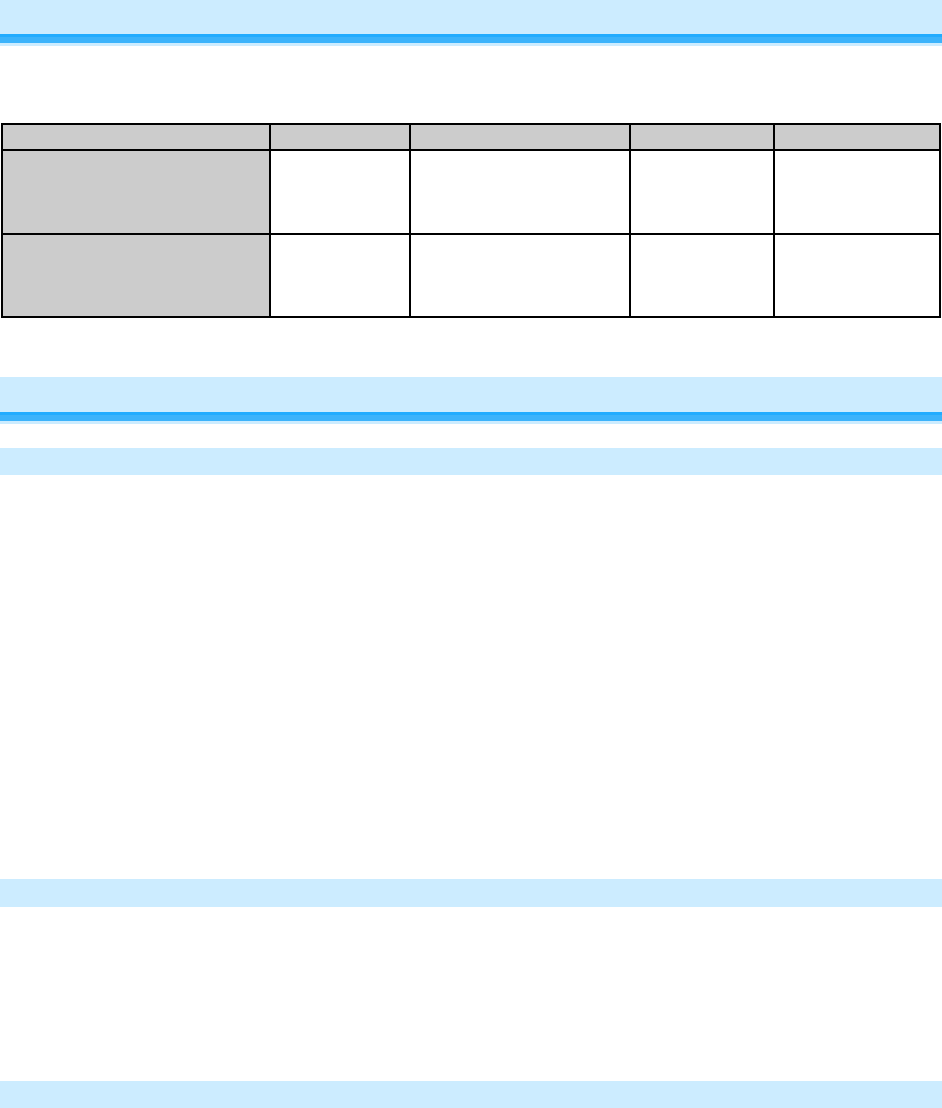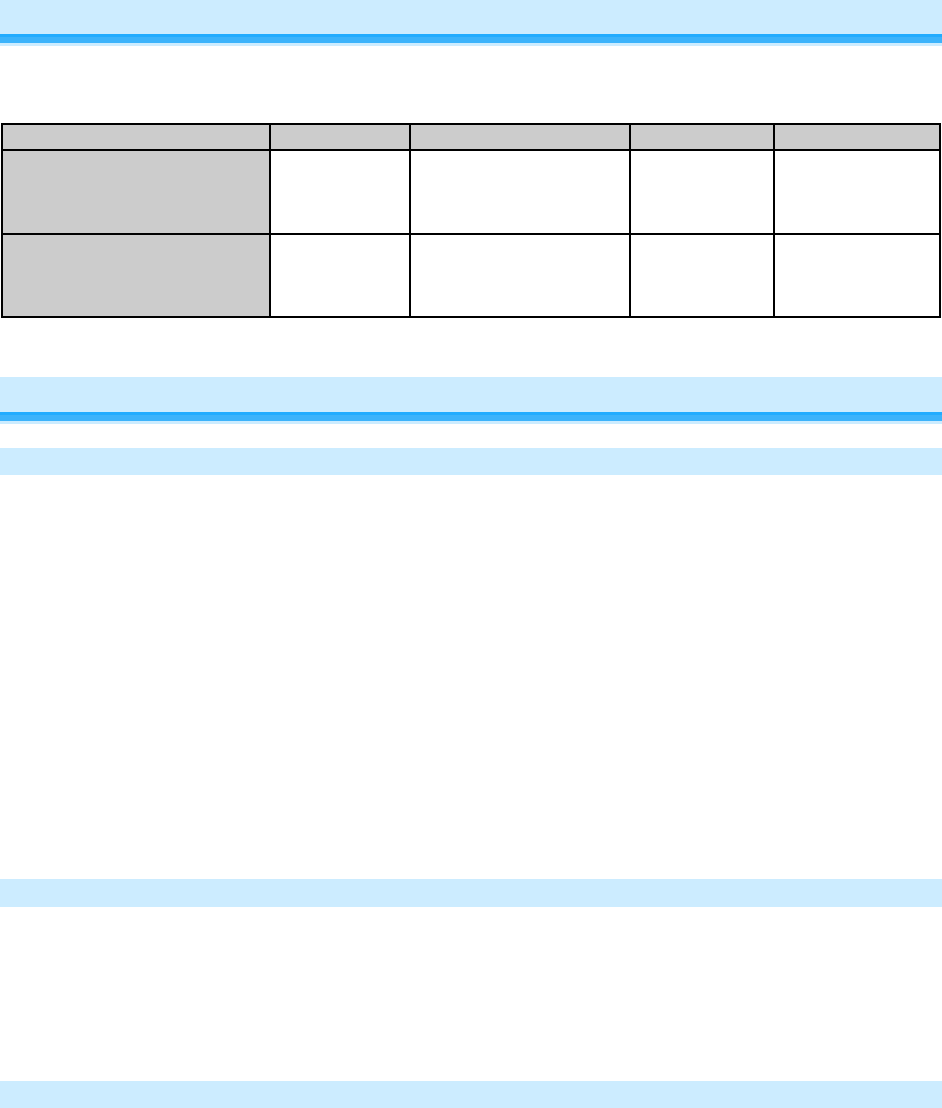
Page 4 of 14 Rev: 1/21/2014 7:47 AM
Using On/Off Module Paddle
On/Off Module’s paddle will control the load and any additional linked responders with tap, double-tap and press and
hold actions to initiate different behaviors.
Top
On
Brighten
until release or 100%
(dimmable responders only)
Instant full-on Green
Bottom
Off
Dim
until release or off
(dimmable responders only)
Instant full-off Red
Adjust Local Settings
Change LED Brightness (or turn it off)
Default = 50% brightness level
1) Press and hold On/Off Module set button until it beeps
LED will start blinking green
2) Press and hold On/Off Module set button until it beeps a second time
LED will start blinking red
3) Press and hold On/Off Module set button until it beeps a third time
LED will start blinking green
4) Tap On/Off Module set button once
LED starts double-blinking green
5) Press and hold On/Off Module set button until it beeps
LED will turn green (at brightness of connected load)
6) Use the On/Off Module’s paddle to brighten or dim LED to desired brightness
7) Tap On/Off Module set button to accept
On/Off Module will double-beep and return to ready mode
Error Blink
Default = enabled
This setting is only adjustable via software or a central controller. On/Off Module LED will blink red once if
one or more responders do not acknowledge a message and will blink green once if all responders are
successful.
Blink on Traffic
Default = disabled
This setting is only adjustable via software or a central controller. DIN Rail module LED will blink red if it
detects noise that could disrupt communication.