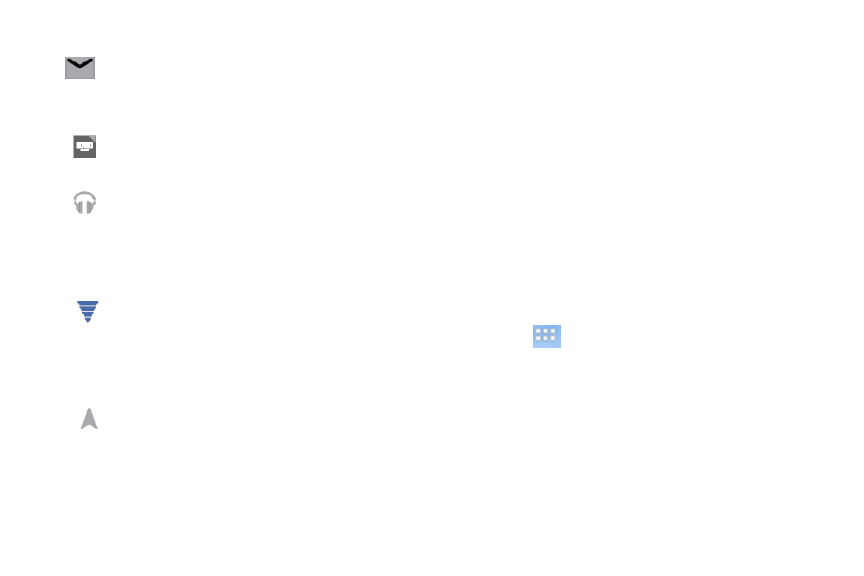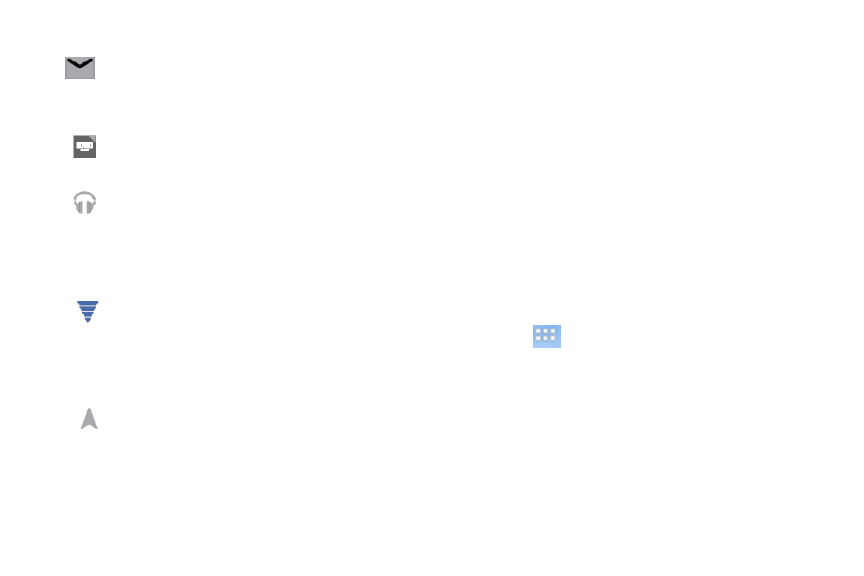
Getting Started | 9
New Email Message: You have new
email. Touch the icon for additional
information.
Configure input methods: When the
keyboard is displayed, touch for a menu of
quick keyboard settings.
Music Player:
A song is playing. Touch
the Music icon or Status details to see the
song title and controls.
Wi-
Fi Active: Wi-Fi is connected, active,
and communicating with a Wireless Access
Point (WAP).
Navigation Active:
Navigation App is
active.
App Shortcuts
Use App shortcuts to quickly access applications
from the HOME screen,
Adding Shortcuts from the HOME Screen
1. Touch and Hold on the screen
2. Tap App Shortcuts to display available
shortcuts. Scroll the shortcuts by swiping
your finger right or left.
3. Tap a shortcut to add it to the HOME
screen. –OR– Touch and Hold a shortcut,
then drag it to the HOME screen.
Adding shortcuts from Apps
1. Touch Apps.
2. Touch and hold on an app, then drag it to the
HOME screen.
Removing Shortcuts
1. Touch and hold the Shortcut until the option
to Delete/Trash appears.
2. Drag the shortcut to the Delete/Trash icon.