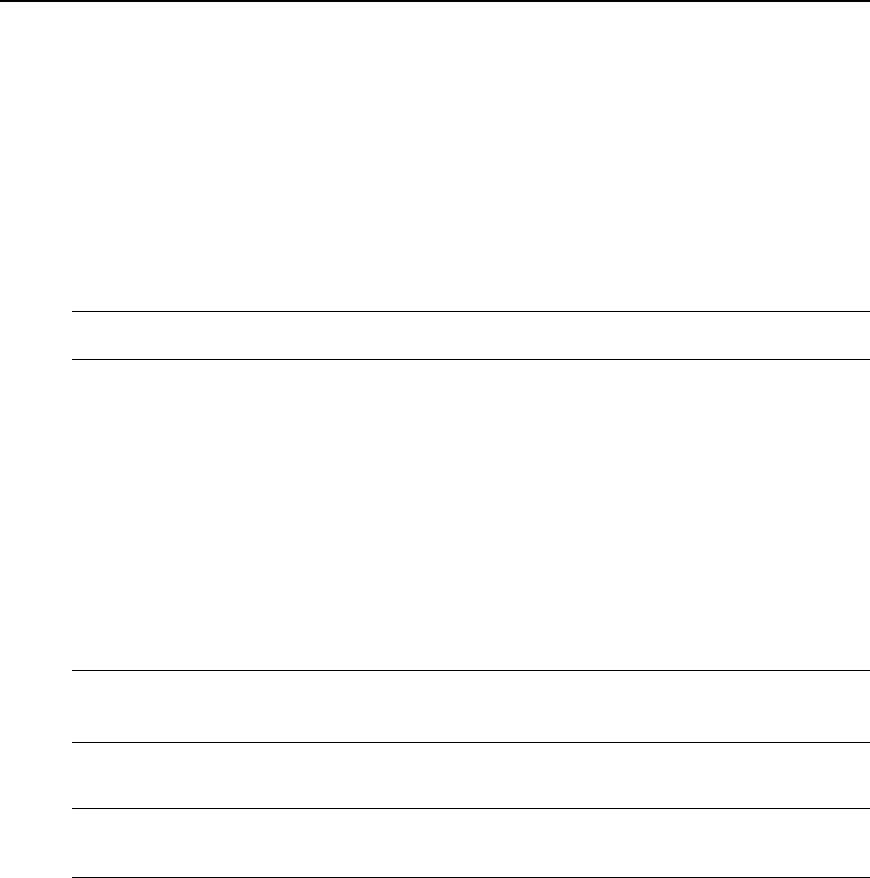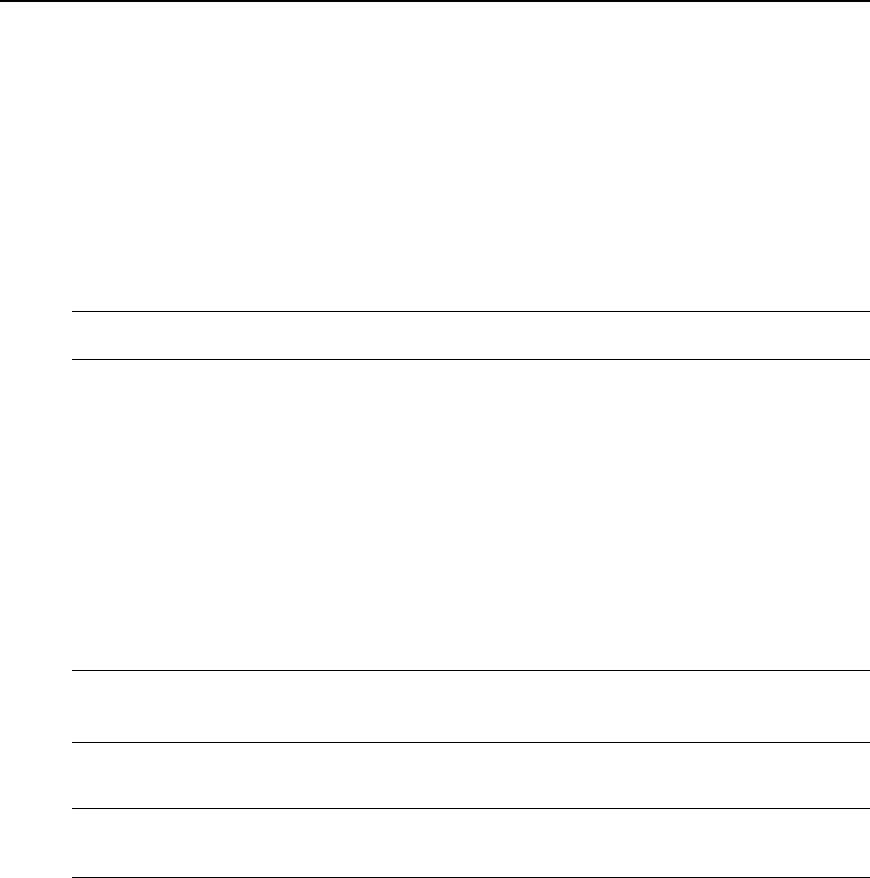
• Through a local terminal or a computer that has a terminal emulation program connected to
the console port of the console server with session settings of 9600, 8, N and 1, with no
flow control.
• After the console server is connected to the network and has an IP address, it can be
accessed by one of the following methods:
• An SSH or Telnet client on a remote computer (if the SSH or Telnet protocol is
enabled in the selected Security Profile)
• With the Web Manager - Overview - Appliance Session button
• With DSView 3 management software
NOTE: For detailson the remote accessmethodsand IP addressconfiguration options, see the Cyclades ACS
6000 Installation/Administration/User Guide.
Administrators have full access to the CLI and to connected devices. An administrator can
authorize regular users to access ports, manage power, manage data buffer storage and use one
or more console server administration tools. Users can always change their own passwords.
To start the CLI:
1. Access the CLI through the console port, with Telnet, SSH or through the web manager.
2. Enter the username and password at the prompt. The cli-> prompt appears.
Welcome to ACS6000 <host name>.
Type help for more information
--:- / cli->
NOTE: The default password for admin isavocent and for root islinux. The password for these users mayhave
been changed during installation of the console server. Ifnot, change the default root and admin passwords to avoid
potentialsecuritybreaches.
Configuration Tasks Performed With the CLI
NOTE: Thismanualprovidessome configuration proceduresas examplesof how to use the CLI; an administrator
who wantsto usethe CLI for configuration should reference the installation/administration/user guide for more
information.
The navigation structure of the CLI mirrors that of the web manager. Options and parameters
are also the same, except that spaces in web manager options and parameters are replaced with
underscores (_), as in: system_tools. Examples that show how to select an option in the web
manager use a dash surrounded by two spaces ( - ). In the CLI, two similar options in a path are
separated by a forward slash (/).
Chapter 1: Introduction, Navigation and Commands 3