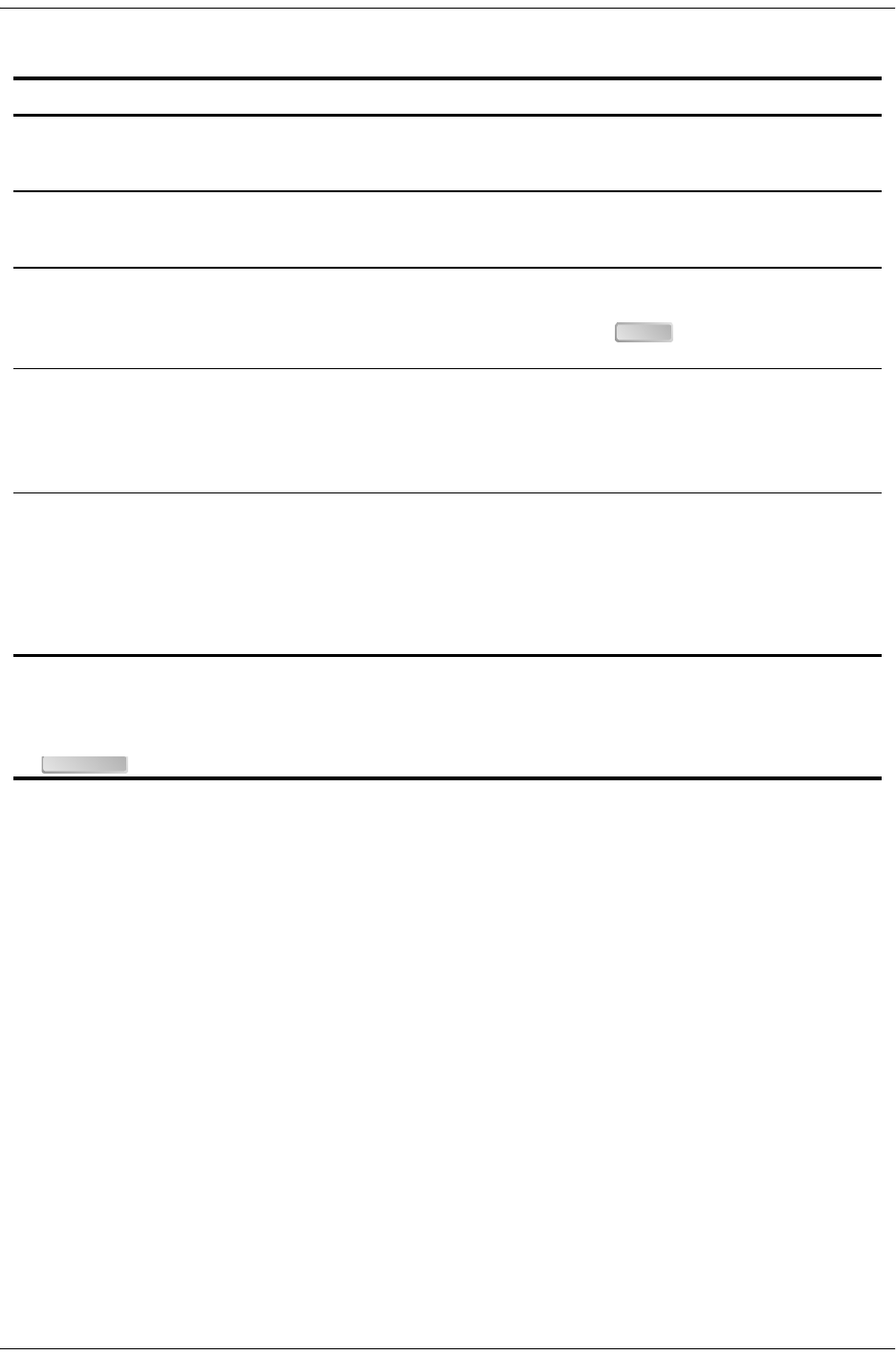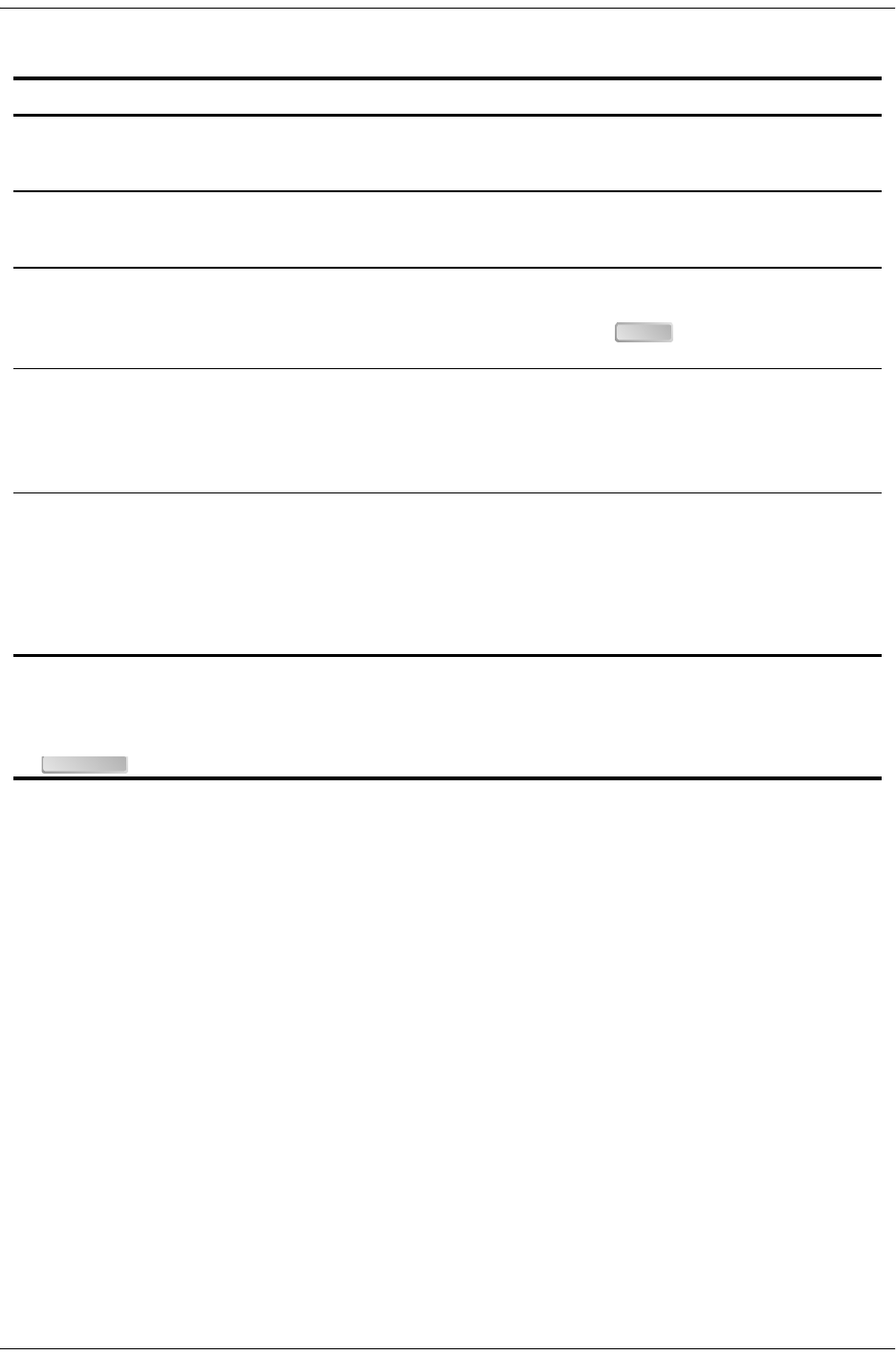
System Configuration 700-701-100-02
38 August 9, 2002 UTU-701 and ETU-751 List 1
Table 18. Fields and Options Displayed in Config System Settings Menu
Field and Options Description
Application Mode
(a)
SINGLE System uses a single-pair of twisted copper wire to transport data. For more information, see
“Rate Selectable Application Modes and Options” on page 14.
HDSL Rate Mode
(a)
Selects the mode with which the HDSL payload rate will be determined.
MANUAL HDSL payload rate is set by number of time slots entered for the HDSL Payload Rate
option.
(b)
Each time slot is 64 kbps.
HDSL Payload Rate
(c)
Selects the rate and reach at which data will be transported (see Table 2, “Transmission
Ranges with 0 db ETSI Noise,” on page 3).
256kbps/4
Typing a time slot value of 1 through 32 and pressing sets and displays the HDSL
payload rate.
(d) (e)
Remote Console Access Selects whether a maintenance terminal connected to an NTU can affect system changes or
is Read-only. This field may be set only at the LTU.
ALLOWED NTU console screens can be used to configure the system.
BLOCKED NTU console screens are read-only. The LOC and REM pushbuttons on the NTU are also
disabled. System changes can only be made from the LTU.
Local Unit Role Configures UTU or ETU as LTU (master) or NTU (slave). The default configuration is NTU
(slave). Note that changing the Local Unit Role of a UTU or ETU causes the unit to reset and
the LEDs to cycle.
LTU Configures UTU or ETU as LTU (master). The LTU-configured rate selectable UTU/ETU does
not provide line power to other HDSL units.
NTU Configures UTU or ETU as NTU (slave). The NTU-configured rate selectable UTU/ETU does not
provide line power to other HDSL units.
(a) SINGLE is the only application mode and MANUAL is the only rate mode.
(b) UTU-701C and ETU-751C have 32 time slots available for HDSL payload rates of 256 kbps to 2048 kbps.
(c) An HDSL Payload Rate of 64 kbps (1 time slot) is transmitted at 256 kbps (see “G.704 Framing and Rate Selectable HDSL” on page 17).
(d) Payload rates are displayed in the Config LTU and Config NTU Interface menus as Data Rate/# of TSs (data rate/number of time slots).
(e) Changing the HDSL Payload Rate or Local Unit Role causes the unit to reset and the LEDs to cycle. Log on again by pressing the
several times.
ENTER
SPACEBAR