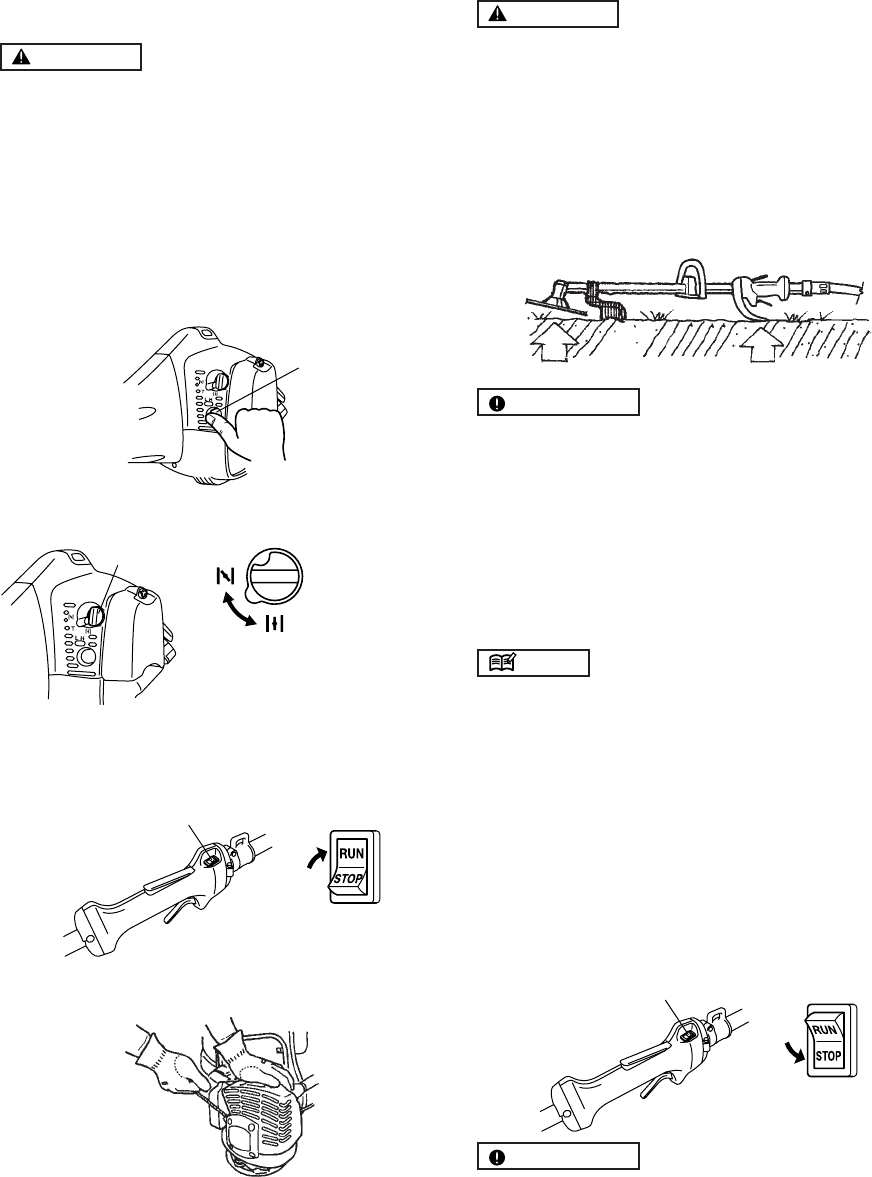
GB-10
BKZ4500DL / BKZ5000DL
STARTING ENGINE
WARNING
• The cutting head will start rotating upon the en-
gine starts.
1. Feed fuel into the fuel tank and tighten the cap se-
curely.
2. Rest the unit on a flat, firm place. Keep the cutting
head off the ground and clear of surrounding objects,
as it will start rotating upon starting of the engine.
3. Push the primer several times until overflown fuel flows
out in the clear tube.
(1)
4. Move the choke lever to the closed position.
(1)
(2)
(3)
5. Set the stop switch to the “RUN” position.
Place the unit on a flat, firm place.
Keep the cutting head clear of everything around it.
(1)
6. While holding the unit firmly, pull out the starter rope
quickly until engine fires.
WARNING
• The product is equipped with a centrifugal clutch
mechanism, so the cutting attachment begins to
rotate as soon as the engine is started by putting
the throttle trigger into the start position. When
starting the engine, place the product onto the
ground in a flat clear area and hold it firmly in place
so as to ensure that neither the cutting part nor
the throttle trigger come into contact with any ob-
stacle when the engine starts.
IMPORTANT
• Avoid pulling the rope to its end or returning it by re-
leasing the knob. Such actions can cause starter fail-
ures.
7. Move the choke lever downward to open the choke.
And restart engine.
8. Allow the engine to warm up for a several minutes
before starting operation.
NOTE
1. When restarting the engine immediately after stop-
ping it, leave the choke open.
2. Overchoking can make the engine hard to start due
to excess fuel. When the engine failed to start after
several attempts, open the choke and repeat pulling
the rope, or remove the spark plug and dry it.
STOPPING ENGINE
1. Release the throttle trigger and run the engine for half
a minute.
2. Shift the stop switch to the STOP position.
(1)
IMPORTANT
• Except for an emergency, avoid stopping the engine
while pulling the throttle trigger.
8. Operation
(1) choke lever
(2) close
(3) open
(1) stop switch
(1) stop switch


















