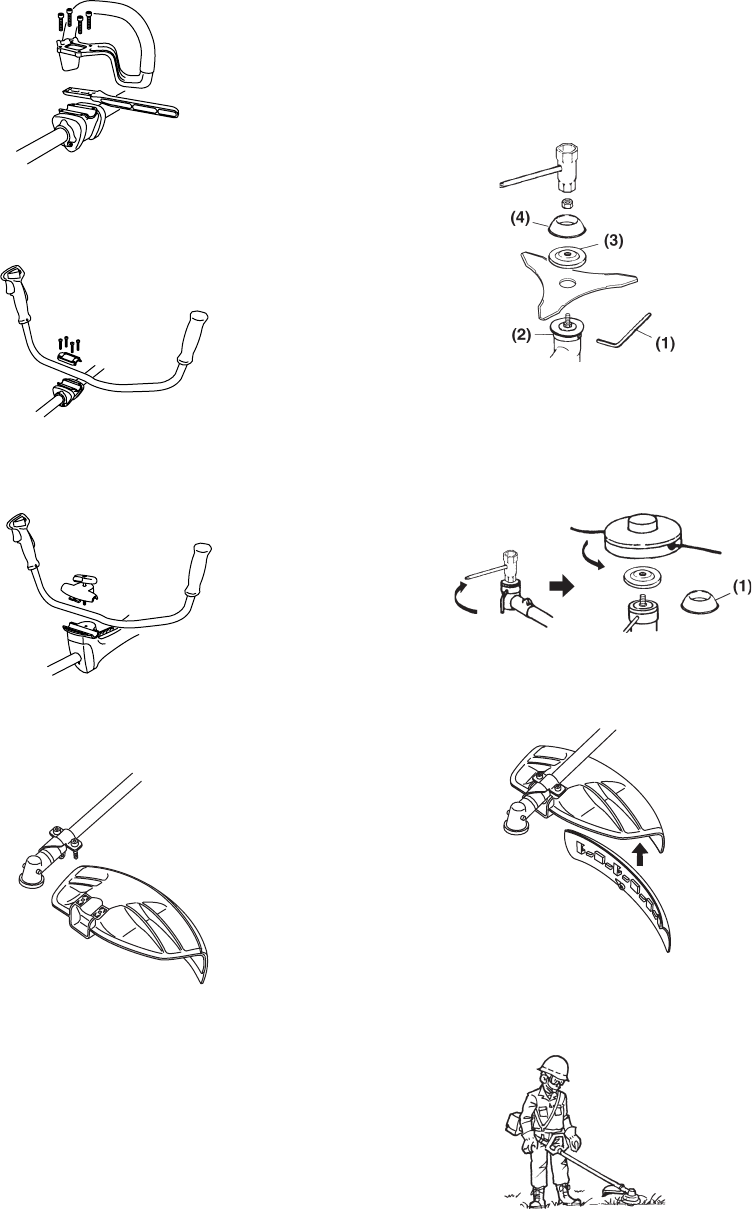
GB-10
BCZ4505DW / BCZ4505CL / BCZ5010DL / BCZ5010DW / BCZ5010CL
INSTALLING HANDLE (BCZ5010DL)
• Set the handle and the barrier on the bracket. Attach
them with the 4bolts provided securely.
INSTALLING HANDLE (BCZ4505DW/5010DW)
• Loosen the 4bolts on the upper cap and insert the
handle. Retighten the bolts securely.
INSTALLING HANDLE (BCZ4505CL/5010CL)
• Loosen the handle knob to open the bracket and in-
sert the handle. Retighten the knob securely.
INSTALLING CUTTING ATTACHMENT GUARD
• Attach the cutting attachment guard with the bolts
combined to the shaft tube.
INSTALLING BLADE
1. Put the angled bar(1) into the side holes of the inner
holder and the angle transmission.
2. Remove the nut (Lefthanded) and the outer holder(3)
from the gearshaft.
3. Put the blade onto the inner holder(2). Make the
marked side face the holder.
4. Put the outer holder(3) onto the gearshaft making the
recessed side face the blade.
5. Fasten the blade by the nut and the cover(4).
INSTALLING TRIMMER HEAD
1. While locking the gear shaft by inserting the supplied
bar into the upper holder on the angle transmission,
loosen and remove the nut (left-handed).
2. Detach the cover(1), fit the trimmer head assembly to
the gear shaft. Hand tighten it securely.
CUTTING ATTACHMENT GUARD SKIRT FOR
TRIMMER HEAD
• When using trimmer head, make sure to attach the
guard skirt.
BALANCE UNIT
1. Put on harness and attach unit to harness.
2. Slide clamp up or down until unit balances with head
aparting from the ground when using it.
6. Set up


















