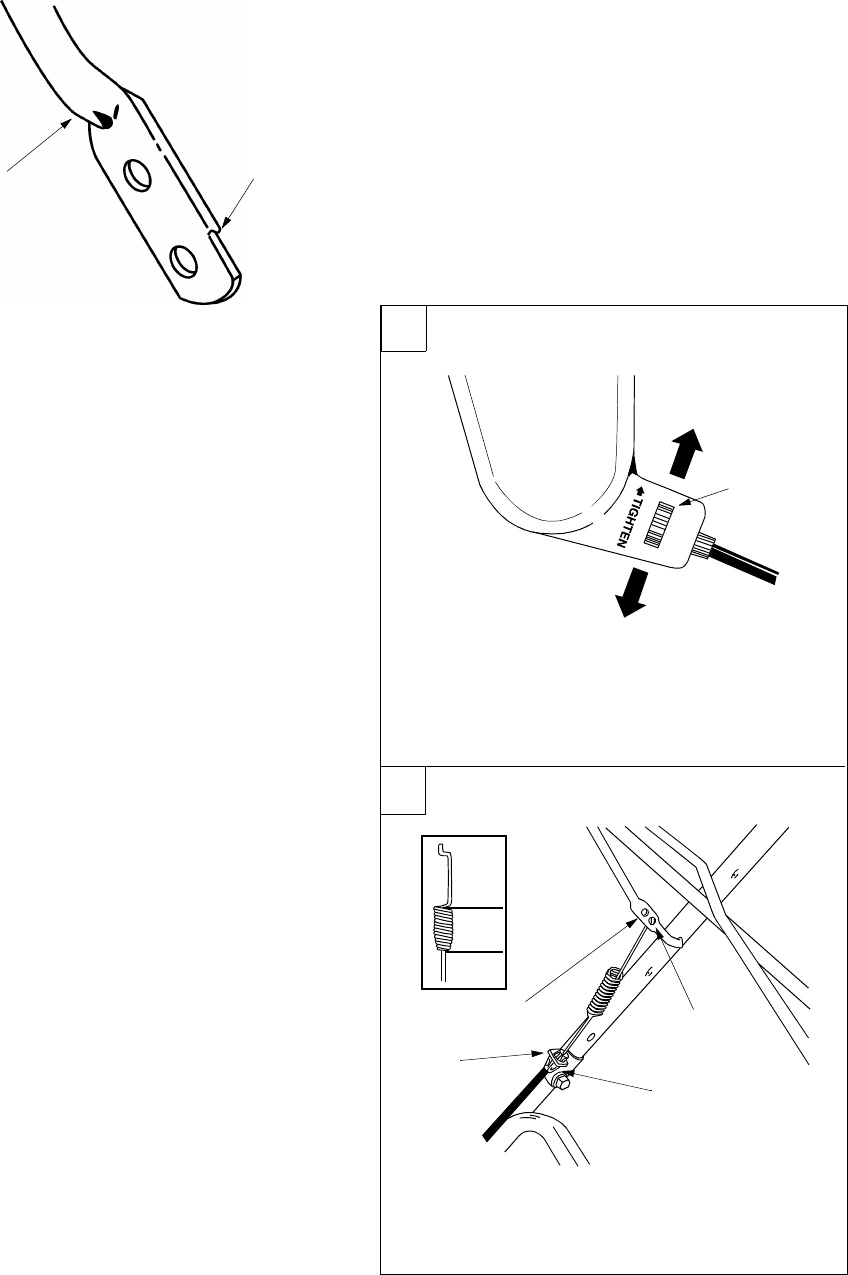
12
Figure 10
4. Turn the lower handle around so the notches on
the bottom of the lower handle are facing
forward as shown in Figure 10.
5. Reassemble, placing the bottom holes in the
handle over the weld pins in the handle
mounting bracket.
6. Reassemble the upper handle.
7. Place the hairpin clips in the inner holes in the
weld pins and attach the starter rope as
instructed in the Set-Up Instructions.
DRIVE CLUTCH CONTROL
ADJUSTMENT
Adjust the drive clutch control if
1. the mower self-propels with the drive clutch
control disengaged, or
2. the mower does not self-propel with the drive
clutch control engaged, or
3. drive belt is slipping (unit hesitates while engine
maintains the same speed).
A. Style 1 Controls:
1. Use the adjustment wheel located in the clutch
control housing to tighten or loosen the drive
belt. SeeFigure 11A.
2. You can use the adjustment wheel to also
determine the position in which the drive clutch
control is engaged. If it is more comfortable to
have the drive engaged with the lever further
away from the handle, tighten the drive belt.
B: Style 2 Controls:
To adjust the tension on the belt, first adjust the
cable at the cable bracket on the handle. Proceed
as follows:
1. Engage the drive clutch control handle
(squeeze handle against the upper handle).
Measure the spring on the drive clutch cable. It
should measure approximately 2-1/4 inches
long as shown in Figure 11B, inset.
2. If adjustment is necessary, loosen the screw
which secures the cable bracket to the upper
handle.
3. Slide the cable bracket up or down as
necessary.
4. Check the spring length as instructed in step
one.
Figure 11
Lower
Handle
Notch
Tighten
Loosen
Adjustment
Wheel
(Style 1)
(Style 2)
A
B
2-1/4”
Adjustment
Hole
Cable
Bracket
Plastic
Fitting
Z End of Cable
In Lower Hole


















