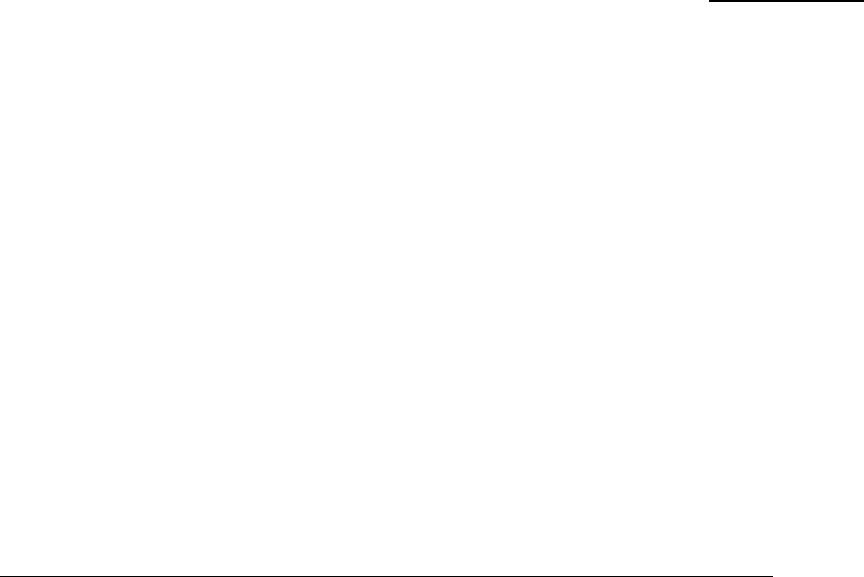
7
77
7
Amps DC Bar Graph
The Amps DC bar graph functions just like the voltage bar graph, except now you
have a choice of two scales to read from. This meter tells you the volume of electricity
that is being taken out of or put back into the battery. If the unit is in inverter mode, as
indicated by an absence of Bulk or Float charge lights on the RC6, then read the scale
on the left side of the Amps DC meter. If the unit is in charger mode then the scale on
the right will indicate the volume of electricity in amps that is being put back into the
battery. All the lights on the Amps DC scale are red in color, so don’t be alarmed
when you see red lights.
Error Conditions
The RV and Truck series inverters are very well protected against a multitude of
potentially bad situations, and in normal usage it will be rare to see any error other than
possibly an occasional low battery condition (if you have small batteries or high usage).
If the inverter/charger encounters a situation it can’t handle then it will shut down and
protect itself, the battery bank, and your appliances. The following four situations are
monitored, protected against, and displayed on the RC6:
•
High Battery - The battery voltage has risen above 15.0 volts DC
and the inverter will shut down until acceptable battery voltage has
been restored.
•
Over Temperature - The internal temperature of the inverter has
risen above acceptable limits. The inverter will shut down until it
has cooled off enough to operate properly. This error may be
caused by loads too great for the inverter to operate continuously,
or it may be caused by lack of ventilation to the inverter. During
this type of error you should attempt to reduce the number of
electrical loads that you are operating, this will avoid a repeat over-
temp shutdown if the cause was too many loads for the ambient
conditions.
"
Error
conditions
indicated on the
RC6 may also be
viewed on the
front panel of
the inverter
itself.


















