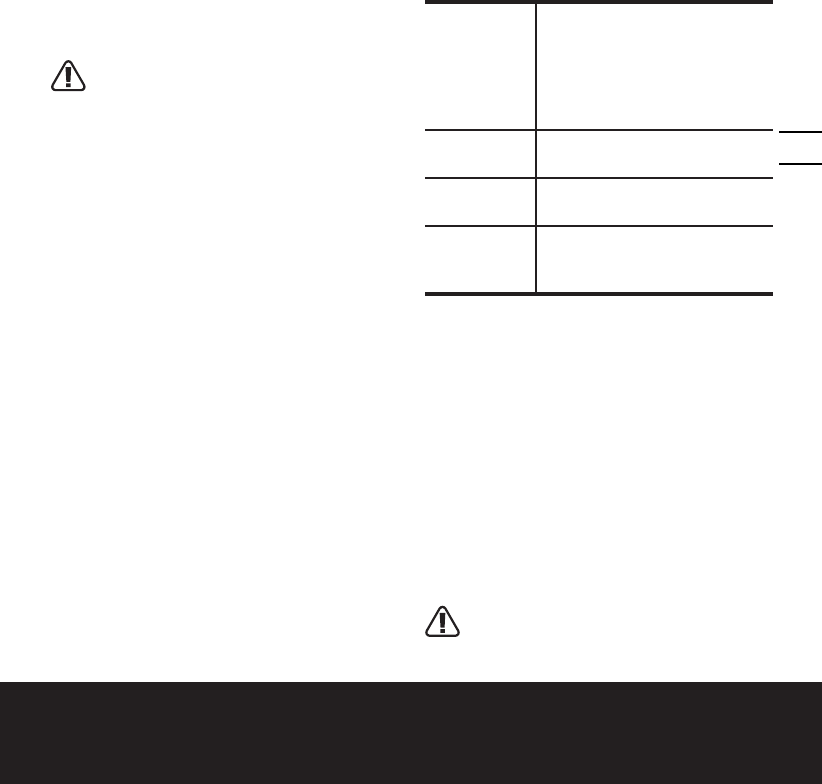
1110
1110
2-in-1 Cordless Li-ion Grass Trimmer/Edger EN
ASSEMBLY
1. ASSEMBLY OF THE SAFETY GUARD
(See Fig A)
Fix the safety guard to the trimmer head
making sure the sides are located into the
grooves on the trimmer head.
Secure the safety guard onto the trimmer
head with the screw (a) provided.
2. ASSEMBLE OF THE EDGER WHEEL
(See Fig B)
Insert the edger wheel assembly onto grooves
of cutting head. Make sure the groove of the
wheel is locked in the metal plate.
Press the release button (b) on the wheel and
pull out to take off the wheel.
OPERATION INSTRUCTIONS
WARNING! The charger and battery
pack are specially designed to work
together so do not attempt to use any other
devices. Never insert or allow metallic objects
into your charger or battery pack connections
because of an electrical failure and hazard will
occur.
1. BEFORE USING YOUR CORDLESS
GRASS TRIMMER
Your battery pack is UNCHARGED and you must
charge once before use.
The battery charger supplied is matched to the
Li-ion battery installed in the machine. Do not
use another battery charger.
The Li-ion battery is protected against deep
discharging. When the battery is empty, the
machine is switched off by means of a protective
circuit: The trimmer head no longer rotates.
In a warm environment or after heavy use, the
battery pack may become too hot to permit
charging. Allow time for the battery to cool
down before recharging.
2. INSTALL THE CHARGER STANDS (See
Fig C)
Slide the two charger stands (c) into the both
grooves on back of the charger. The charger can
stand as shown in Fig.C.
3. HOW TO CHARGE YOUR BATTERY (See
Fig D)
Connect the battery charger to the power
supply and the green light (18) will illuminate.
Slide the battery pack into the charger to make
the connections. The green light (18) will be off
and the red light (19) will illuminate to show
charging has started. A discharged battery
at normal ambient temperature will take
approximately 0.5 hour to reach full charge.
When charging is completed the green light
(18) will illuminate while the red light (19) is
off.
NOTE:
This charger is designed to detect some
problems that can arise with battery pack. (see
table below)
4. TO REMOVE OR INSTALL BATTERY
PACK (See Fig E)
Depress the battery release button to
release battery pack from your trimmer.
After recharging, insert the battery pack into
trimmer’s battery port. A simple push and
slight pressure will be sufficient.
5. SAFETY ON/OFF SWITCH (See Fig F)
Your switch is locked off to prevent accidental
starting. Depress lock off button (d) then on/off
switch (e) and release lock off button (d). Your
switch is now on. To switch off, just release the
on/off switch.
WARNING! The cutting head
continues to rotate after the
Red Flashing
Green Off
Defective battery, after
pre-charge some minutes
with trickle current, the total
battery voltage is still less
than 10.0V (When charging
18V battery pack).
Red ON
Green Off
Charging
Green ON
Red Off
Power On and Fully Charged
Green
Flashing
Red Off
The temperature of battery
pack is less than 32°F (0°C) or
more than 113°F (45°C)















