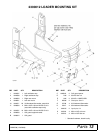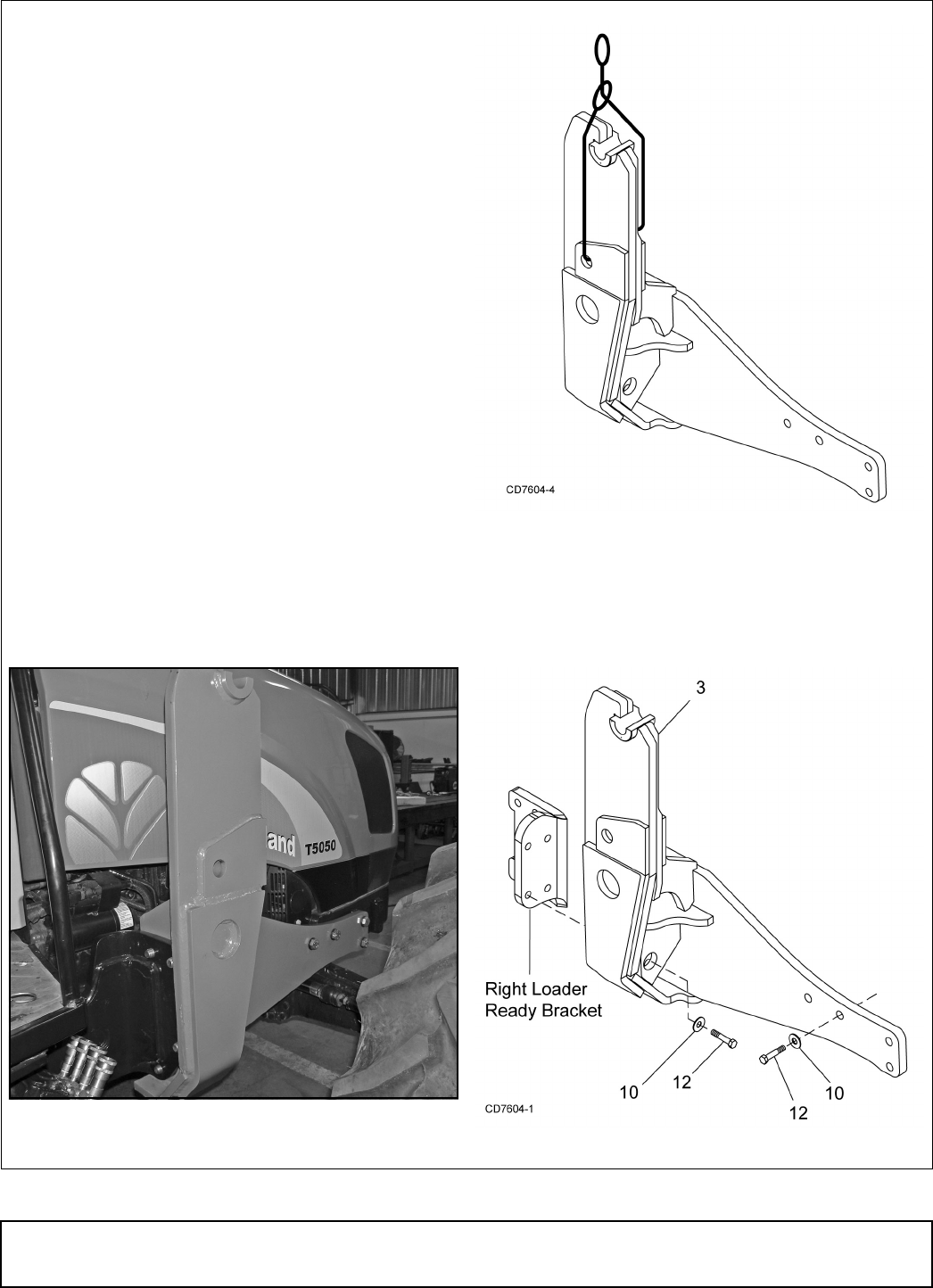
Mount Installation 5
MAN0788 (1/16/2009)
Install Right and Left Mid-Mounts
NOTE: Use an overhead lifting device capable of lift-
ing mount. Slide strap through loader mounting hole
and cinch (Figure 1). Mount should be balanced and
hang straight.
1. Attach right mount to loader ready bracket using
four cap screws (12) and hardened washers (10).
2. Attach right mount (3) to the tractor frame using
four cap screws (12) and hardened flat washers
(10).
3. Repeat steps to install left mount (4).
NOTE: On some tractor models the fuel tank is
very close to the left loader ready bracket and
may cause an interference point when cap
screws (12) are installed. If interference is possi-
ble add a second washer (10) to each of the four
cap screws.
4. Torque cap screws (12) to 374 lbs-ft (507 N-m).
Check bolt size and torque loader ready bracket
hardware to specifications listed on page 16.
3. 1028920 Right Mount
4. 1028921 Left mount
10. 1006371 3/4 Hardened flat washer, extra thk
12. 1030297 M20 x 2.5P x 65 mm HHCS CL10.9
Figure 1. Lift Strap Location
Figure 2. Right Mount Installed
Figure 3. Right Mount Installation