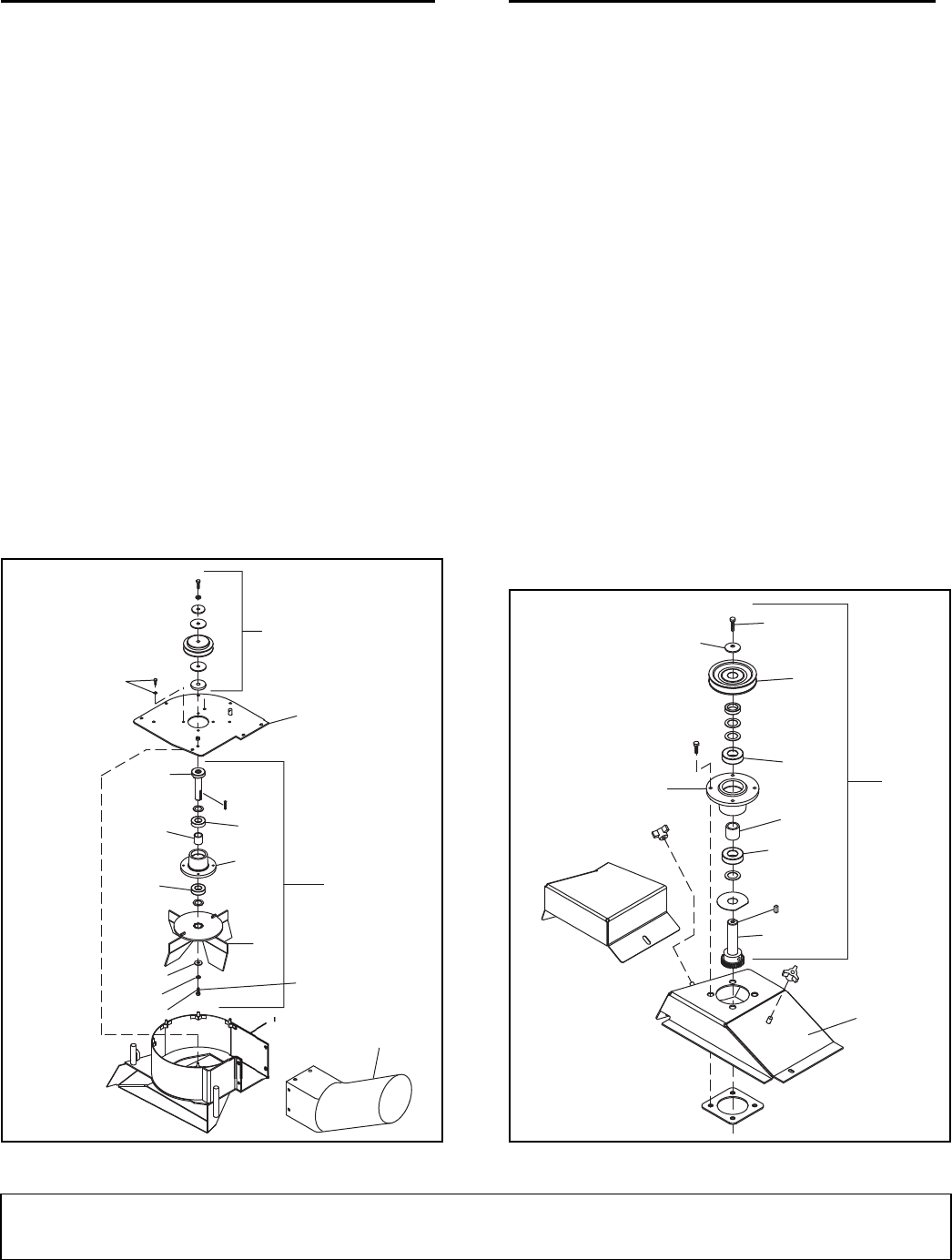
Service 11
MAN0258 (Rev. 12/14/2007)
SERVICE
REPLACE VACUUM HOUSING BEARINGS
1. Remove vacuum housing (1) from deck.
2. Remove hose adapter (2) from vacuum housing.
3. Remove belt sheave and hardware shown in
position (A) from assembly.
4. Remove housing top (5) from vacuum housing.
5. Remove spindle housing (12) by removing
hardware (B) from housing top (5).
6. Remove cap screw (7), lock washer (8), and flat
washer (9) from bottom of shaft and fan assembly
(C). Remove vacuum fan (6).
7. Press spindle shaft (15) through bearings (13) and
out of spindle housing (12).
8. Press bearings (13) from spindle housing.
Install New Bearings
1. Press new bearings (13) in spindle housing. Make
sure spacer (14) is installed between bearings.
2. To reassemble vacuum housing, reverse steps 1
through 7. Make sure all hardware is installed
correctly. See page 13 for complete parts list.
Figure 10. Vacuum Housing Assembly
REPLACE VACUUM SPINDLE BEARINGS
1. Remove vacuum drive housing (43) from deck.
2. Leave plastic coupler sleeve attached to right deck
spindle.
3. Remove spindle assembly (B) from bearing mount.
4. Remove cap screw (41) and cup washer (54) from
top of spindle.
5. Remove sheave (52) from spindle shaft (45). A
puller maybe required to remove sheave.
6. Press spindle shaft (45) through bearings (13) and
out of spindle housing (50).
7. Press bearings (13) from spindle housing.
Install New Bearings
1. Press new bearings (13) in spindle housing. Make
sure spacer (14) is installed between bearings.
2. Reverse steps 1 - 6 and reassemble spindle
housing. Make sure all hardware is installed
correctly. See page 13 for complete parts list.
3. Install bearing mount to deck. See Install Bearing
Mount Assembly on page 8.
4. Attach vacuum housing to deck and secure.
Figure 11. Vacuum Drive Spindle Assembly
CD6278
A
APPLY L
OC
TIT
E
1
2
7
8
9
6
13
12
14
13
15
5
B
C
41
54
52
13
50
14
13
45
43
B


















