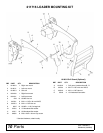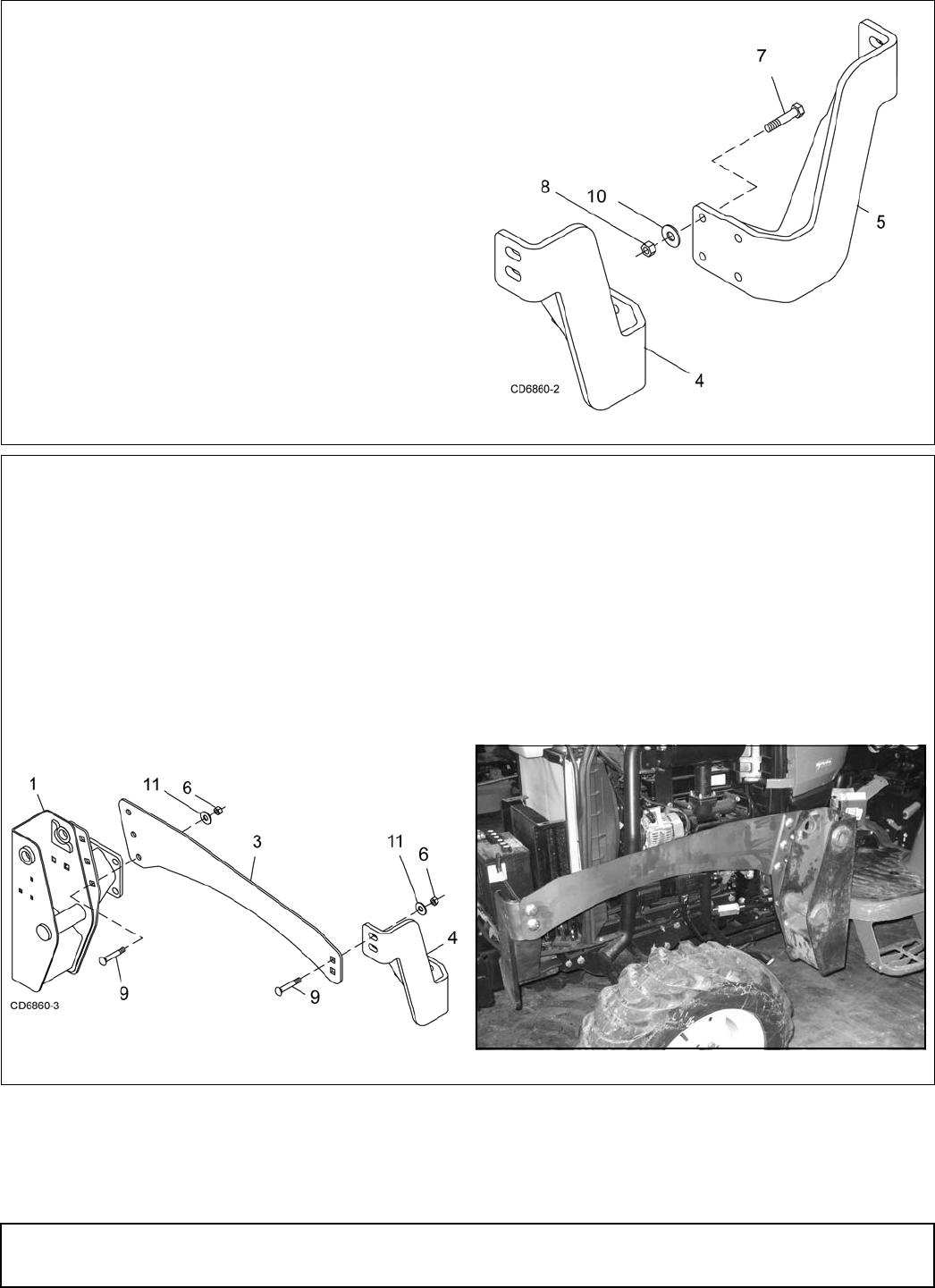
6 Mount Installation
MAN0426 (3/3/2006)
Install Right and Left Front Mounts
1. Install right (4) and left front mounts (5) to front of
tractor using eight (four per side) cap screws (7),
flat washers (10), and hex nuts (8).
2. Position cap screws on the outside of mount with
flat washers and hex nuts on the inside of tractor
frame.
4. 1034180 Right front mount
5. 1034181 Left front mount
7. 307301 M12 x 1.75P x 40 mm HHCS
8. 307813 M12 x 1.75 Hex nut
10. 57816 1/2 Hardened flat washer
Figure 4. Front Mount Installation
Install Side Rails
1. Attach front end of right side rail (3) to outside of
front mount (4).
2. Secure with two carriage bolts (9), flat washers
(11), and hex nuts (6).
3. Attach side rails to the inside (between tractor
and mount) of right rear mount (1) using three
carriage bolts (9), flat washers (11), and hex nuts
(6).
4. Repeat steps for installation of left side rail.
1. 1019010 Right rear mount
3. 1019013 Side rail
4. 1019018 Right front mount
6. 230 5/8 Hex nut
9. 5607 5/8 NC x 1-1/2 Carriage bolt
11. 57817 5/8 Hardened flat washer
Figure 5. Right Side Rail Installation
Figure 6. Left Side Rail Installed
(Rev. 9/29/2011)