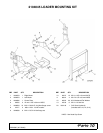4 Mount Installation
MAN0807 (6/17/2009)
Attach Right and Left loader Mounts
1. Attach right loader mount (1) to tractor frame
using two cap screws (10) and hardened flat
washers (12) in the forward top holes.
2. Insert cap screw (11) and hardened flat washer
(12) in the third and fourth hole.
3. Insert flange head cap screw (7) into the three
holes in tractor clutch housing. Use cap screw (6)
and washer (8) in the top rear slots to connect
loader mount to tractor frame. For three lower
slots, use hex flange screw (7) and hex flange nut
(9).
4. Repeat step to install left rear mount (2). Note:
only 2 of item (6) are used on left mount.
5. Place center plate (3) between right and left
mounts and secure using four (two per side) cap
screws (10), hardened flat washers (12) and hex
nuts (13).
Figure 2. Right Mount Installed
Figure 3. 2104045 Mount Kit Installation
12
10
12
11
Tractor
Hardware
13
10
DP0001
12
1. 1030978 Right mount
2. 1030979 Left mount
3. 1030986 Center plate
6. 65505 12 mm-1.25P x 30 mm HHCS
7. 1028293 M12-1.75x35 CL10.9 Hex flange screw
8. 52177 .488 x 1.25 x .134 washer
9. 1028338 M12-1.75 CL10 Hex flange nut
10. 64127 M14 x 1.5P x 40 mm HHCS
11. 65541 M14 x 1.5P x 50 mm
HHCS
12. 46070 9/16 Hardened Flat
Washer
13. 43104 M14 x 1.5 Hex Nut
6. Torque hardware to:
M14 x 1.5P x 40 mm . . . . . . . 87 lbs-ft (118 N-m)
M14 x 1.5P x 50 mm . . . . . . . 87 lbs-ft (118 N-m)
M12 x 1.75P x 35 mm . . . . . . . 70 lbs-ft (84 N-m)
M12 x 1.25P x 30 mm . . . . . . . 55 lbs-ft (75 N-m)
(Rev. 4/25/2011)