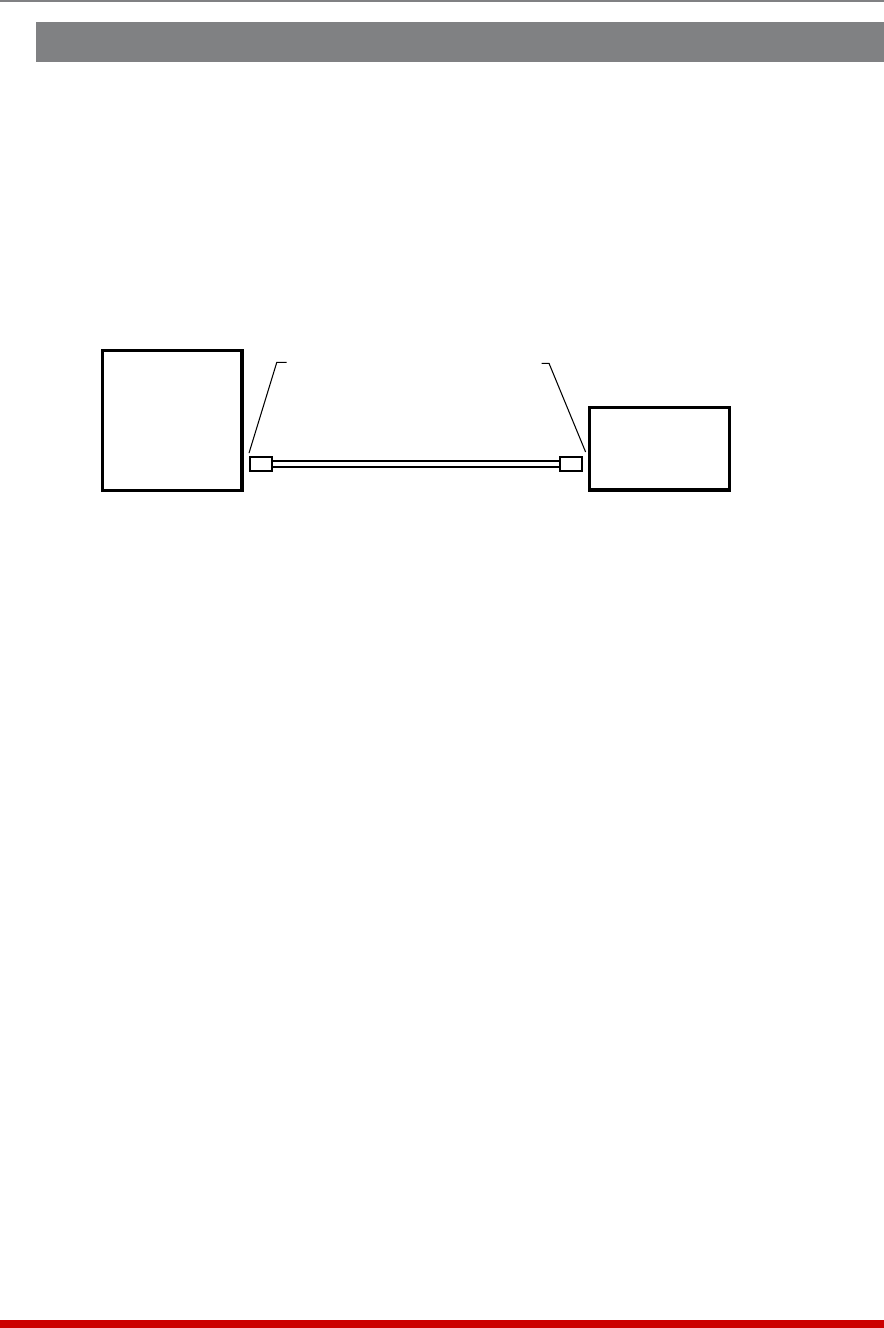
Apx-5
Appendices
C.2. Connecting an MPC-DISPLAY Unit to an MPC Master Unit
Use an RJ-45 Straight Cable to connect the optional MPC-DISPLAY unit to your MPC
series master unit. Connect one end of the cable to the RJ-45 serial port on the back of
the MPC-DISPLAY unit, and the other end of the cable to the "Remote" port on the face
of the MPC series master unit.
When connecting an MPC-DISPLAY unit to your MPC master unit, please refer to
Figure C.3 below:
Optional
MPC-DISPLAY
Unit
RJ-45
Serial Port
Straight
RJ-45 Cable
RJ-45
Remote Port
MPC Series
Master Unit
Figure C.3: Connecting an Optional MPC-DISPLAY Unit to an MPC Series Master Unit


















