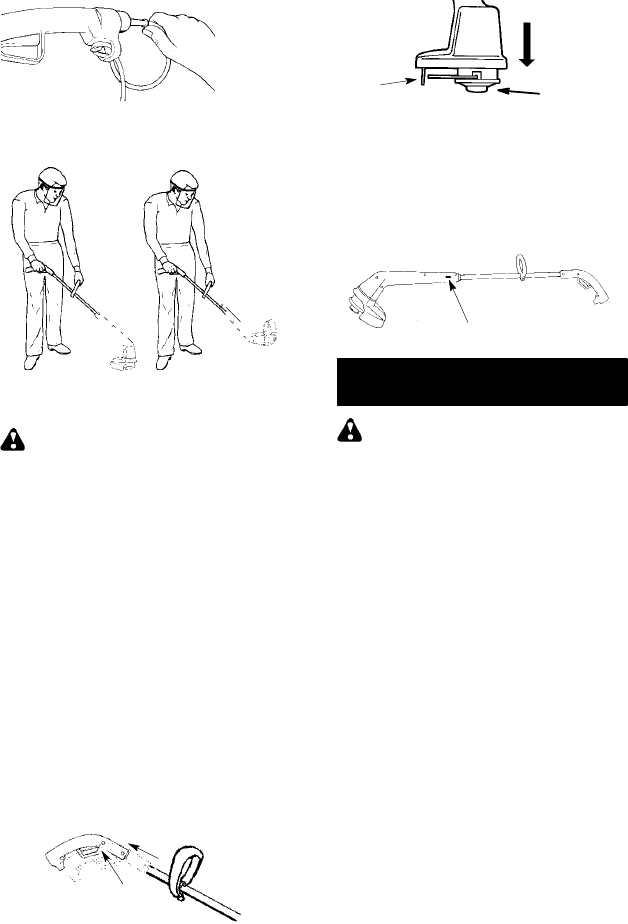
5
CORRECT OPERATING POSITION
Trimming
Edging
(XT & TE)
WARNING: Always wear eye pro-
tection. Never lean over the trimmer
head. Rocks or debris can ricochet orbe
thrown into eyes and face and cause
blindness or other serious injury.
When operat ing u n it, stand as shown and
check for t he f oll owi ng:
S Weareye protect i on and heavy clothing.
S Hold triggerhandle withrighthan d and
assist ha ndle with left hand.
S Keep unit below waist level.
S Cutfromyourrighttoyourlefttoensure
debris is thrown away from you. With-
out bending over, keep line near and
parallel to the ground (perpendicular
when edging) and not crowded into
material be ing cut.
ADJUSTING UPPER HANDLE
(XT Series only)
S Press button located on the underside
ofthe upper handle and extend handle
to a comfortable position.
Button
ADVANCING THE CUTTING LINE
Toadva nce the line,tapthebottomofthe
cuttinghead onthegroundwhilethetrim-
mer is running at full speed. The metal
blade attached to the shield will cut the
line to the proper length.
Cutting
Head
TAP
Metal Blade
TWIST ‘N EDGEr FEATURE
XT &TE seriesunits areequipped witha
button on the side of the unit. If your u nit
includes this feature you can press this
button and twist the lower portion 180_
counterclockwise into an edging posi-
tion.
Twist ‘N Edge Button
MAINTENANCE
WARNING: Disconnect power
source before performing maintenance.
GENERAL RECOMMENDATIONS
The warranty on this unit does not cover
itemsthathave beensubjectedtoopera-
tor abuse or negligence. To receive full
value from the warranty, the operator
must maintain unit as instructed in this
manual.Various adjustmentswillneedto
be made periodically to properly main-
tain your unit.
BEFORE EACH USE
CHECK FOR LOOSE FASTENERS
AND PARTS
S Housing Screws
S Assist Handle
S Debris Shield
CHECK FOR DAMAGED OR
WORN PARTS
Contact an authorized service dealerfor
replacement of damaged or worn parts.
S Trigger Switch -- Ensure switch func-
tions properly by pressing and releas-
ingthe triggerswitch.Make sure motor
stops.
S DebrisSh ield -- Discontinue use ofunit
if debris shield is damaged.
AFTEREACHUSE
INSPECT AND CLEAN UNIT AND LA-
BELS
S After each use, inspect c omplete unit
for loose or damaged parts. Clean the
unit using a damp cloth with a mild de-
tergent.
S Wipe off unit with a clean dry cloth.










