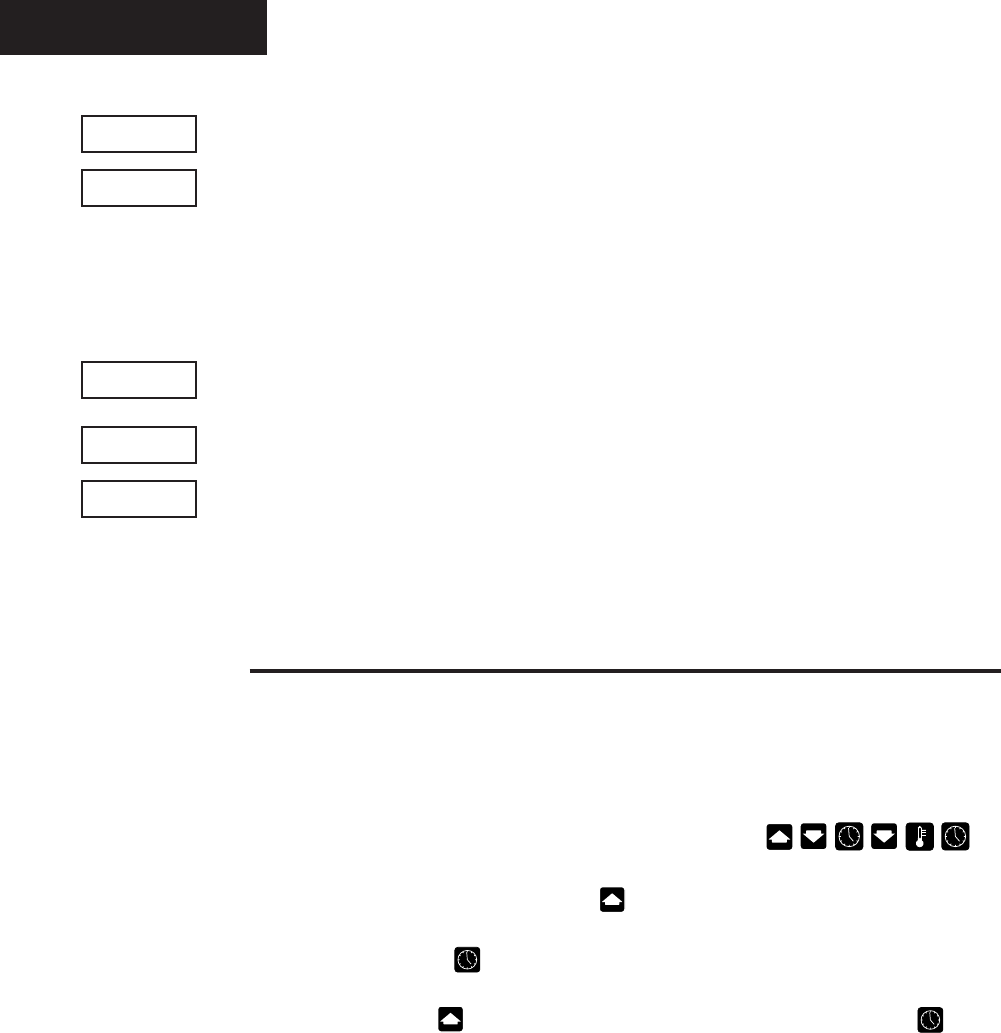
24
WATLOW Series 733/734 Service Manual
Calibration, Chapter 5
rSt
LgOt
Calibration
LI
HEy
dISP
Restoring Factory Calibration
The rSt parameter restores the factory calibration values to the Series 733/734. If
you calibrate your control incorrectly, you have the option to default to the original
values. Once you leave the CAL menu, the values are entered.
1. Enter the Calibration mode by using the key sequence .
2. [CALY] appears. Press the Up key until the [rESt] parameter appears.
3. Press the Time key , the [`rSt] parameter is displayed.
4. Press the Up key once and [`YES] will appear. Press the Time key .
5. The Series 733/734 will beep and advance to the [LgOt] parameter.
This procedure is only to be used to restore calibration. It is not meant to
default any other values.
Restore : Restores factory calibration parameters. See below for more informa-
tion.
Logic Output Test: Used to test all the control and logic outputs.
0 = All outputs OFF 1 = Output #1 ON
2 = Output #2 ON 3 = Alarm ON
4 = Event #1 ON 5 = Event #2 ON
6 = Event #3 ON 7 = Event #4 ON
8 = Audible output ON
Logic Inputs: This parameter reads all the board option jumpers and the event
inputs. Factory use only.
Keyboard: Used to read all the keys in hexadecimal.
Display Test: Performs a display test. A sequence of characters will move across
the seven-segment displays and LED's. This parameter will continue until you
advance.


















