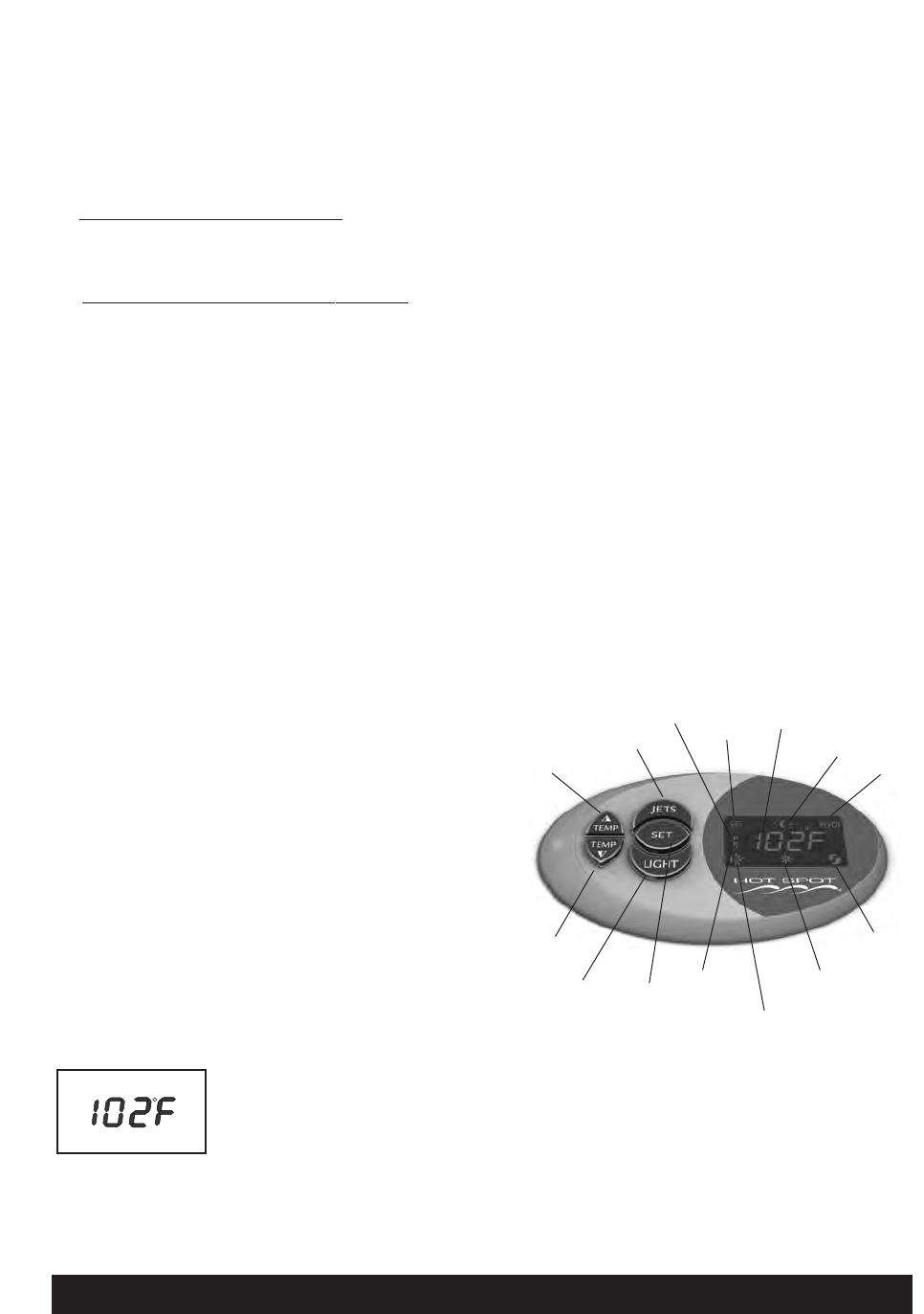
SAFETY EQUIPMENT
A. GFCI: The Ground Fault Circuit Interrupter, located on the end of the power cord (115 Volt models only), is a safety device that is designed to
sense as little as 5 milliamps of electrical current leakage to ground. It is very important to protect a GFCI from rain and other moisture.
Watkins Manufacturing Corporation recommends that the GFCI be tested before each use to ensure it is functioning correctly.
To test the GFCI:
Cord-Connected 115 Volt, 20 Amp Models: Before each use, with the spa operating, push the TEST button (located on the front of the
GFCI). The GFCI breaker should trip to the “off” position, disconnecting power to the spa. Reset the GFCI by pushing the RESET button. The
spa will now operate normally. If the interrupter does not perform in this manner, it is an indication of an electrical malfunction and the
possibility of an electric shock. Unplug the spa until the fault has been identified and corrected.
230
Volt, Permanently installed or converted Models: The GFCI breaker is located inside the subpanel, before each use of the spa and
with the unit operating, push the Test button on each breaker. The switch should click over to the “Trip” position. Wait 30 seconds and reset
each GFCI breaker by switching it completely off and then completely on. The switch should then stay on.
B. HEATER HIGH-LIMIT SWITCH: The heater high-limit sensor is located on the heater assembly. If for any reason the internal temperature of the
heater exceeds 120°F (49°C), the high-limit circuit will trip and turn off the spa. The control panel display will display - - - -. The heater high-
limit may be reset when the water temperature within the heater has cooled to approximately 110°F (43°C). Reset the heater high-limit by
simply disconnecting power to the spa for thirty seconds. The cause of the overheating must be located to prevent a recurrence. The most
common cause of limit-tripping is inadequate water flow through the heating system. This may be caused by an obstruction within the pump
water lines (filter, pump intakes or internal plumbing), the non-function of the low-speed mode of the jet pump, or the malfunction of the
control thermostat. Once the cause has been identified and corrected, and the sensor has cooled, reset spa by simply disconnecting power to
the spa for thirty seconds.
C. PRESSURE SWITCH: The pressure switch is located inside the control box on the heater, and is designed to prevent heater operation during
a no or low flow condition. If for any reason flow through the heater is reduced or stopped, the pressure switch will trip. If the pressure switch
has detected a no or low flow condition _ . _ . _ . _ will display. The most common causes of inadequate heater flow are a dirty or clogged
filter, obstruction in the plumbing lines, and non-operation of the low speed heat pump. Additionally, the control panel will display _ _ _ _ if
the pressure switch senses flow through the heater when the jet pump is not activated. Contact your Authorized Service Technician if displayed.
D. CONTROL THERMOSTAT: The control thermostat helps regulate the temperature of the water. If for any reason something were to happen to
this device, the
READY
icon on the control panel will flash. Contact your Authorized Service Technician.
SPA CONTROL PANEL
Your control panel consists of an LED display and convenient touch
pads that allow you to set the water temperature and adjust the
skim/filter cycle settings, lock spa temp, lock entire spa functions, as
well as control the hydrotherapy jets, and light from spa-side.
LED DISPLAY
The LED display on your spa-side control panel continually shows the
spa’s set water temperature. In certain situations, it will also display
other messages. See TROUBLESHOOTING section.
SET BUTTON
Use the set button to control clean cycle, filter cycle, locking and light
functions. To activate the desired mode, press the “SET” button. When
the “SET” icon flashes push the applicable button. The “SET” mode
ends after 3 seconds or when the “SET” icon stops flashing.
TEMPERATURE CONTROL
The set temperature range is from 80°F (27°C) to 104°F (40°C). Temperatures of any setting may rise slightly depending on the current use and
condition of your spa, and on outside temperature. Whenever power is disconnected and then reconnected to the
spa, the water temperature setting will automatically return to the last temperature entered into the program.
Pressing the Temp Up (
▲
) button displays the spa’s set temperature. To increase the set temperature, press the Temp
Up (
▲
) button again, once for each degree of increased temperature desired. If you hold the button down, the set
temperature will increase by one degree every half second.
Pressing the Temp down (▼) button displays the spa’s set temperature. To decrease the set temperature, press the Temp down (▼) button again,
once for each degree of decreased temperature desired. If you hold the button down, the set temperature will decrease by one degree every half second.
JET PUMP CONTROL
Pressing the Jet button changes the jet pump functions, depending on the number of presses:
Operating Instructions Page 13
Temp / Lock
Display
Jet Icon
Light Icon
Filter Cycle Icon
Jets Button
Light Button
Temperature Down
Temperature Up
Set Button
Set Icon
Sleep
Icon
Temp
Ready
Icon
Filter Cycle 2
Icon
Filter Cycle 1
Icon
_ _ _ _
_ . _ . _ . _
SET
READY
F1
F2
READY
READYREADY
READY
READY
READY
READY
READY
F1
SET
READY
F1
F2
SET
F1
F2
SET
READY
F1
F2
READY


















