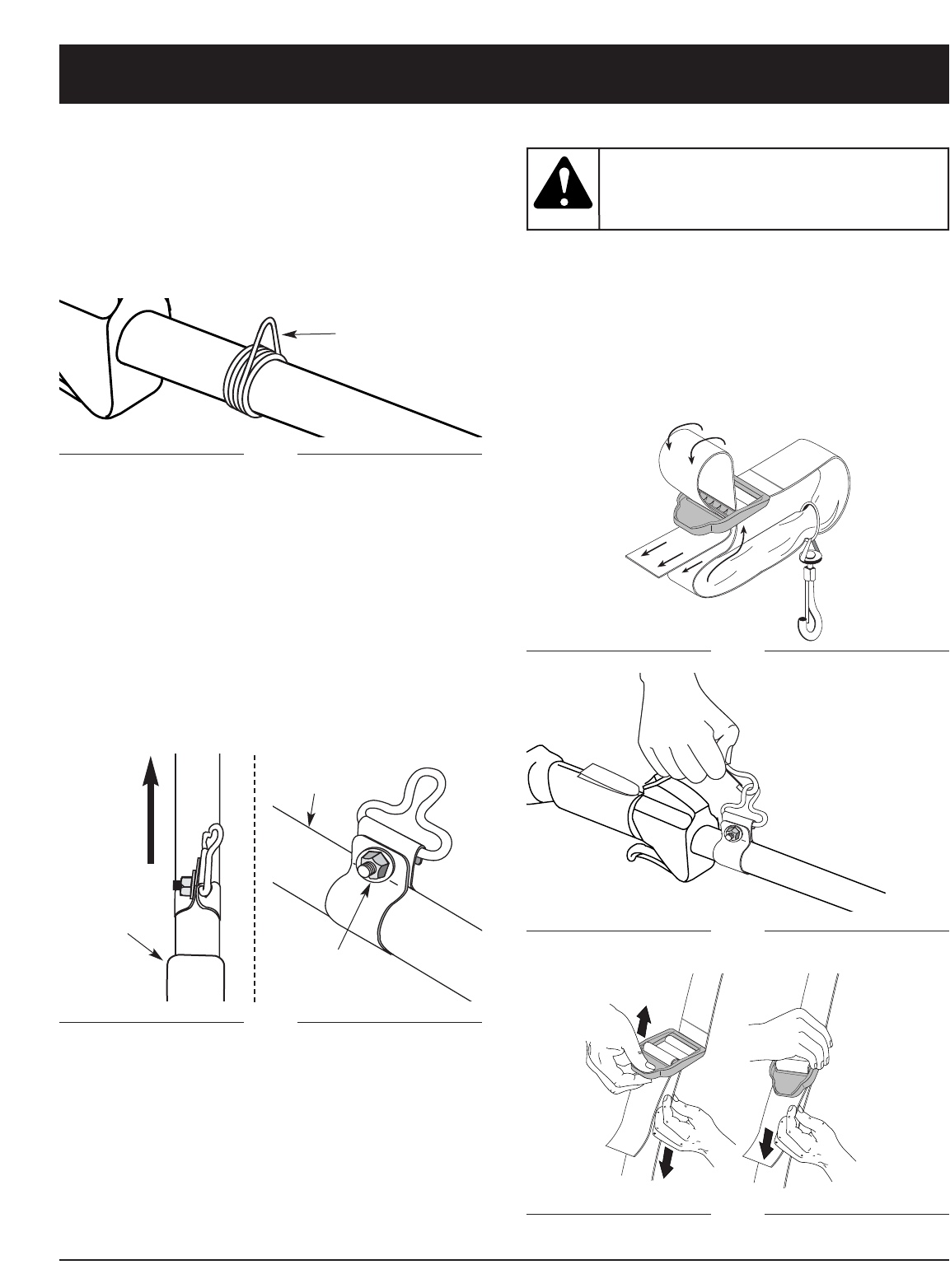
9
ASSEMBLY INSTRUCTIONS
INSTALL THE SHOULDER HARNESS LOOP
When operating the brushcutter attachment, you must
use the shoulder harness that is provided with the unit.
Check to see if your trimmer has a wire form support
fitting that you can clip the strap to. If your unit has the
fitting that is shown in Figure 4, you do not need to install
the harness loop provided. If so, head to the next section
Install the Harness.
Shaft
Grip
Securing
Nut
J-handle
INSTALL THE SHOULDER HARNESS
1. Push the strap through the center of the buckle.
2. Pull the strap over the cross bar and down through
the slot in the buckle (Fig. 6).
3. Put the harness on over head and onto the left
shoulder. Snap it on to the support fitting (Fig. 7).
4. Adjust length to fit the operator’s size. Pull tab to
lengthen, pull strap to shorten (Fig 8).
Fig. 6
Fig. 7
Fig. 8
Always use the
shoulder harness
when using the cutting blade to avoid
serious personal injury.
WARNING:
If your trimmer does not have an existing wire form fitting,
you must install the clip that is included with the TBBC.
To install the supplied shoulder harness clip:
1. Remove the bolt, nut and washer that were installed
on the harness loop for shipping. Keep them handy.
2. Pull the clamp open and push it onto the boom.
3. Arrange the clip so that it is close to the shaft grip
and away from the J-handle (Fig. 5).
4. Insert the bolt through the clip and secure it with the
washer and nut, using a pair of pliers and a small
crescent wrench.
Boom
Wire Form
Support Fitting
Fig. 4
Fig. 5


















