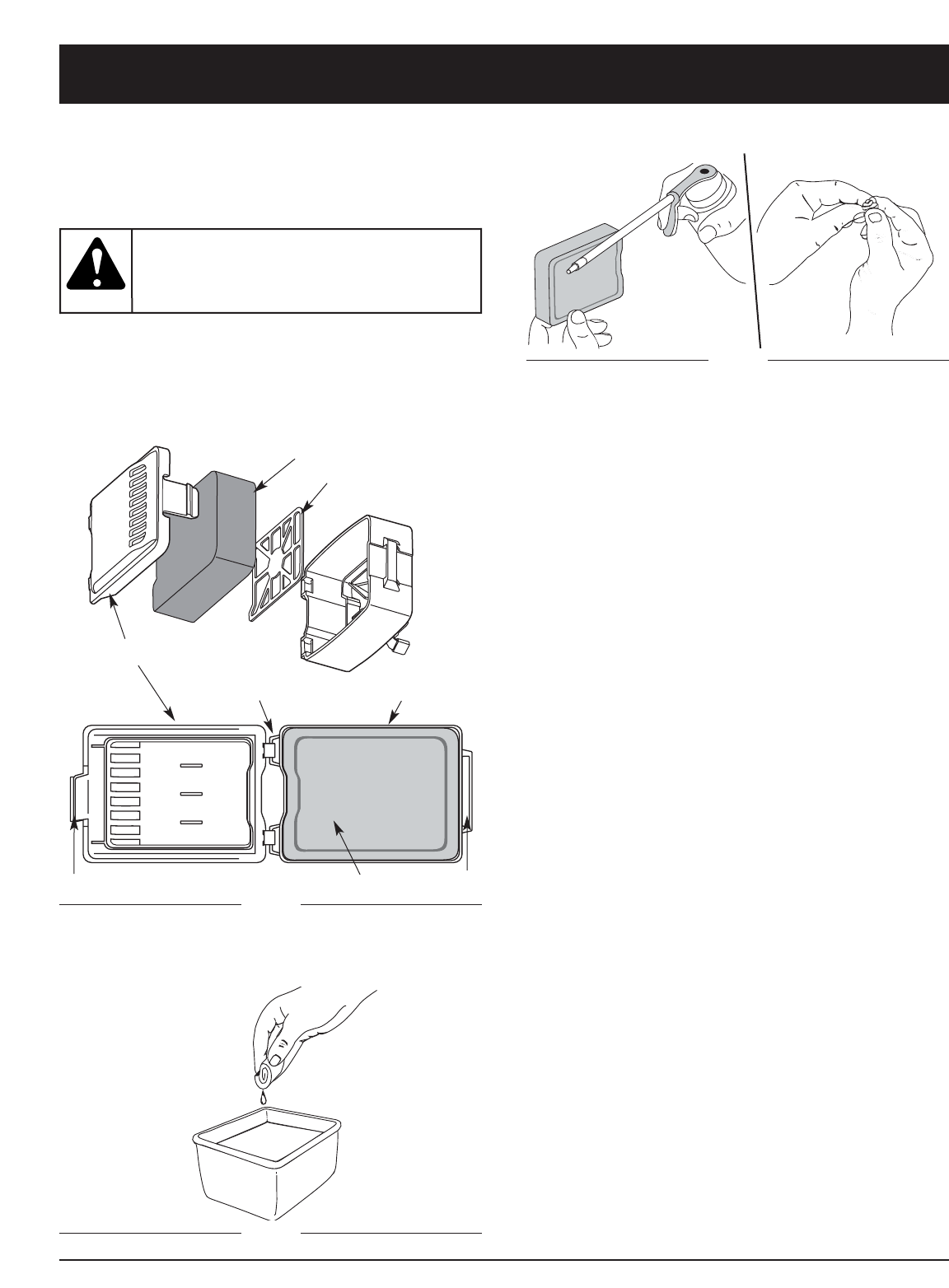
14
MAINTENANCE AND REPAIR INSTRUCTIONS
AIR FILTER MAINTENANCE
Cleaning the Air Filter
Clean and re-oil the air filter every 10 hours of operation.
It is an important item to maintain. Failure to maintain the
air filter will VOID the warranty.
1. Open the air filter cover. Push the tab on the left side
of the cover in, swing the air filter cover out and off
the air filter housing (Fig. 20).
2. Remove the air filter and the screen that sits
behind it (Fig. 20).
3. Wash the filter in detergent and water (Fig. 21). Rinse
the filter thoroughly and allow it to dry.
4. Apply enough clean SAE 30 motor oil to lightly coat
the filter (Fig. 22).
Fig. 21
5. Squeeze the filter to spread and remove excess oil
(Fig. 22).
6. Replace the filter and screen (Fig. 20).
NOTE: If the unit is operated without the air filter, you
will VOID the warranty.
7. Reinstall the air filter cover. Position the hooks on
the left side of the air filter cover into the slots at the
left side of the air filter housing.
8. Swing the cover to the right until the tab on the air
filter cover snaps into place in the slot on the right
side of the air filter housing (Fig. 20).
CARBURETOR ADJUSTMENT
The idle speed of the engine is adjustable. An idle
adjustment screw is reached though a hole in the top of
the engine cover (Fig. 23).
NOTE: Careless adjustments can seriously damage your
unit. An authorized service dealer should make
carburetor adjustments.
Check Fuel
Old fuel is usually the reason for improper unit
performance. Drain and refill the tank with fresh fuel prior
to making any adjustments. Refer to Oil and Fuel
Information.
Clean Air Filter
The condition of the air filter is important to the operation
of the unit. A dirty air filter will restrict air flow. This is
often mistaken for an out of adjustment carburetor.
Check the condition of the air filter before adjusting the
idle speed screw. Refer to Air Filter Maintenance.
Air Filter
Air Filter
Screen
Hooks
Slot
Air Filter Cover
Air Filter
Housing
Tab
Fig. 20
To avoid serious
personal injury,
always turn the unit off and allow it to cool
before you clean or service it.
WARNING:
Fig. 22


















