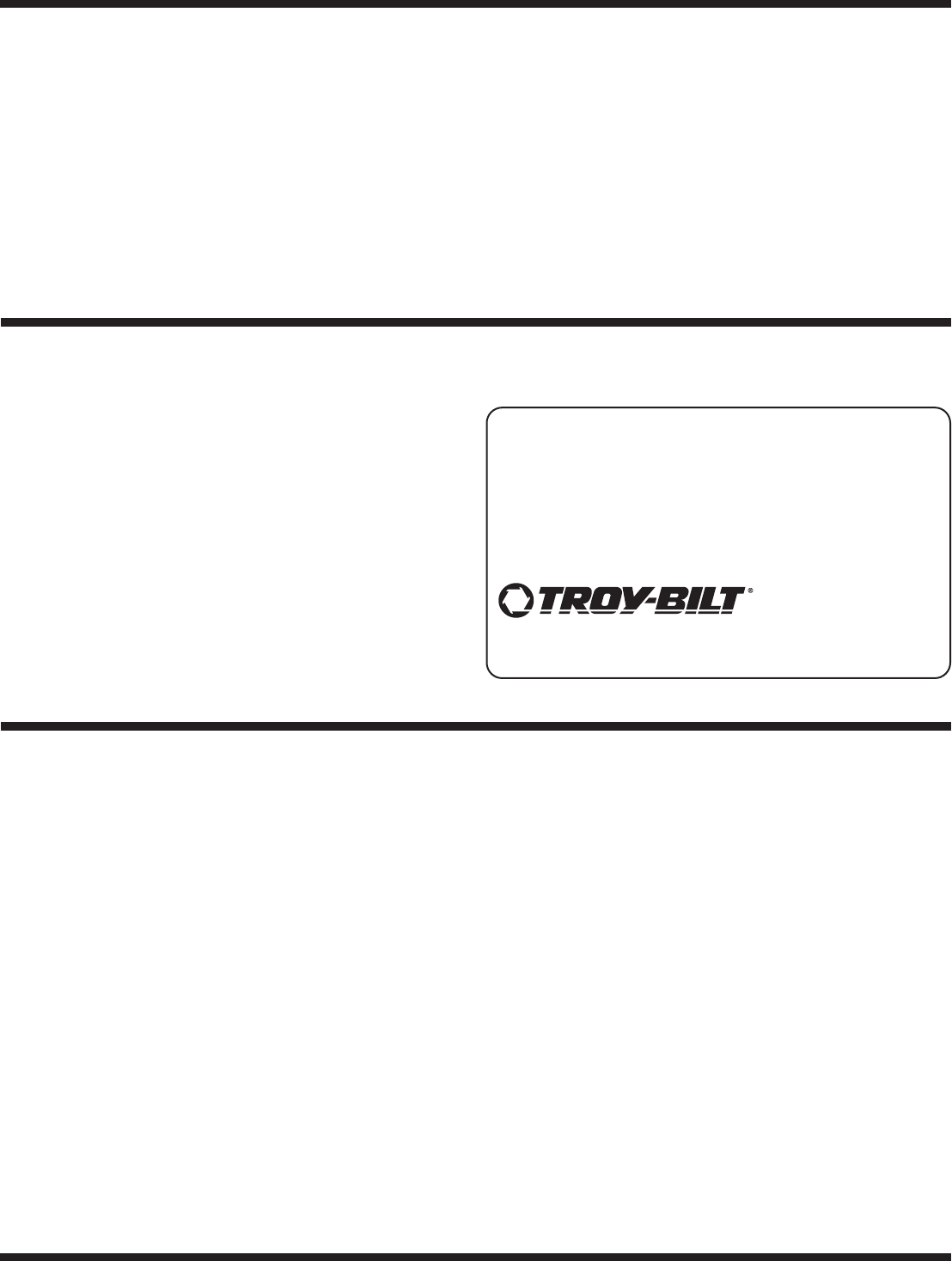
2
Finding and Recording Model Number
Please do
NOT
return the unit to the retailer from which it was
purchased, without first contacting Customer Support.
Table of Contents
BEFORE YOU START ASSEMBLING
YOUR NEW EQUIPMENT,
please locate the model plate on the equipment and copy
the information to the sample model plate provided to the
right. You can locate the model plate by standing behind the
unit and looking down at the frame below the engine. This
information will be necessary to use the manufacturer’s web
site and/or obtain assistance from the Customer Support
Department or an authorized service dealer.
This Operator’s Manual is an important part of your new chipper shredder vacuum. It will help you assem-
ble, prepare and maintain the unit for best performance. Please read and understand what it says.
Customer Support
If you have difficulty assembling this product or have any questions regarding the controls, operation, or maintenance of this
unit, you can seek help from the experts. Choose from the options below:
1. Visit
troybilt.com. Click on the Support tab.
2. Phone a
Customer Support Representative at 1 (800) 828-5500.
3. The
engine manufacturer is responsible for all engine-related issues with regards to performance, power-rating, specifica-
tions, warranty and service. Please refer to the engine manufacturer’s Owner’s/Operator’s Manual, packed separately with
your unit, for more information.
www.troybilt.com
TROY-BILT LLC
P. O. BOX
361131
CLEVELAND, OH 44136
800-828-5500
330-558-7220
Customer Support .............................................. 2
Safety Labels ...................................................... 3
Safe Operation Practices ................................... 4
Setting Up Your Chipper Shredder Vacuum ..... 6
Operating Your Chipper Shredder Vacuum .... 10
Maintaining Your Chipper Shredder Vacuum . 14
Troubleshooting ................................................ 18
Parts List ........................................................... 20
Warranty .............................................. Back Page


















