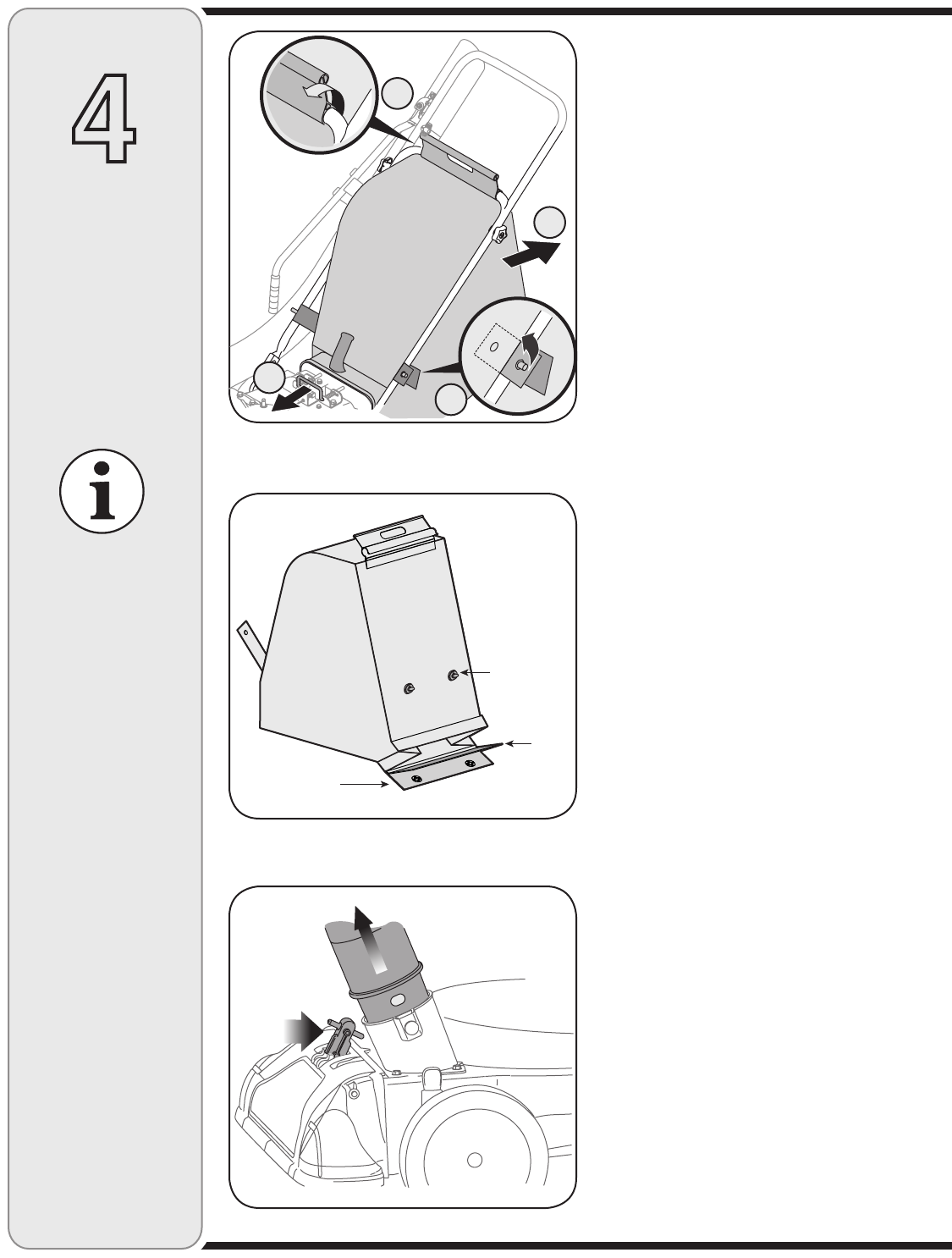
12
To Empty Bag
1. a. Unhook bag straps from the lower handle.
b. Unsnap bag clip from the top of lower handle. See
Figure 4-3.
c. Grasp bag handle with one hand and pull lock rod
on mounting bracket with other hand toward engine
to release.
d. Lift bag off back of unit.
2. Twist the two buttons on the back of the bag to unlock
and empty contents. See Figure 4-4. Hold bag handle
and bag clip while emptying the contents.
3. Compress bag opening and fold inner flap over
opening.
4. Fold outer flap over inner flap and insert buttons on
the bag through metal outlets. See Figure 4-4.
5. Twist the buttons to lock bag. Place bag back onto
unit as instructed in SETTING UP YOUR CHIPPER
SHREDDER VACUUM.
To Remove Blower Chute
1. Grasp blower chute with one hand and pull lock rod
on mounting bracket with other hand toward engine
to release. Refer to Figure 3-8 in SETTING UP YOUR
CHIPPER SHREDDER VACUUM.
2. Remove blower chute from rim of the discharge
opening.
Using The Nozzle Vacuum
Yard waste such as leaves and pine needles can be
vacuumed up through the nozzle for shredding. After
material has been shredded by the flail blades on the
impeller assembly, it will be discharged into catcher bag
or through blower chute. Do not attempt to shred or chip
any material other than vegetation found in a normal yard
(i.e. branches, leaves, twigs, etc.) Avoid fibrous plants
such as tomato vines until they are thoroughly dried out.
Materials such as stalks or heavy branches up to 1-1/2” in
diameter may be fed into the chipper chute.
1. Place nozzle/hose vac lever in the top position on the
nozzle to vacuum through nozzle. See Figure 4-5.
2. The spring loaded pin must be in the first hole (closest
to the end of the tube) of the hose adapter to operate
the nozzle vac.
3. Place both hands on top of the upper handle and fully
lift the drive control against the upper handle to propel
the unit over yard.
4. Use the speed control to choose either the high or low
speed. The speed control may be moved either while
the unit is propelling or before engaging the wheels.
IMPORTANT: Move the speed control only when the
engine is running. Changing the speed control setting
with the engine off can damage the chipper/shredder
vacuum.
Figure 4-3
Figure 4-4
4
IMPORTANT
Move the speed
control only when the
engine is running.
Changing the speed
control setting with the
engine off can damage
the chipper/shredder
vacuum.
Figure 4-5
Outer Flap
Inner
Flap
Buttons
A
B
C
D
Operating
Your
Chipper
Shredder
Vacuum


















