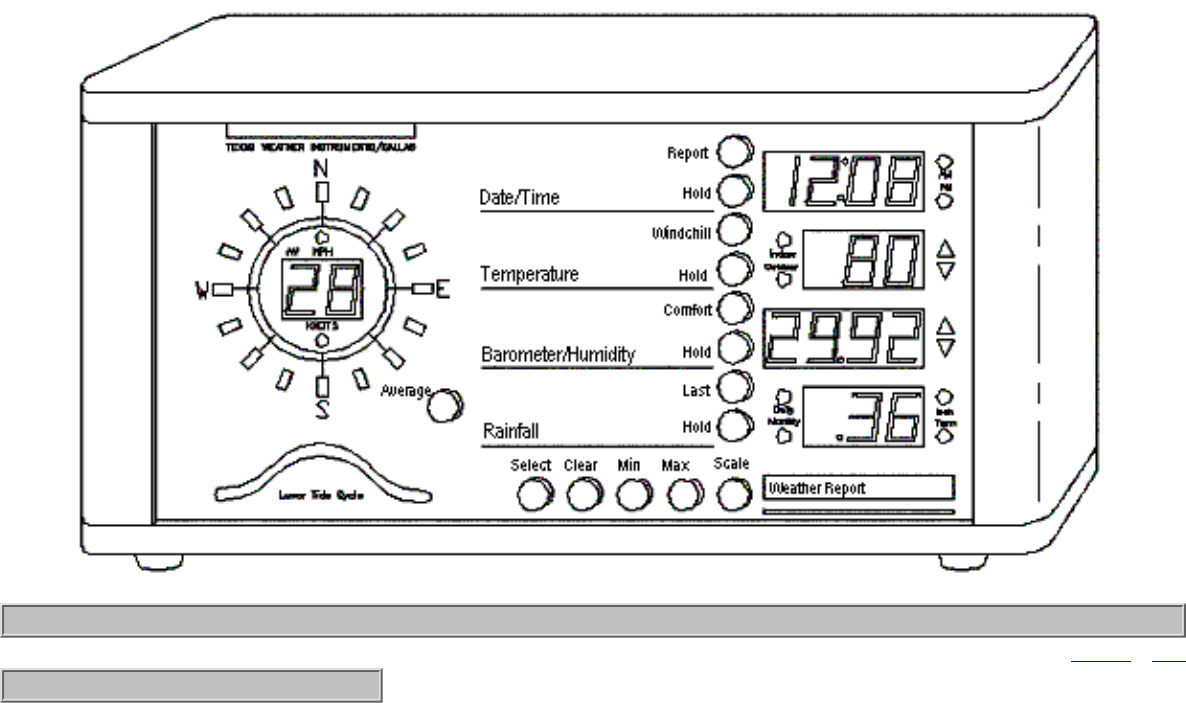
OPERATION
index / top
FUNCTION KEYS
Select The select key, when pressed at the same time as the report key, puts the unit into
time/date and lunar/tide cycle set mode. When the select and scale keys are pressed at the same
time, the unit enters the calibration set mode. When the select and average keys are pressed at
the same time, the unit enters the printer set mode. When select and last are pressed at the same
time the instrument enters rainfall history set.
Clear The clear key, when depressed, causes the unit to display the date and time of the last
memory clear. Pressing clear and minimum at the same time clears the unit's memory. Pressing
clear and maximum at the same time also clears the unit's memory. Pressing clear and last rain
clears the term rainfall.
Minimum The minimum key, when repeatedly depressed, steps through
wind-speed/wind-direction, temperature, barometric pressure, humidity and rainfall rate, displaying
the minimum reading of each of these functions since the last time the unit memory was cleared. In
addition to the minimum reading, the unit displays the date and time of its occurrence. The date and
time display must not be on hold in order to display both date and time.
Maximum The maximum key functions the same as the minimum key, but with maximum
readings.
Scale The scale key changes the displays from reading in English values to those of Metric
values. The inch light near the rain display is on when the instrument is in English mode. The
WR-25 Instruction Manual
Texas Weather Instruments, Inc. WR-25 Instruction Manual


















