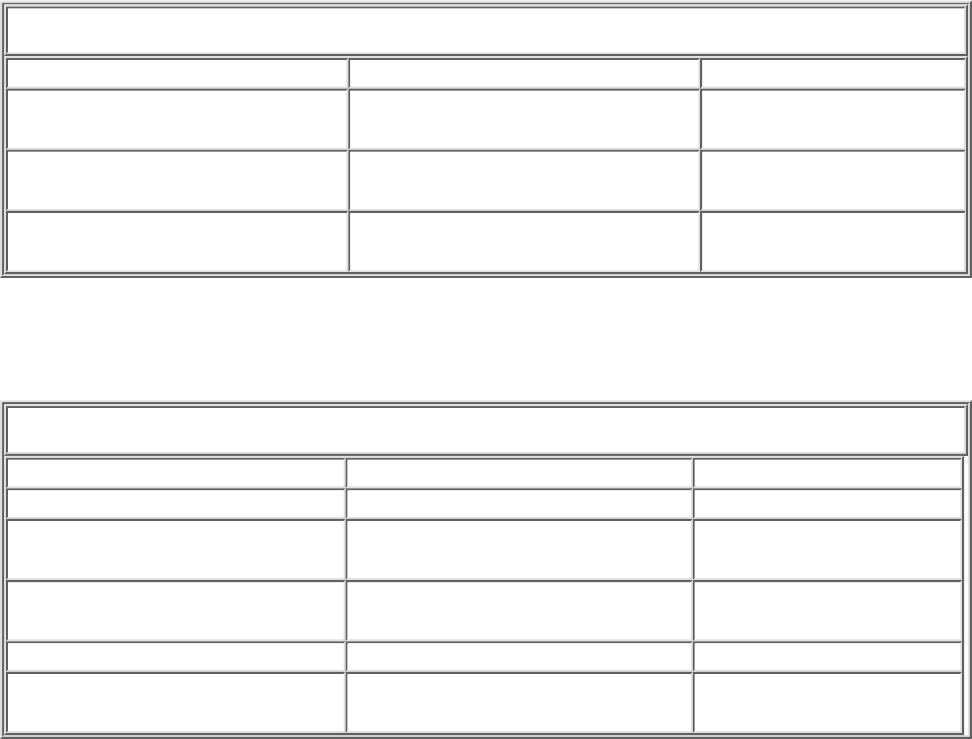
desire and click copy link. Switch to Windows 97, go to edit, then paste special and click on to paste
link. Your data for that sensor should now be in your Word document.
For more information on the OneSix server go to the OneSix manual. Assuming that the OneSix
Server has been installed on your hard drive, use Windows Explorer to go to the onesix folder and
click on to Onesix32.pdf or click on the OneSix Server icon in your startup menu.
Weather View 32
Make sure that you have already installed the OneSix server program on you computer, then using
the Weather View 32 CD, install Weather View 32. The OneSix server is a program that runs the
1-Wire Microlan and provides data to the Weather View 32 program via a DDE link. Weather View
will automatically load the OneSix Server software.
The only sensor that must be calibrated is barometric pressure. Obtain the correct local pressure
from a reliable source such as a weather radio or TV Station, go into the setup menu, then weather
station properties and change the offset. For more information on Weather View 32, refer to the
Weather View 32 manual.
CONNECTOR PINOUTS
Screw Connector PIN SIGNAL/SYMBOL DESCRIPTION
1 PGND "G" Power Ground
2
1–Wire Ground
Pin "C"
Microlan™
Ground
3
1–Wire Input/Output
Pin "S"
Microlan™
network I/O
4 PWR "+"
Power + (unreg)
5-16 V DC
RJ-11 PINOUT
RJ11 PIN SIGNAL DESCRIPTION
1
No connection No connection
2
PGND Power Ground
3
1–Wire Input/Output Pin
Microlan™
Network I/O
4
1–Wire Ground Pin
Microlan™
Ground
5
No connection No connection
6
PWR
Power + (unreg)
5-16 V DC
1-Wire Weather Station
Texas Weather Instruments, Inc. 1-Wire Weather Station








