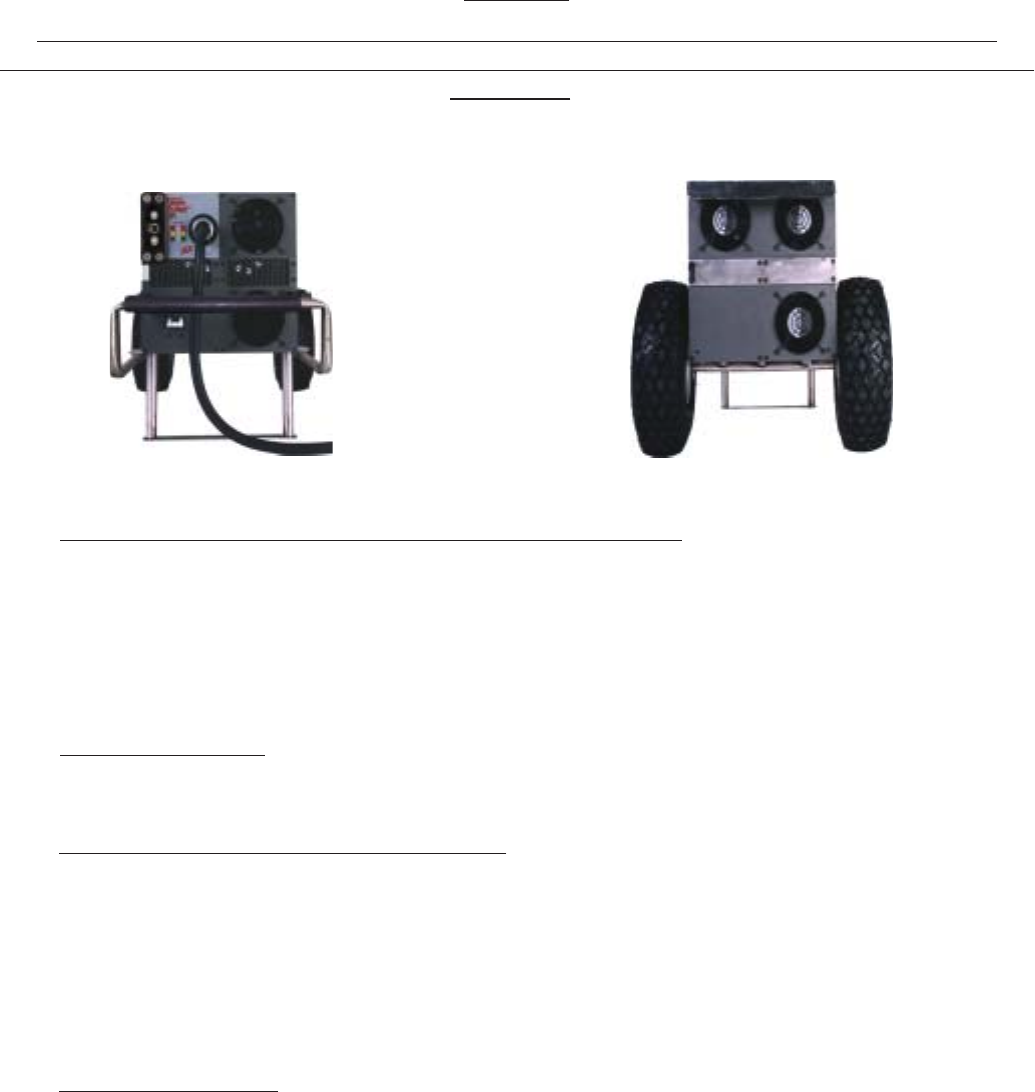
CAUTION
REMEMBER, when the AC line cord is plugged in, the unit must be
placed in the horizontal position to allow the cooling fan to operate
properly!
Unit may overheat if cooling fan fails. Do not operate if cooling
fan fails. (More than one green bar present on bar graph)
3.
CHECK DC POWER CABLE/CONNECTORS FOR DAMAGE - Check cable for
cuts, chafing or evidence of being crushed. Check connectors for
cracks, cuts, distortions, excessive wear, broken/loose fasteners or
loose cable attachment.
4-6. 24 VDC GROUND POWER (NO 208-240 VAC POWER SUPPLY) ENGINE START-
ING OR DC SYSTEM POWER
1. TRANSPORT UNIT - The Turbo Start 4100 is easily transported using
the wheels that are incorporated into the unit. The unit is engi-
neered to be pushed rather than pulled.
2. CONNECT DC POWER CABLE TO UNIT - Ensure power cable connector is
fully seated into unit’s connector. Set
the unit down horizontally
ensuring vent ports are unblocked.
3. CONNECT DC POWER CABLE TO AIRCRAFT - Ensure ground power
cable connector is fully seated into aircraft ground power recep-
tacle. DC bus power should come on and aircraft volt meter should
indicate 24 VDC to 23.5 VDC (23 VDC minimum).
4. ENGINE STARTING - Check power cable for security and correct
installation prior to engine start. Follow ground power engine
starting procedure as specified in aircraft operators manual.
5. REMOVING DC POWER SUPPLY FROM AIRCRAFT
a. Switch the ON/OFF switch to the OFF position
b. Remove DC power cable GPU connector from aircraft.
c. Remove DC power cable connector from Turbo Start (if necessary).
4-3
Front Vent/Cooling Fan
Back Vent/Cooling Fan


















