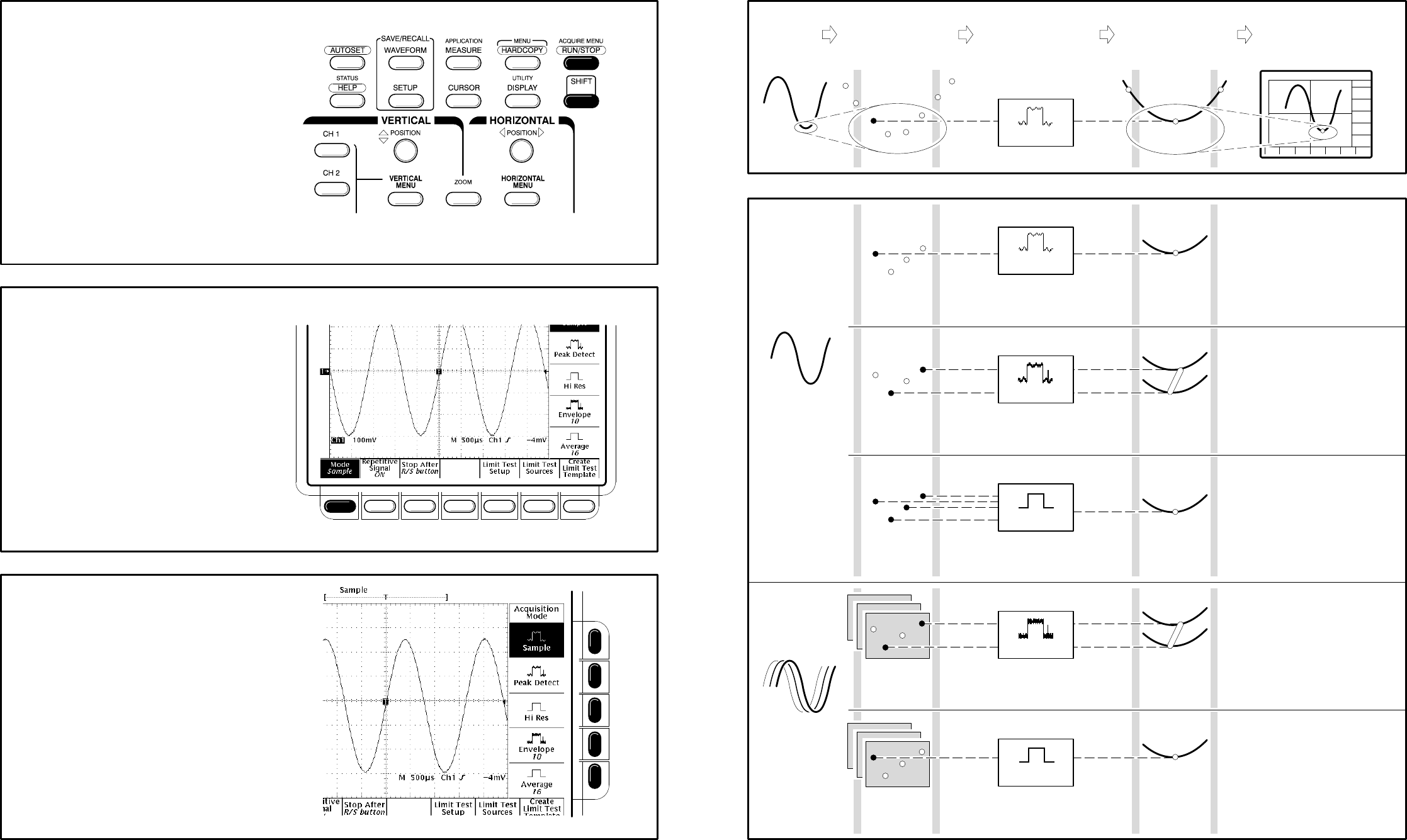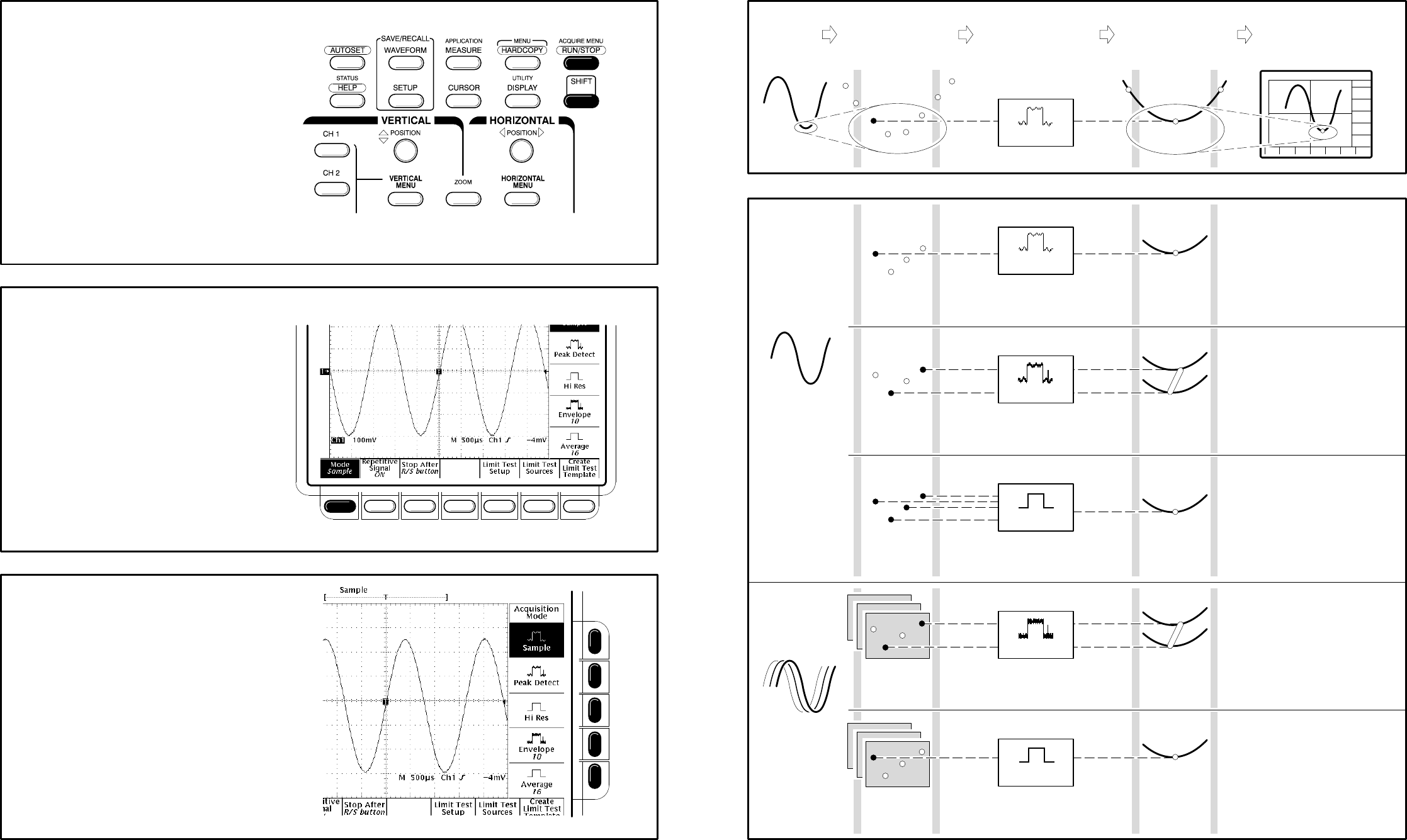
Incoming
Signal
Waveform
Drawn on CRT
Samples Acquired
for Each Waveform
Data Point Interval
Displayed
Data Point
Acquisition Mode
Processes
Samples
How the Acquisition Modes Work:
Use to reduce apparent noise
in a repetitive signal.
Use for fastest acquisition rate.
Sample is the default mode.
Use to reveal aliasing and for
glitch detection.
Peak Detect provides the
benefits of enveloping with
speed of single acquisition.
Use to reduce apparent noise.
Hi Res provides the benefits
of averaging with the speed of
single acquisition.
Use to reveal the noise band
around the signal.
Single
Waveform
Acquisition
Multiple
Waveform
Acquisitions
Sample
Peak Detect
Hi Res
Envelope
Average
Uses first sample in interval
Uses highest and lowest
samples in interval
Calculates average of
samples in interval
Uses highest and lowest
samples over many acquisitions
Calculates average value over
many acquisitions
Press Mode in the main menu.
To Choose an Acquisition Mode:
1
2
3
Press SHIFT, and then press ACQUIRE MENU.
From the side menu, select an acquisition
mode that will serve your application.
Not Available on TDS 600B