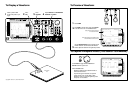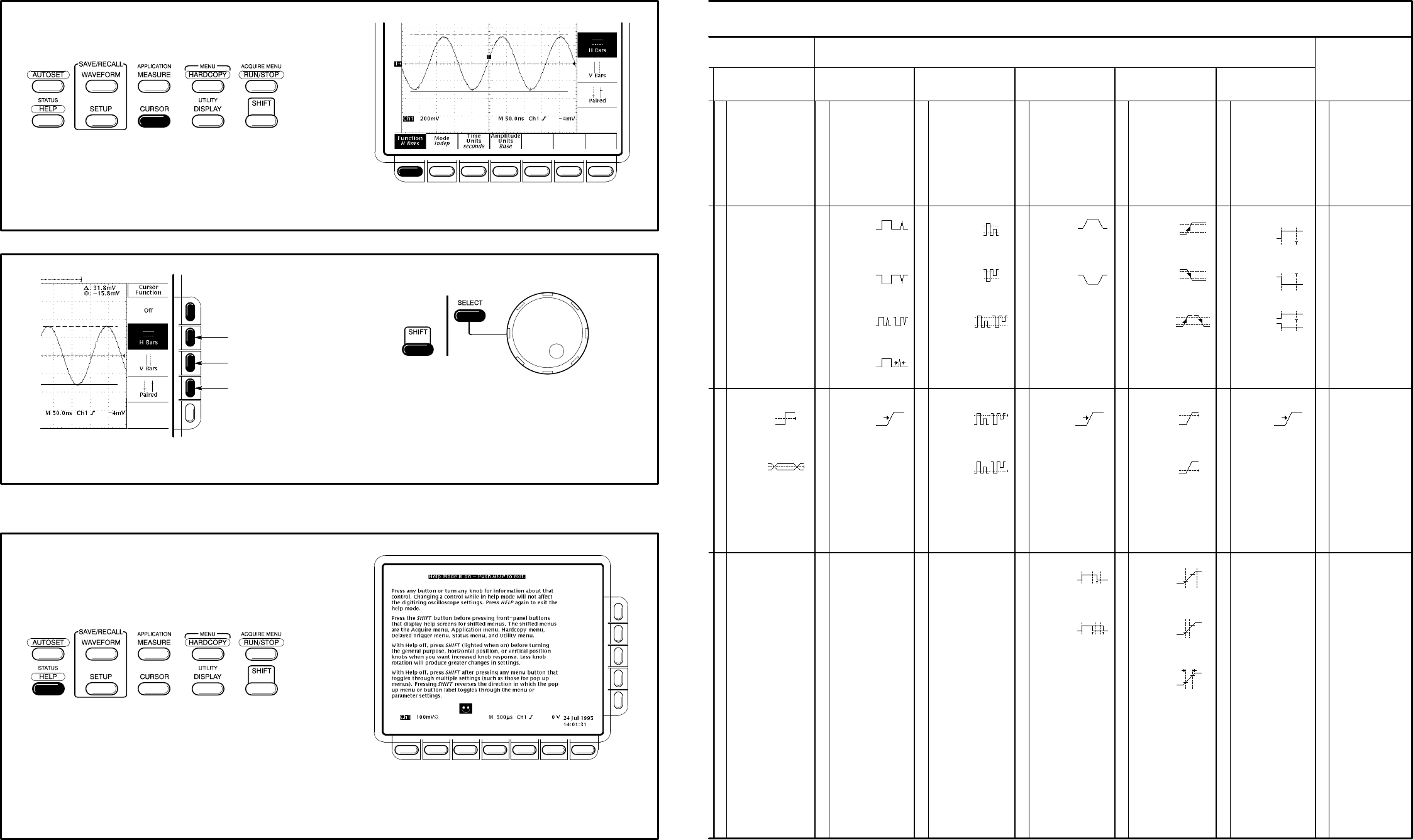
TYPE
<Pulse>
CLASS
<Glitch>
CLASS
<Runt>
TYPE
<Video>
(Optional)
Glitch (Filter) Level
Thresholds
Polarity & Width
Polarity
Source
SourceTrigger When
CLASS
<Width>
CLASS
<Slew Rate>
Trigger When Level
Thresholds
Polarity Source
SourceTrigger When
CLASS
<Setup/Hold>
Levels Data SourceSetup/Hold Times
Within
Limits
Out of
Limits
Set Lower and
Upper Limits
Select one of
Ch 1 thru Ch 4 as
the data source
Select any one of
Ch 1 thru Ch 4
Positive
Negative
Width
Accept
Glitch
Reject
Glitch
OFF
ON
Runt
Upper
Runt
Lower
Select any one of
Ch 1 thru Ch 4
Select any one of
Ch 1 thru Ch 4
Select any one of
Ch 1 thru Ch 4
Select any one of
Ch 1 thru Ch 4
Source
Negative Sync
Positive Sync
Clock Source
Select one of
Ch 1 thru Ch 4 as
the clock source
Select the clock
edge
Do not select the
same channel used
as the clock source
Do not select the
same channel used
as the data source
Select trigger
when any runt
occurs or ...
Select triggering
when a runt wid-
er than specified
occurs
2
2
Qualification by width
Select and set the
Setup Time
Select and set the
Hold Time
The oscilloscope
computes the slew
rate readout from
the delta time and
thresholds settings
Polarity
NTSC
PAL
HDTV
FlexFmt
Standard Field/Line
Set video field
and line number
Negative
Positive
Either
Low
High
Data
Clock
Slower
Faster
Delta
Time
Select faster than
or slower than and
set delta time
Sync Polarity
Negative
Positive
Either
Negative
Positive
Either
Level Level
To Take Measurements With Cursors:
Move the cursor with the general purpose knob.
Press SELECT to switch between the cursors.
Press SHIFT to speed up/slow down the cursor
movement.
Select from the side menu.
Press CURSOR. Press Function in the main menu.
12
34
Measures Voltage
Measures Time
Measures Voltage at Time
To Display Help On Screen:
Press HELP.
1
Now turn any knob or press any button
and read a description of it on the display.
Press HELP again to exit help.
2
CLASS
<Time Out>
Level SourceTime
Select any one of
Ch 1 thru Ch 4
Polarity
Stays
Low
Stays
High
Either
Level
Select and set
the Timeout Time
replace Ch 3 & Ch 4)
Set level or select
preset level based
on TTL or ECL logic
Set levels or select
preset levels based
on TTL or ECL logic
Set level or select
preset level based
on TTL or ECL logic
Set levels or select
preset levels based
on TTL or ECL logic
Set level or select
preset level based
on TTL or ECL logic
Set levels or select
preset levels based
on TTL or ECL logic