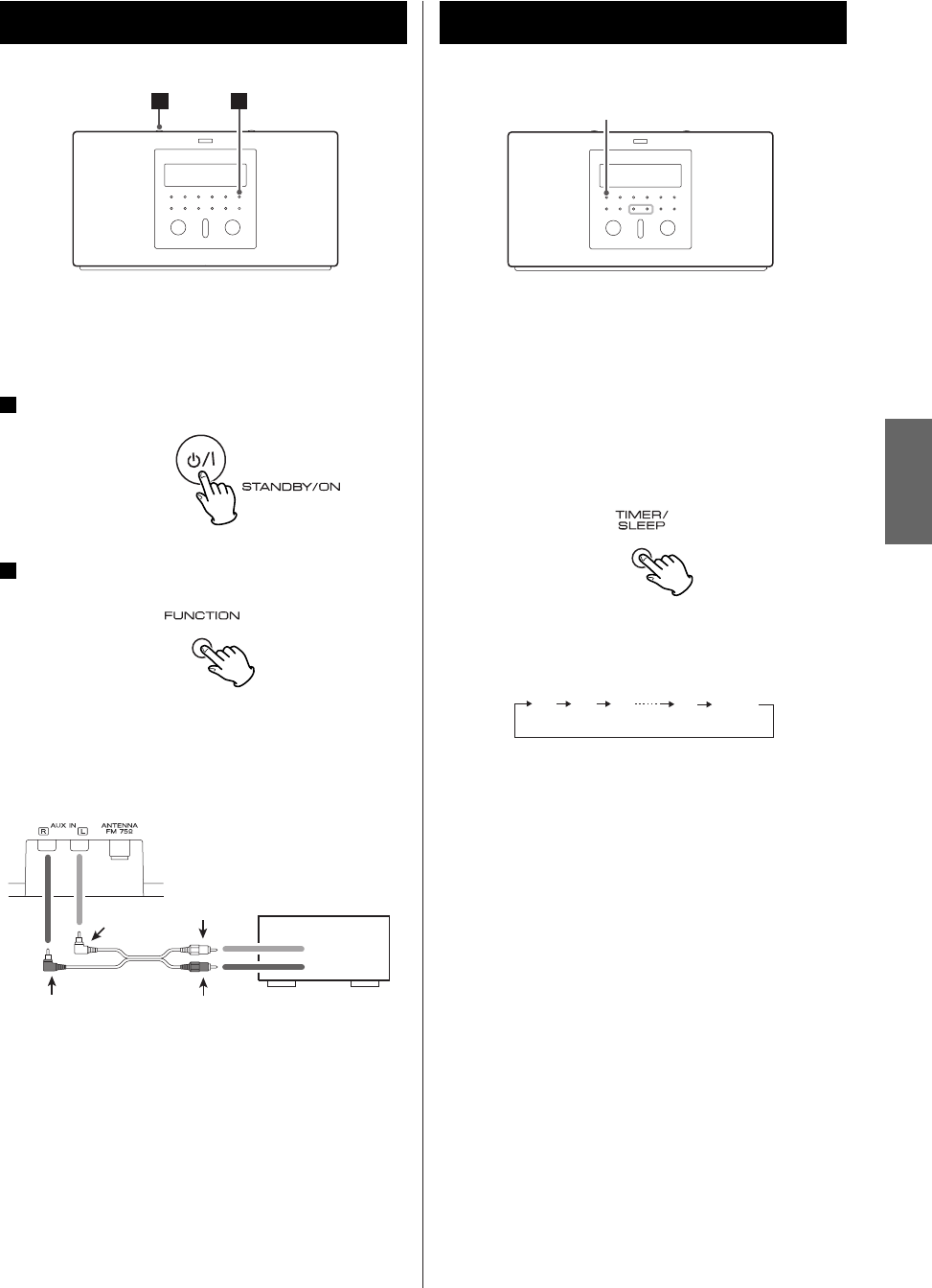
The unit automatically switches from power on to
standby at a specified time.
When the power is on, press the TIMER/SLEEP
button repeatedly until the desired time appears on
the display.
Use the SLEEP button when using the remote
control unit.
The sleep time can be changed at 10-minute
intervals.
ENGLISH
17
Listening to the External Sources Sleep Timer
You can connect external sources such as VCR
deck or TV to the AUX IN jacks.
Press the STANDBY/ON switch to turn the unit
ON.
Press the FUNCTION button repeatedly to
select “AUX”.
2
1
How to connect external sources
< Read instructions of each component you intend to
use with the SR-L35.
1
2
TIMER/SLEEP
When the sleep timer is activated, “SLEEP”
appears on the display.
< To cancel the sleep timer, press the SLEEP button.
(OFF)
90 80 10
70
Connect the component with an RCA pin cable.
< Make sure to connect:
white plug
w
white jack (L: left channel)
red plug
w
red jack (R: right channel)
< Use L-shaped pin plugs for connecting into the AUX
IN jacks if you are using the unit on a table or other
flat surface.
< Be sure to insert each plug securely. To prevent hum
and noise, do not bundle the connection cords with
the power cord.
AUDIO OUT
L
R
white
red
red
white
VCR, TV, etc.


















