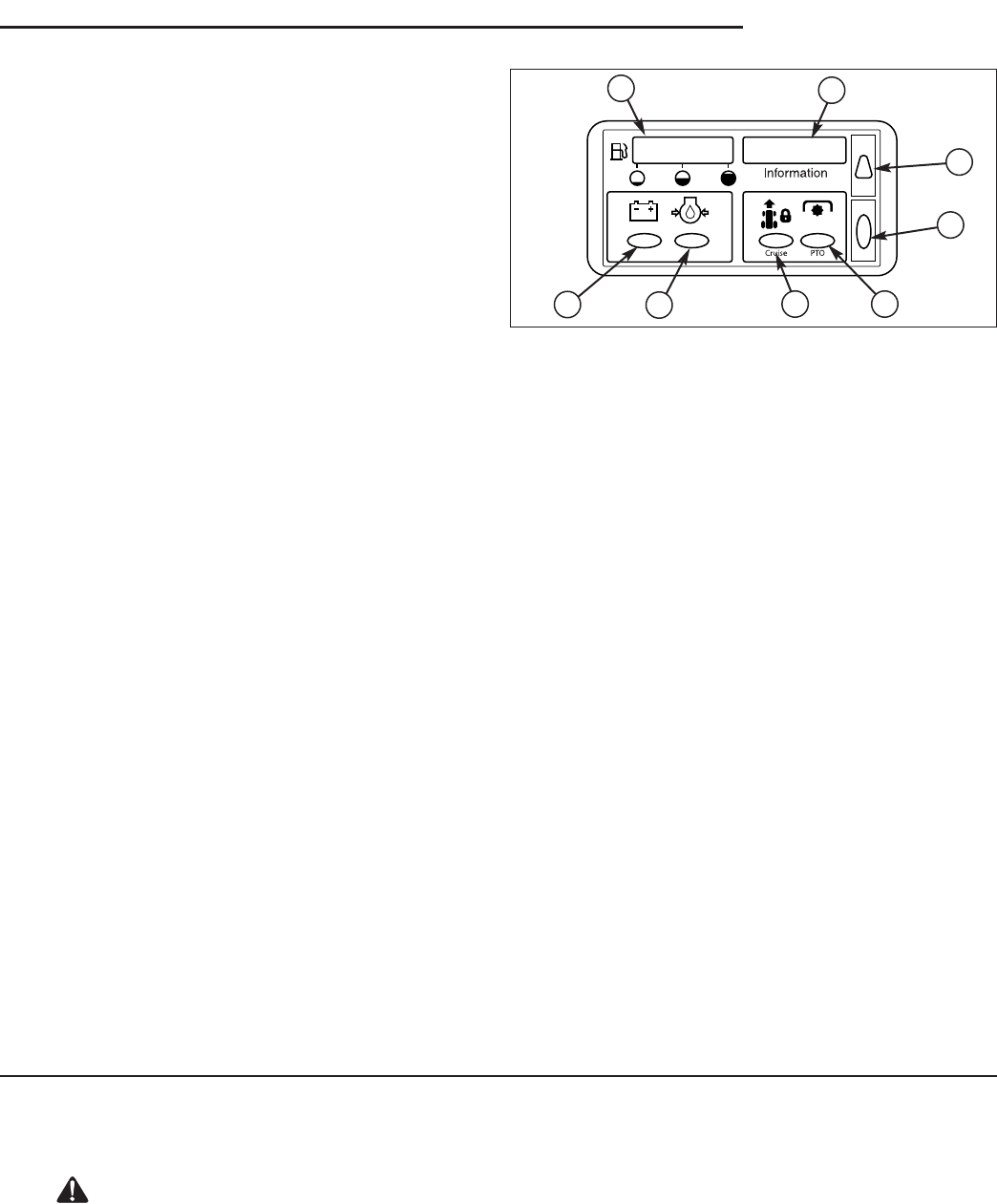
13
Features & Controls
Dashboard Display & Functions
Display Items
Refer to Figure 3.
A. FUEL LEVEL
Indicates the amount of fuel in the fuel tank. Left is empty;
right is full.
B. HOUR METER / CLOCK / SERVICE INDICATOR
Displays the clock, hour meter, and maintenance reminder.
The hour meter measures the number of hours the key
has been in the RUN position. The hour meter will flash
an initial oil change indicator at 5 hours, and a lubrication
reminder every 50 hours. These reminders display for
approximately two hours and will automatically reset
themselves.
NOTE: The hour meter will register the passage of time
when the key is in the RUN position, even if the engine is
not running. The hour meter has a self contained power
source so the total hours are always visible.
C. SELECT BUTTON
Used to set the clock and reset the maintenance reminder.
D. SET BUTTON
Used to set the clock and reset the maintenance reminder.
E. PTO LIGHT
Indicates the PTO switch is in the ON position.
F. CRUISE CONTROL LIGHT
Indicates that the cruise control is engaged.
G. LOW OIL PRESSURE LIGHT
Indicates that the engine oil pressure is low. The light will
turn on when the tractor is first started and then go out. IF
THIS LIGHT TURNS ON WHILE THE TRACTOR IS IN
USE, TURN THE ENGINE OFF IMMEDIATELY. Contact
your authorized dealer for service.
H. LOW VOLTAGE LIGHT
Indicates that the electrical system voltage is low. The light
will turn on when the tractor is first started and then go out. IF
THIS LIGHT TURNS ON WHILE THE TRACTOR IS IN
USE, TURN THE ENGINE OFF IMMEDIATELY. Contact
your authorized dealer for service.
Figure 3. Dashboard Display - Select Models
A
B
C
D
H
G
F E
Functions
DASHBOARD DISPLAY MODELS
Display Total Running Hours - When the key switch is
first turned to the RUN position, all warning indicators will
light and the total running hours will be displayed. Be sure
all lights are functioning.
Display PTO Hours - Turn the key OFF, engage the
PTO, and turn the key to RUN (engine off).
Set the Clock - Start the engine, leave the engine
running. Depress the select button (C) for three (3)
seconds and release. Depress set button and HOLD to
advance time. Depress select button to select minutes.
Depress and HOLD set button (D) to advance time.
Leave alone for 5 seconds and clock will activate. Shut off
engine.
Demonstration Mode - With the engine off, hold down
the set button (D) and turn the key switch to RUN.
Maintenance Reminder - A maintenance reminder will
display in the information window (B) after the first 5 hours
of operation, and then after every 50 hours. The reminder
will automatically reset after 5 hours. The reminder can be
manually reset by turning the key switch from OFF to RUN
(with engine off) and then depressing the set (D) and
select (C) buttons simultaneously for 5 seconds.
12 Volt Power Outlet
(Select Models)
CAUTION
Avoid Injury. Safe operation requires your full
attention. Do not wear radio or music
headphones while operating machine.
The 12-volt accessory plug is located in the left side pod
(see Figure 1). It can be used to power small electronic
devices. The accessory must be rated at 14 amps or less.
NOTE: Operating a 12-volt accessory, especially with the
engine at idle, may cause battery discharge. When not
using the accessory plug it must be covered with the rubber
plug to prevent moisture from causing a short circuit.
Entrance of water into plug can cause a short circuit.
Not for
Reproduction


















