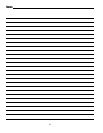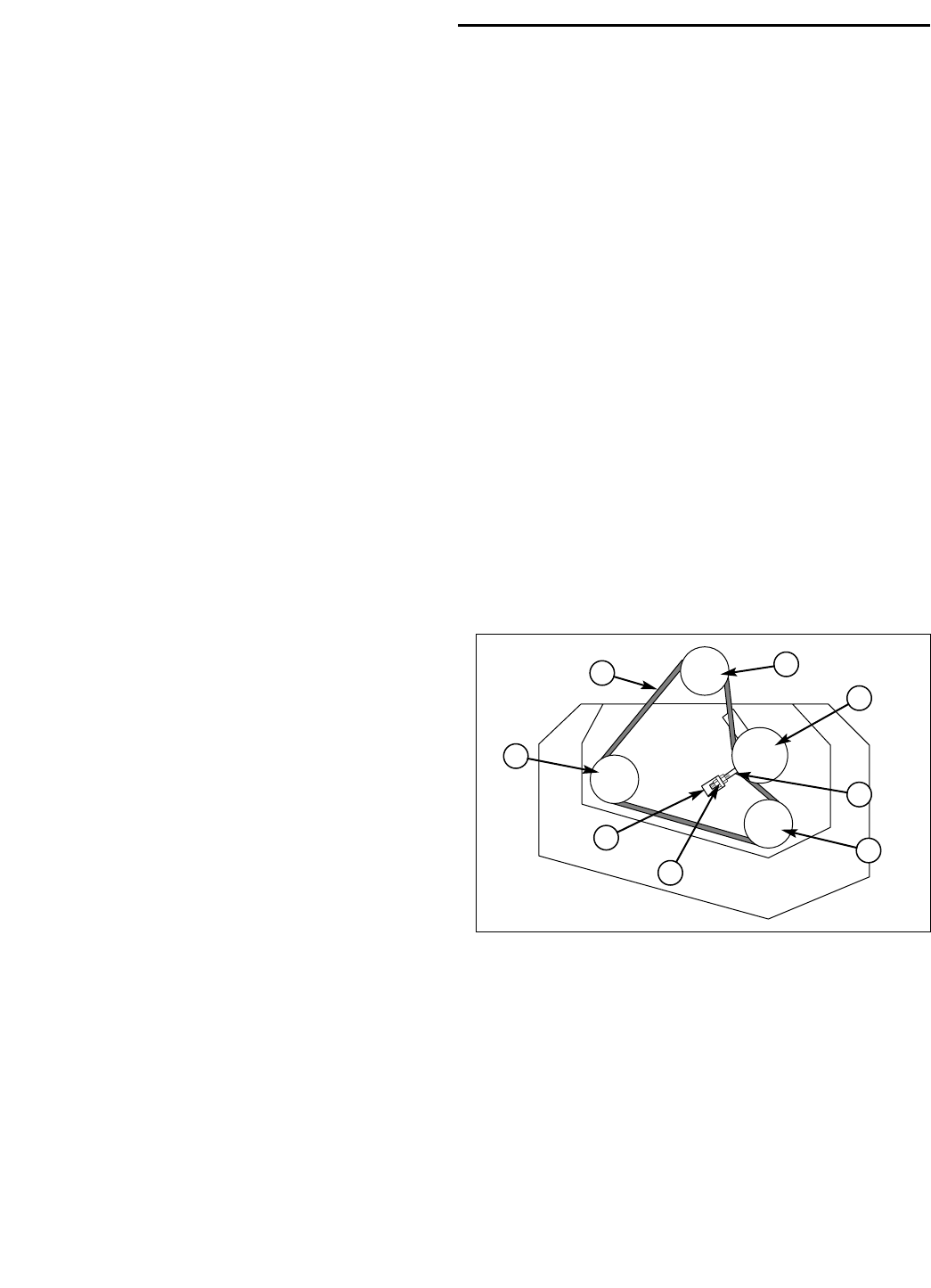
BELT TENSION & ADJUSTMENT
Mower Blade Belt
1. Loosen the guard hold-downs and remove the
mower deck guard.
2. Loosen the nuts (G, Figure 15) securing the eyebolt
(E, Figure 15) the anchor (F, Figure 15).
3. Tighten the outside nut until the belt is tight enough
not to slip on the pulleys when the PTO is engaged.
4. Lock the nuts against the anchor.
Transmission Drive Belt
This belt is spring tensioned and requires no adjustment.
Jackshaft Drive Belt
This belt is spring tensioned and requires no adjustment.
BELT REMOVAL & REPLACEMENT
Mower Blade Belt
1. Loosen the guard hold-downs and remove the
mower deck guard.
2. Loosen the nuts (G, Figure 15) securing the eyebolt
(E, Figure 15) the anchor (F, Figure 15).
3. Remove the hardware fastening the electric clutch to
the rubber pad and unplug the electric clutch.
4. Remove the belt from the pulleys.
5. Replace with the new belt in reverse order. See
BELT TENSION & ADJUSTMENT for proper belt ten-
sion.
Transmission Drive Belt
1. Remove the nylon lock nut from spring anchor bolt
on the idler arm.
2. Release the spring tension by sliding the spring off of
the anchor bolt.
3. Remove the old belt and replace with the new. Be
sure the belt is properly seated in the transmission
pulley before connecting the belt tension spring and
reinstalling the lock nut. Failure to do so can cause
belt and/or pulley damage upon starting the engine.
Jackshaft Drive Belt
1. Remove the transmission drive belt (see instructions
above).
2. Remove the nylon lock nut from the spring anchor
bolt and the idler arm.
3. Release the spring tension by sliding the spring off of
the anchor bolt.
4. Remove the old belt and replace with the new.
Reconnect the spring and replace the lock nut.
5. Install the transmission drive belt (see instructions
above).
Figure 15. Mower Blade Belt Routing
A. Spindle Pulley E. Eyebolt
B. Idler Pulley F. Eyebolt Anchor
C. Clutch Pulley G. Nut
D. Mower Drive Belt
A
F
G
D
A
B
C
E
Troubleshooting, Adjustment & Service
22