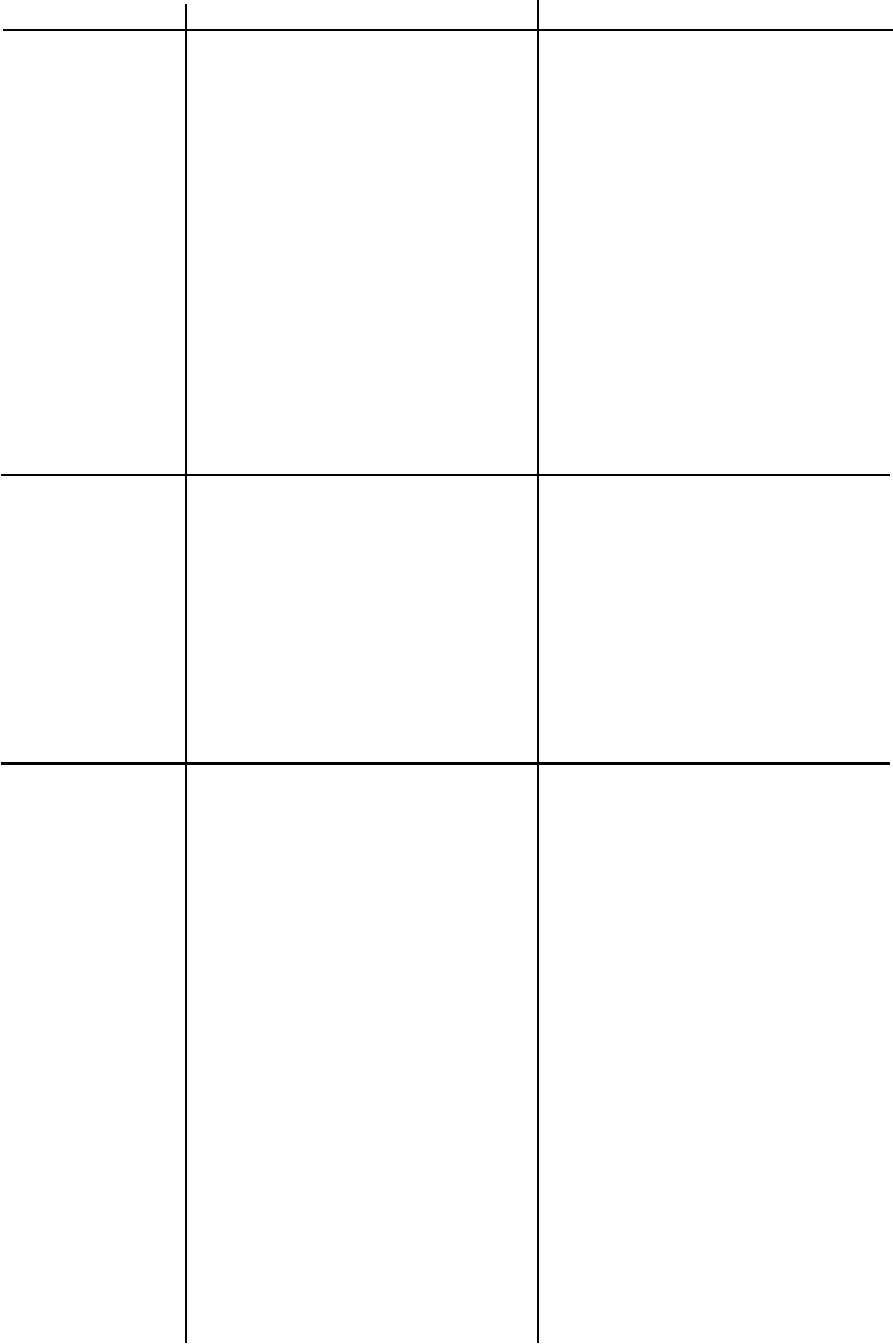
19
Will not start 1. Out of fuel. 1. Fill fuel tank.
2. Engine not “CHOKED” 2. See “TO START ENGINE” in
properly. the Operation section.
3. Engine fl ooded. 3. Wait several minutes before
attempting to start.
4. Dirty air clean er. 4. Clean or re place aircleaner
cartridge.
5. Water in fuel. 5. Empty fuel tank and carbure-
tor, and refi ll tank with fresh
gasoline.
6. Clogged fuel tank. 6. Remove fuel tank and clean.
7. Loose spark plug wire. 7. Make sure spark plug wire is
seated properly on plug.
8. Bad spark plug or 8. Replace spark plug or adjust
improper gap. gap.
9. Carburetor out of adjust- 9. Make nec es sary adjust
ment. ments.
10.Oil soaked air fi l ter. 10.Re place air fi l ter.
Hard to start 1. Throttle control not set 1. Place throttle con trol in
properly. “FAST” position.
2. Dirty air clean er. 2. Clean or re place air cleaner
cartridge.
3. Bad spark plug or 3. Re place spark plug or adjust
improper gap. gap.
4. Stale or dirty fuel. 4. Empty fuel tank and refi ll tank
with fresh, clean gasoline.
5. Loose spark plug wire. 5. Make sure spark plug wire is
seated properly on plug.
6. Carburetor out of adjust- 6. Make necessary adjust
ment. ments.
Loss of power 1. Engine is overloaded. 1. Set depth stake and wheels
for shallower tilling.
2. Dirty air cleaner. 2. Clean or replace aircleaner
cartridge.
3. Low oil level/dirty oil. 3. Check oil level/change oil.
4. Faulty spark plug. 4. Clean and regap or change
spark plug.
5. Oil in fuel. 5. Empty and clean fuel tank
and refi ll, and clean carbure
tor.
6. Stale or dirty fuel. 6. Empty fuel tank and refi ll tank
with fresh, clean gasoline.
7. Water in fuel. 7. Empty fuel tank and carbure-
tor, and refi ll tank with fresh
gasoline.
8. Clogged fuel tank. 8. Remove fuel tank and clean.
9. Spark plug wire loose. 9. Connect and tighten spark
plug wire.
10.Dirty engine air screen. 10.Clean engine air screen.
11.Dirty/clogged muffl er. 11.Clean/replace muf fl er.
12.Carburetor out of adjuts- 12.Make nec es sary adjust-
ment. ments.
13.Poor com pres sion. 13.Contact a Sears or other
qualifi ed service center.
PROBLEM CAUSE CORRECTION
TROUBLESHOOTING CHART:
See ap pro pri ate section in manual un less di rect ed to Sears service center


















