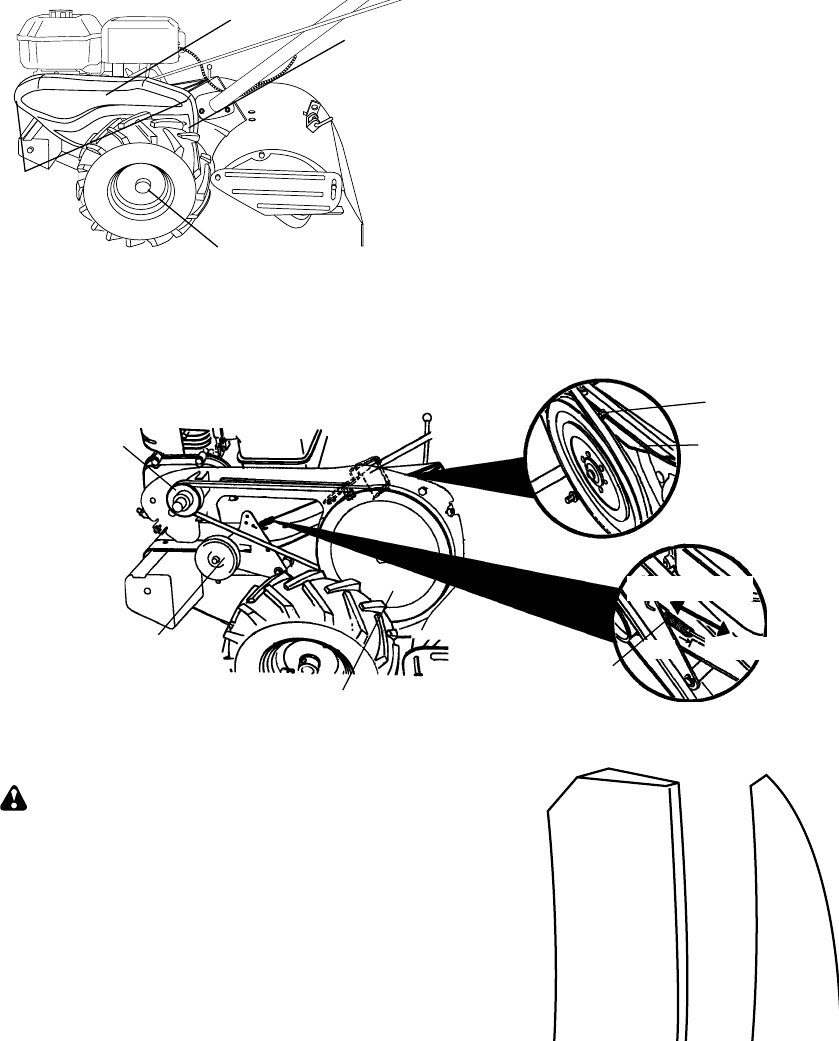
16
New Tine
Worn Tine
TINE REPLACEMENT
CAUTION: Tines are sharp. Wear
gloves or oth er protection when han dling
tines.
A badly worn tine causes your tiller to
work hard er and dig more shallow. Most
im por tant, worn tines cannot chop and
shred or gan ic mat ter as effectively nor
bury it as deep ly as good tines. A tine this
worn needs to be re placed.
Cable Clip Screw
Drive Control Cable
Extension Spring
Engine Pulley
Idler Pulley
Transmission Pulley
Hairpin Clip and Clevis Pin
Screws
Hex
Nut and
Wash er
(Lo cat ed
Behind
Tire)
Belt Guard
Less Tension
More Tension
5/8"
TO REPLACE GROUND DRIVE BELT
1. Remove belt guard as described in “TO
RE MOVE BELT GUARD”.
TO REMOVE BELT GUARD
NOTE: For ease of removal, remove hair-
pin clip and clevis pin from left wheel. Pull
wheel out from tiller about 1 inch.
1. Re move two (2) screws from side of
belt guard.
2. Remove hex nut and washer from
bot tom of belt guard (located behind
wheel).
3. Pull belt guard out and away from unit.
4. Replace belt guard by reversing above
procedure.
2. Remove old belt by slipping off engine
pulley fi rst then remove from trans-
mis sion pulley.
3. Place new belt in groove of trans-
mis sion pulley and into engine pulley.
BELT MUST BE IN GROOVE ON TOP
OF IDLER PULLEY. NOTE POSITION
OF BELT TO GUIDES.
4. Check belt adjustment as described
be low.
5. Replace belt guard.
6. Reposition wheel and replace clevis
pin and hairpin clip.
GROUND DRIVE BELT AD JUST MENT
For proper belt tension, the extension
spring should have about 5/8 inch stretch
when drive control bar is in “EN GAGED”
po si tion. This tension can be attained as
fol lows:
1. Loosen cable clip screw securing the
drive control cable.
2. Slide cable forward for less tension and
rearward for more tension until about
5/8 inch stretch is obtained while the
drive con trol bar is engaged.
3. Tighten cable clip screw securely.


















