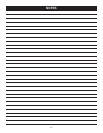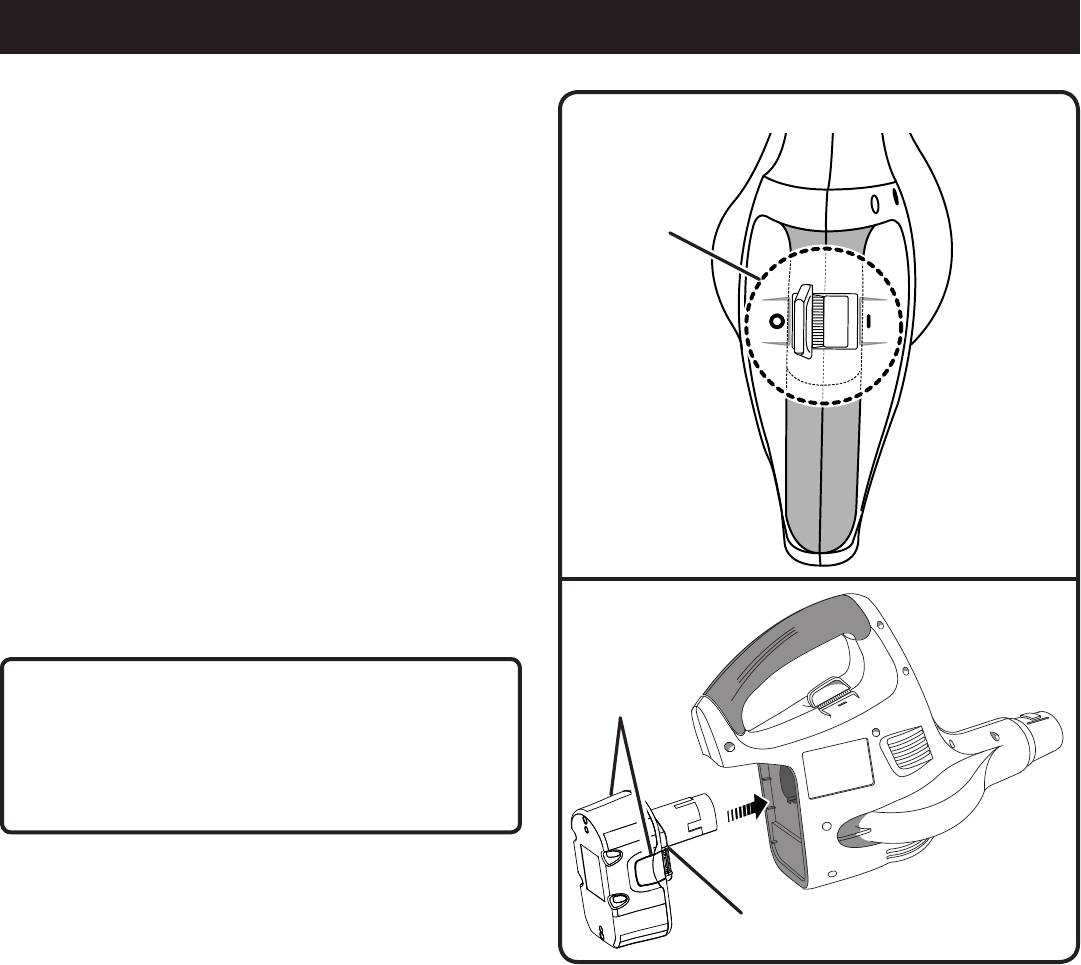
9
This product will accept Ryobi One+ 18 V lithium-ion
battery packs and Ryobi One+ 18 V nickel-cadmium battery
packs.
For complete charging instructions, refer to the operator’s
manual for the P113 charger. For battery pack instructions,
see the manual for the P104 lithium-ion battery pack or the
P100 nickel-cadmium battery pack.
STARTING/STOPPING THE BLOWER
See Figure 3.
To start the blower, place the power switch in the ON ( l )
position.
To stop the blower, place the power switch in the OFF
( O ) position.
TO INSTALL BATTERY PACK
See Figure 4.
Place the power switch in the OFF ( O ) position.
Place the battery pack in the blower. Align raised rib on
battery pack with groove in the blower’s battery port.
Make sure the latches on each side of the battery pack
snap in place and that battery pack is secured in the
blower before beginning operation.
CAUTION:
When placing battery pack in the blower, be sure
raised rib on battery pack aligns with the back of
the blower and latches into place properly. Improper
installation of the battery pack can cause damage to
internal components.
TO REMOVE BATTERY PACK
See Figure 4.
Place the power switch in the OFF ( O ) position.
Locate latches on side of battery pack and depress both
sides to release battery pack.
Remove battery pack from the blower.
OPERATION
Fig. 4
POWER
SWITCH
BATTERY PACK
LATCHES
Fig. 3
TOP VIEW