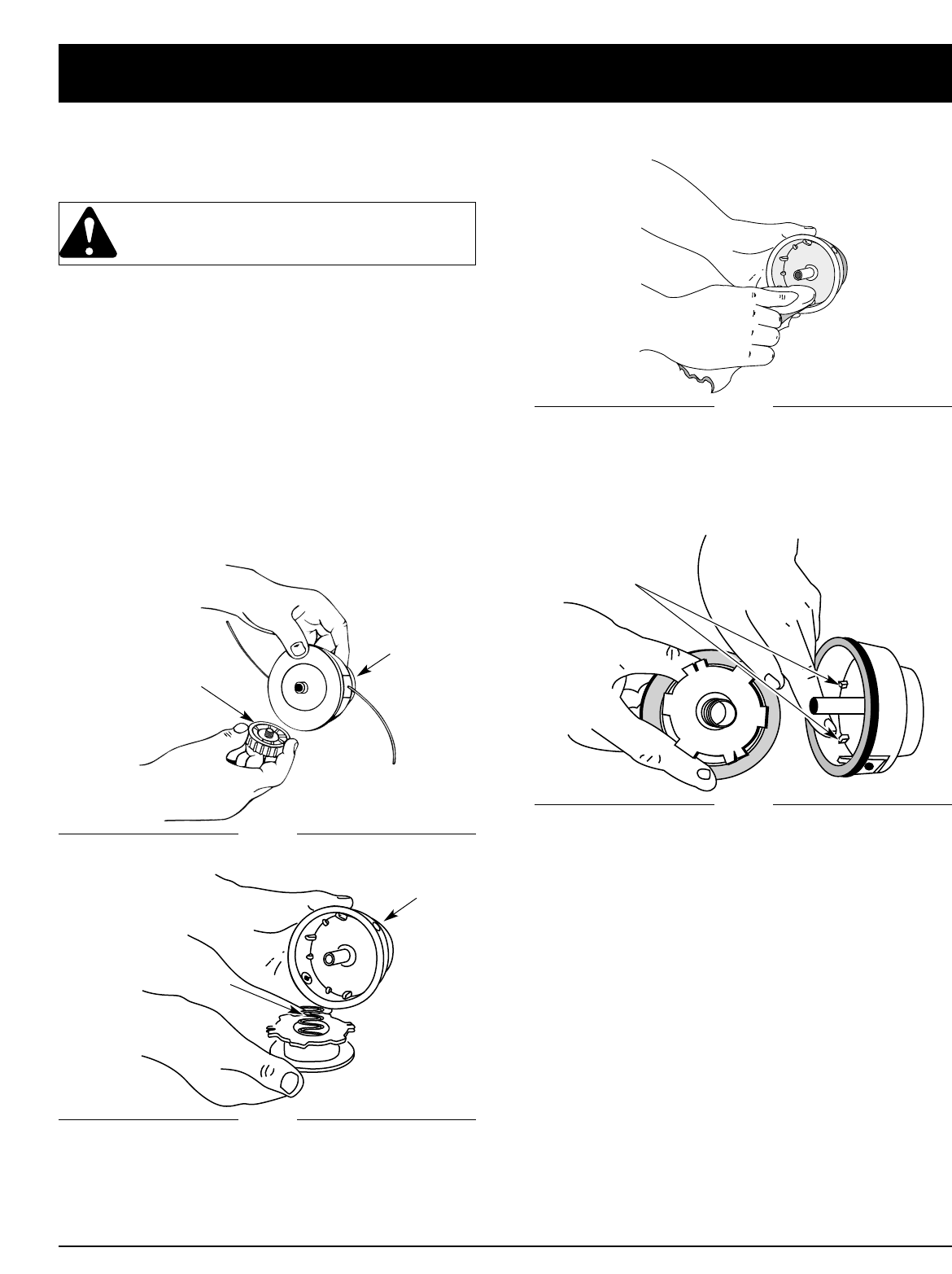
MAINTENANCE AND REPAIR INSTRUCTIONS
16
Indexing Teeth
Inner Reel
Spring
Outer Spool
Bump Knob™
LINE INSTALLATION
Always use genuine Ryobi 0.080 inch (2.03 mm.)
replacement line. Larger line may make the engine
overheat or fail.
WARNING: Never use metal-reinforced line,
wire, or rope, etc.. These can break off and
become a dangerous projectile.
There are two methods to replace the trimming line.
• Wind the inner reel with new line
• Install a prewound inner reel
NOTE: Replacement line Part # 610375, or a prewound
reel, Part # 153577 can be purchased from your
local authorized dealer.
Winding the Existing Inner Reel
1. Hold the outer spool with one hand and unscrew the
Bump Knob™ counterclockwise (Fig. 21). Inspect
the bolt inside the Bump Knob™ to make sure it
moves freely. Replace the Bump Knob™ if dam-
aged.
NOTE: A Bump Knob™, Part # 153066 can be
purchased from your local authorized dealer.
Fig. 21
2. Remove the inner reel from the outer spool (Fig. 22).
Fig. 23
5. Check the indexing teeth on the innerreel and outer
spool for wear (Fig. 24). If necessary, remove burrs
or replace the reel and spool.
NOTE: A cutting attachment head assembly,
Part # 153700 can be purchased from your local
authorized dealer.
Fig. 24
6. Take approximately 25 feet (7.6 m) of new trimming
line, loop it into two equal lengths. Insert each end of
the line through one of the two holes in the inner reel
(Fig. 25). Pull the line through the inner reel so that
the loop is as small as possible.
NOTE: Always use the correct line length when installing
trimming line on the unit. The line may not
release properly if the line is too long.
4. Use a clean cloth to clean the the inner reel, spring,
shaft, and inner surface of the outer spool (Fig. 23).
Fig. 22
3. Remove spring from the inner reel (Fig. 22).
NOTE: An inner reel spring, Part # 610317 can be
purchased from your local authorized dealer.


















