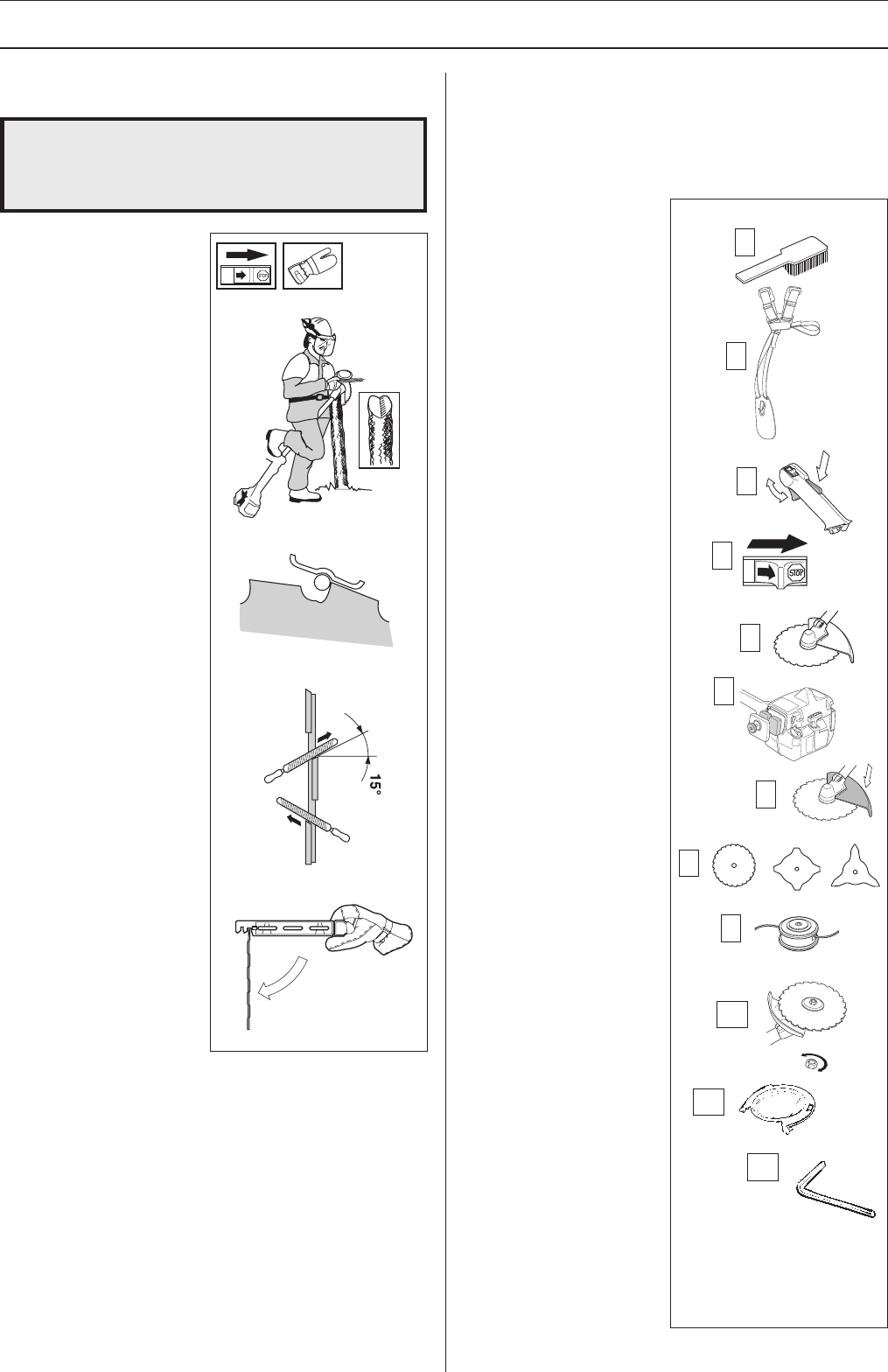
28 – English
MAINTENANCE
Maintenance schedule
Below follows some general maintenance instructions.
If you need further information please contact your service
workshop.
Daily maintenance
1.Clean the outside of the
machine.
2.Make sure the harness is
not damaged.
3.Make sure the throttle
trigger lock and the
throttle function correctly
from a safety point of
view.
4.Check that the stop
switch functions.
5.Check that the cutting
head does not rotate while
idling.
6.Clean the air filter.
Replace if necessary.
7.Check that the guard is
undamaged and not
cracked.
Replace the guard if it
has been exposed to
impact or is cracked.
8.Check that the blade is
well centred, is sharp, and
is not cracked. An
uncentred blade causes
vibrations that can result
in damage to the
machine.
9.Check that the trimmer
head is undamaged and
not cracked. Replace the
trimmer head if necessary.
10.Check that the locking
nut is tight.
11.Check that the blade‘s
transport guard is intact
and that it can be secured
correctly.
12.Check that all nuts and
screws are tightened.
1
2
4
3
6
7
8
11
9
5
10
12
Sharpening the clearing blade
!
WARNING!
Incorrect cutting equipment or an
incorrectly sharpened blade increases
the risk of kickback.
• See the cutting
equipment’s packaging
for correct filing
instructions.
• A correctly sharpened
blade is a prerequisite for
working efficiently and to
avoid unnecessary wear to
the blade and clearing
saw.
• Make sure that the blade
is well supported when
you use the file. Use a 5.5
mm round file with a file
holder.
• The sharpening angle is
15°. Every other tooth is
sharpened to the right
and the intermediate
tooth to the left. When
the blade has been heavily
pitted by stones the upper
side of the teeth can, in
exceptional cases, need to
be dressed using a flat file.
In such cases this takes
place before sharpening
with the round file.
Dressing the top side
must be carried out
equally for all teeth.
• Adjust the setting. This
should be 1 mm.


















