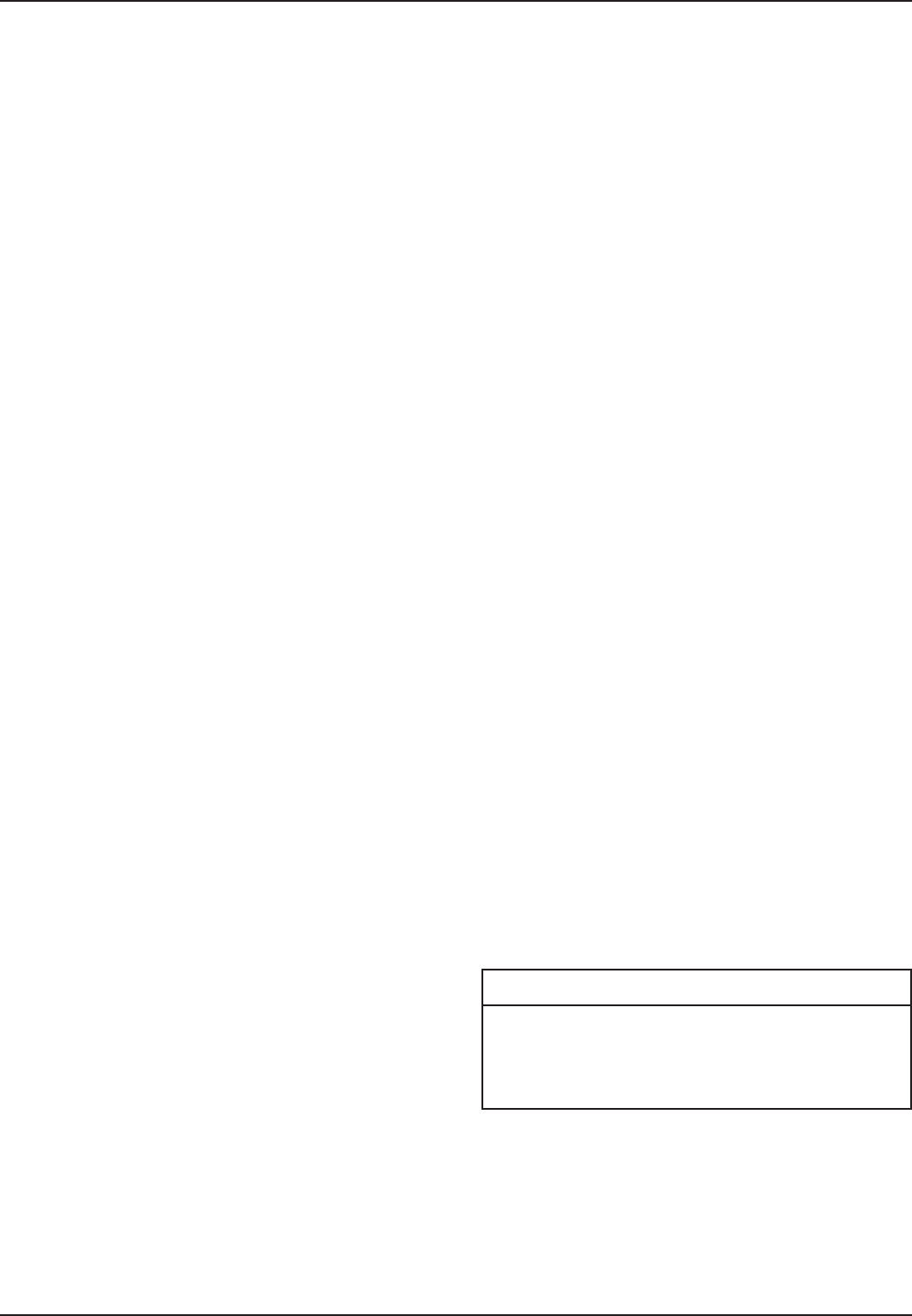
ii
Disengaged
Engaged
Figure 12. Rotor assembly
Figure 9. Drive belt adjustment - Petrol Models
Figure 11. Chipper blade removal and tting
Figure 8. Screen tting
Figure 7. Clutch Lever - Petrol Models
Figure 10.
Drive belt Adjustment - Electric Models
6mm
A
A
B
C
R-Clip
Screen bar
4.5 Chipper blade removal and tting
Chipper blade removal
1. Stop the Chip ‘N’ Shred
TM
and remove the spark plug
lead from the spark plug, or remove the power cord
from the power supply.
2. Remove the three retaining nyloc nuts and washers
from the chipper tube and lift off.
3. Remove the hopper assembly fasteners and lift the
hopper assembly off the Chip ‘N’ Shred
TM
body.
4. Rotate the rotor to expose the chipper blade in the
chipper tube port.
5. Using a 1/2” AF ring spanner and a Allen key remove
the chipper blade fasteners and remove the chipper
blade. Figure 11.
Chipper blade tting
1. Clean the surface of the rotor plate where the chipper
blade is attached.
2. Using new 5/16” Nyloc nuts t the chipper blade to
the rotor plate and tighten the nyloc nuts to 19 Nm.
3. Fit the hopper assembly to the Chip ‘N’ Shred
TM
body. Refer to section 2.3.
4. Fit the chipper tube to Chip ‘N’ Shred
TM
body. Refer
section 2.4.
5. Move the clutch engagement lever to the disengaged
position and replace the spark plug lead.
4.6 Chipper blade sharpening
To maintain optimum performance from the chipper the
blade should be kept sharp. The chipper blade can be
ground back a total of 3mm before replacement of the
chipper blade is necessary.
1. Remove the chipper blade from the Chip ‘N’ Shred
TM
Refer to section 4.5.
2. Maintain the same angle on the blade cutting edge
when grinding.
3. Remove any feathers that form by lightly honing the
chipper blade on an oil stone.
4. Ret to the Chip ‘N’ Shred
TM
. Refer to section 4.5.
4.7 Flails
The Chip ‘N’ Shred
TM
is tted with 12 individual ail
blades. The relative position of the ails on each bar and
to those on other bars is important. If the ail bar is to be
removed for any reason the ails must be reassembled in
the same position as before disassembly. Figure 12.
WARNING
Do not hose down the motor or switch on
electric models
4.8 Flail removal
1. Remove the hopper assembly.
2. Remove the belt guard.
3. Remove the chipper tube assembly.
4. Rotate the rotor assembly until the ail bar to be
removed is opposite the pilot hole in the left hand
side of the Chip ‘N’ Shred
TM
body.
5. Remove the ail bar retaining nut and bolt from the
shaft.
6. Using a drift inserted through the pilot hole in the
chipper shredder side plate, drive out the ail bar
through the chipper tube port.
4.9 Flail tting
1. Determine which ail bar is to be tted from (Figure
12), and layout next to the Chip ‘N’ Shred
TM
the ail
blades and spacers.
2. Insert the ail bar through the chipper tube port into
the rotor plate.
3. As the ail bar is being pushed into position, place the
ail blades and spacers on the ail bar as indicated
in gure 12.
4. Replace the ail bar retaining bolt and nut.
5. Fit the chipper tube assembly. Refer section 2.4.
6. Fit the drive belt guard aligning the retainings stud
in the correct hole for Petrol and Electric models.
7. Fit the hopper assembly. Refer section 2.3.
8. Fit the spark plug lead to the spark plug - Petrol
Models.
4.10 Routine maintenance
After use, always clean down the outside of the Chip ‘N’
Shred
TM
to remove any build-up of material. Visually
inspect all safety labels and replace any that have become
damaged or illegible during operation of the Chip ‘N’
Shred
TM
The inside of the Chip ‘N’ Shred
TM
may be hosed out
to clean away any build up of mulched material. After
hosing out the inside of the Chip ‘N’ Shred
TM
spray the
rotor assembly, ails and chipper blade with a suitable
water dispersant agent (WD 40).
Rover Mowers Limited Chip ‘N’ Shred
TM
MAINTENANCE
Page 5














