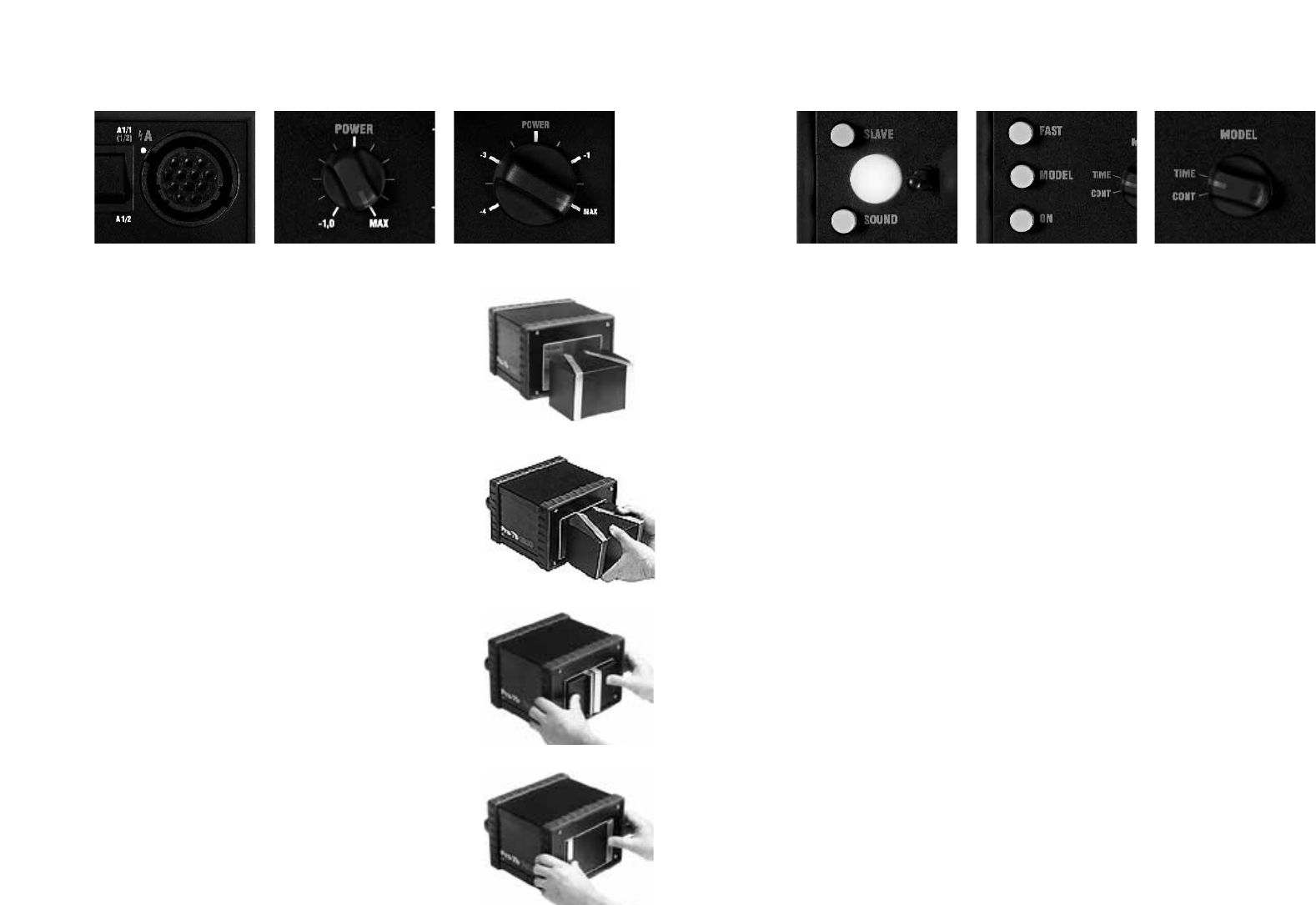
obtained is chosen with the control POWER [15,16]. If the lamp head is connected to B half
the energy is obtained if the SYM/ASYM switch is in position A1/1 (1/2), B 1/2. If the switch
is in the position A1/2, B 1/4 a quarter of the chosen energy is obtained. Two lamp heads:
The energy chosen with the POWER [15,16] control can either be distributed evenly through
the two lamp heads (the SYM/ASYM switch in the position A1/1 (1/2), B 1/2) or twice
as much energy (equivalent to one f-stop ratio) through A as B (the SYM/ASYM switch
in the position A1/2, B 1/4). At any change of energy with the control POWER [15,16 ]
the ready lamp [8] is put out. When the light is out, this is an indication that auto dumping
or recharging is in progress.
Choice of Modelling Light
First set the MOD.LIGHT (13) to timer controlled or continuous The maximum modelling
light is 250 Weven if a ProHead/ProTwin with a 500 W halogen lamp is used. A ProHead or
older heads - Pro-7, PB or PF - can be used. The modelling light is automatically dimmed
down to max 2500 Wregardless of the nominal effect of the modelling light. The efficiency
(output) is higher when using a 100 or 250 W lamp. We therefore recommend using max
250 Wlamps also in the ProHead. The modelling light is constant and does not vary with the
energy chosen. If you wish to use a 250W lamp the ProHead or proTwin flash head must be
used since the built-in fan will work on Pro-B2. Do not use older heads with a 250W lamp.
Timer controlled
Pushing the button MOD.LIGHT [11] turns on the modelling light. To save the battery the
modelling light is automatically turned off after 10 seconds or when triggering a flash.
To have the modelling light stay on for a longer period of time push the button two or three
consecutive times, which will give 30 and 60 seconds respectively. For every period of
20 seconds when the modelling light is turned on the battery capacity decreases by the
equivalent of two flashes at full energy.
Instructions
Pro-B2
The Light Shaping Company 23 Profoto
Changing Batteryxxxxxxxxxxxxxxxxxxxx
By putting the two handles at the bottom together the battery
cassette is released and the battery can easily be pulled out. A new
battery is pushed all the way into the generator and is locked by
directing the handles away from each other. When changing the
battery it must be mounted in a battery cassette by an authorised
service station.
Connecting Lamp Heads
One or two lamp heads can be connected to the lamp head sockets
A & B [1]. When connecting the lamp head plug, align the dots
on the plug with the white dot on the generator panel. Secure by
turning the locking ring on the plug clockwise.
Energy Control
The energy output is regulated over eight f-stops. The energy can
partly be adjusted with the control POWER [16] in 1/2 f-stop
increments, from 1/1 down to 1/16 of the total energy
(equivalent to five f-stops) and also via the POWER dial (15) for
fine-grained energy control in 1/10 f-stop increments and partly
with the SYM/ASYM switch [2] and through the use of one or
two lamp heads.
One lamp head: The total energy chosen is obtained if the
lamp head is connected to Aand the SYM/ASYM switch
is at A1/1(1/2), B 1/2. The lamp head can be connected
to socket Aor B. If the lamp head is connected to Athe
total energy
Pro-B2
Instructions
[1] [16][15] [8]
[11] [13]
Profoto 22 The Light Shaping Company


















