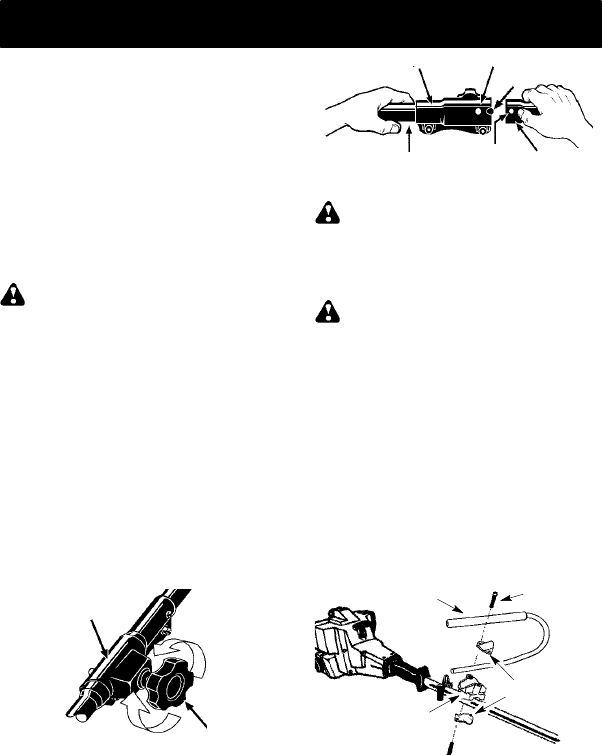
4
SPECIALNOTICE:
Exposure tovibrations
through prolonged use of gasoline powered
hand tools could cause blood vessel or nerve
damage in the fingers, hands, and joints of
peoplepronetocirculationdisorders orabnor-
mal swellings. Prolonged use in cold weather
has be en linked to blood vessel damage in
otherwise healthy people. If symptoms occur
such as numbness, pain, loss of strength,
change in skin color or texture, or loss offeel-
ing inthe fingers, hands, or joints,discontinue
theuseofthis toolandseek medicalattention.
An anti-vibration system does not guarantee
the a voidance of these problems. Users who
operatepowertools onacontinualandregular
basis must monitor closely their physical
condition and the condition of this tool.
SAVE THESE INSTRUCTIONS
ASSEMBLY
CARTON CONTENTS
Check carton contents for the following:
S Brushcutter attachment
S Handlebar
S Handlebar mounting bracket for 1″ shaft
S Handlebar mounting bracket for 7/8″ shaft
S Bracket cover (2)
S Shoulder strap
S Upper shoulder strap clamp
S Lower shoulder strap clamp (with spacer
tabs)
S Handlebar bracket screws (4)
S Shoulder strap clamp screws (2)
S Attachment hanger
S Hex wrench
WARNING: If received assembled, re-
peat all steps to ensure your unit is properly as-
sembled and all fasteners are secure.
Examine parts for damage. Do not use dam-
aged parts.
NOTE:If you need assistance or findthat parts
are missing or damage d, call 1-800-554-6723.
TOOLS REQUIRED
S Hex wrench (provided)
INSTALLING BRUSHCUTTER AT-
TACHMENT
CAUTION:
When removing or installing at-
tachments, place the unit on a flat surface for
stability.
1. Loosen the coupler by turning the knob
counterclockwise.
Coupler
Knob
LOOSEN
TIGHTEN
2. Remove the shaft cap from thebrushcut-
ter attachment (if present).
3. Position locking/release buttonof attach-
ment into guide recess of coupler .
4. Push theattachmentinto thecoupleruntil
the locking/release button snaps into the
primary hole.
5. Beforeusingthe unit,tightenthe knobse-
curely by turning clockwise.
Coupler Primary Hole
Upper
Shaft
Locking/
Release
Button
Lower
Attachment
Guide Recess
WARNING: Make sure thelocking/re-
lease button is locked in the primary hole and
the knob is securely tightened before operat-
ing the unit.
HANDLEBAR ASSEMBLY
DANGER:RISKOFCUT. Toavoids e-
rious injury , the barrier portion of the handle-
bar must be installed as shown on the upper
shaft ofthepowerhead toprovidea barrierbe-
tweenoperatorandthespinningblade. Attach
handlebar mounting bracket above arrow on
safety warning decal onthe upper shaft(pow-
erheadendof unit). Ensurehandlebar isposi-
tioned on mounting bracket at the end of the
arrow on the handlebar decal.
NOTE: T wo mounting brackets are included
with this attachment. Both brackets are provided
to adapt this attachment for use with power-
heads that have either a 1″ (2.5 cm) diameter or
a7/8″ (2.2 cm) d iameter upper shaft. The cor-
rect bracket must be used to ensure that the
handlebar is m ounted securely to the upper
shaft b efore use.
Screw
Mounting
Bracket
Handlebar
Bracket Cover
1. Place the mounting bracket over the up-
per shaft above the arrow on the safety
label. Be sure to use the correct mount-
ing bracket for either the 1″ (2.5 cm) or
7/8″ (2.2 cm) diameter upper shaft.
2. Position one of the bracket covers under
the upper shaft and align the mounting
bracket and the bracket cover screw holes.
Insert two screws into the screw holes.











