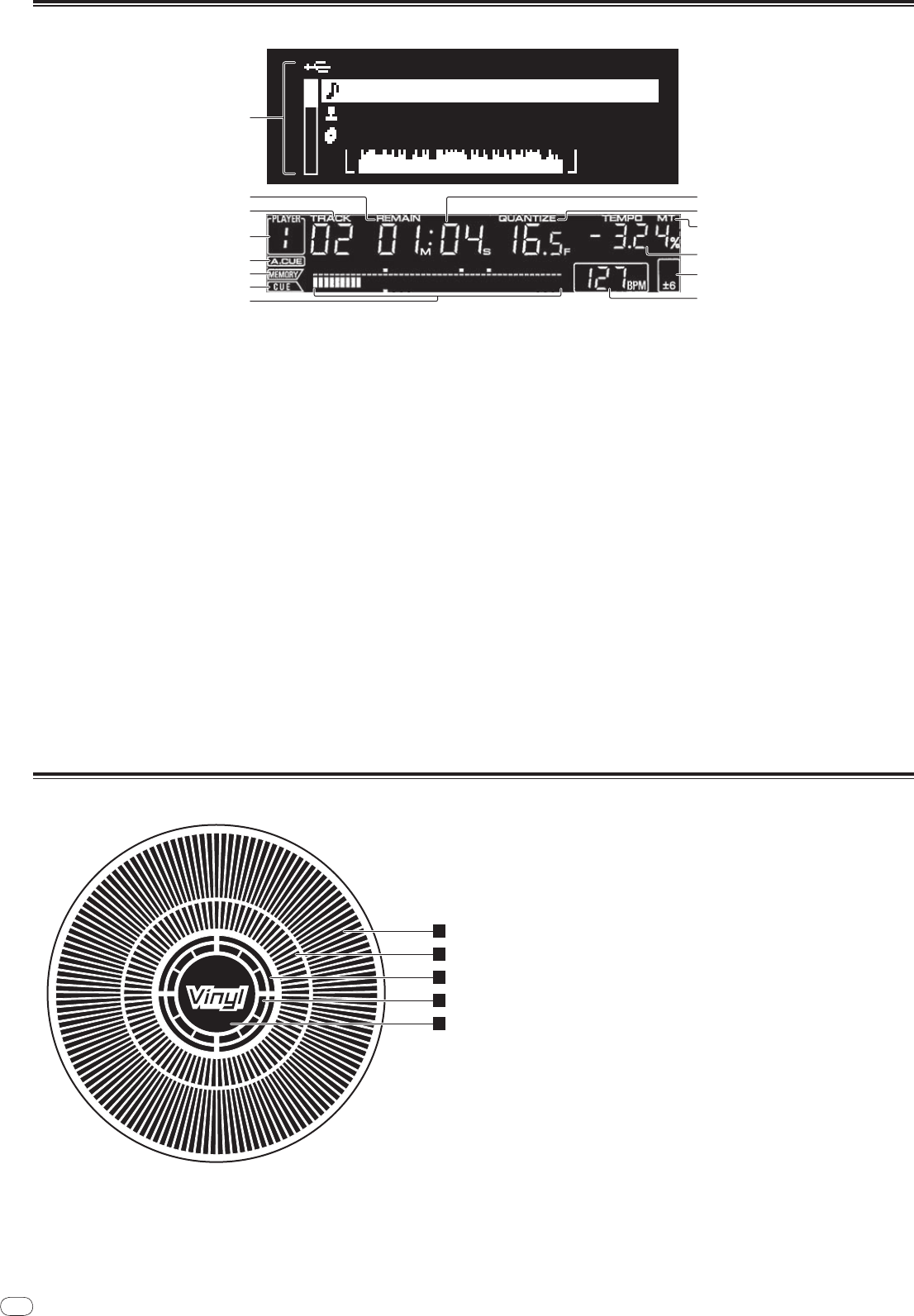
DRB1484-A
En
10
10
Main unit display
USB@PLAYER1
Title01
Artist
Album
Track 002/0
1
2
5
3
4
6
7
8
9
a
b
c
d
e
1 Information display section
Up to 63 characters can be displayed for each item. The characters that can
be displayed are letters A to Z, numbers 0 to 9 and certain symbols. Any other
characters are displayed as “?”.
2 REMAIN
This lights when the time display is set to the remaining time.
3 TRACK
This indicates the track number (01 – 99).
4 PLAYER
This indicates the player number (1 – 4) assigned to this CDJ-900.
5 A. CUE (page 15)
This lights when auto cue is set.
6 MEMORY
Cue and loop points recorded on USB devices are displayed as marks.
7 CUE
The positions of currently set cue and loop points are displayed as marks.
8 Playing address display
The track is displayed as a bar graph. When the remaining time is displayed,
the display turns off from the left side. The entire graph flashes slowly when
there are less than 30 seconds remaining in the track, then begins flashing
rapidly when less than 15 seconds remain.
9 Time display (minutes, seconds and frames)
There are 75 frames to a second.
a QUANTIZE
This lights red when [QUANTIZE] is turned on.
When [QUANTIZE] is turned on, the loop point is automatically set to the
beat position nearest the position at which [LOOP IN/
CUE (IN ADJUST)],
[LOOP OUT (OUT ADJUST)] or [AUTO BEAT LOOP] (1, 2, 4, 8) was pressed.
The Quantize function will not work (the indicator is off) under the following
conditions:
! When playing tracks recorded on discs
! When playing music files that have not been analyzed with rekordbox
! In the pause mode
b MT
This lights when the master tempo is set (page 14).
c Playing speed display
The number changes according to the position of [TEMPO].
d Playing speed adjustment range display
This indicates the range in which the playing speed can be adjusted with
respect to the original playing speed recorded on the medium.
e BPM
Displays BPM (Beats Per Minute) of the track currently being played.
Jog dial display section
1
2
3
4
5
1 Operation display
This indicates the playing position, with one revolution equal to 135 frames. It
turns during playback and stops in the pause mode.
2 Cue point display/
SLIP play display
3 Audio memory status display
This flashes when the audio memory is being written. It stops flashing,
remaining lit, when writing is completed.
The operations below may not be possible while the audio memory is being
written.
! Setting Cue Point during playback (Real Time Cue)
The display also flashes when there is not enough memory due to scratch
play.
4 Jog touch detection display
When the jog mode is set to VINYL, the top of the jog dial lights when
pressed.
5 VINYL
This lights when the jog mode is set to VINYL (page 16).


















